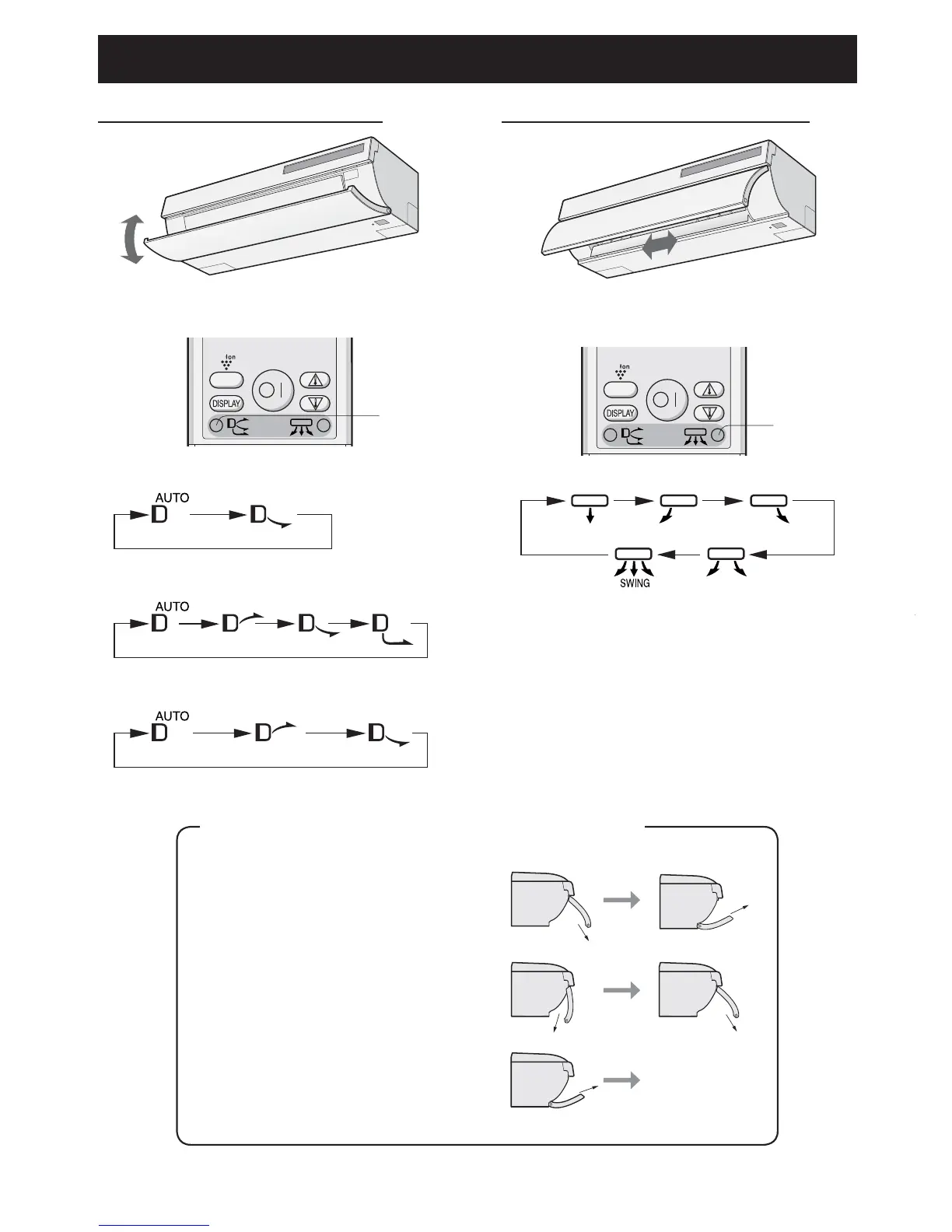GB-8
HORIZONTAL AIR FLOW DIRECTION
1
Press the HORIZONTAL AIR FLOW but-
CAUTION:
Never attempt to adjust the open panel and the louvres
manually.
• Manual adjustment of the open panel and the
louvres can cause the unit to malfunction.
1
ADJUSTING THE AIR FLOW DIRECTION
1
TIPS ABOUT AIR FLOW DIRECTION “AUTO“
COOL mode
The open panel will be set obliquely down
ward for 10 minutes, and then shift to
obliquely upward to deliver cool air to the
ceiling.
HEAT mode
The open panel will be set obliquely
backward when outlet air temperature is
low, and then shift to obliquely downward
when outlet air becomes warm.
DRY mode
The open panel will be set obliquely up
ward.
10 minutes later
VERTICAL AIR FLOW DIRECTION
1
Press the VERTICAL AIR FLOW button
AUTO mode
AUTO
obliquely downward
HEAT mode
AUTO
obliquely upward obliquely downward downward
COOL/DRY mode
AUTO
obliquely upward obliquely downward
When outlet air
temperature is low
When outlet air
becomes warm
