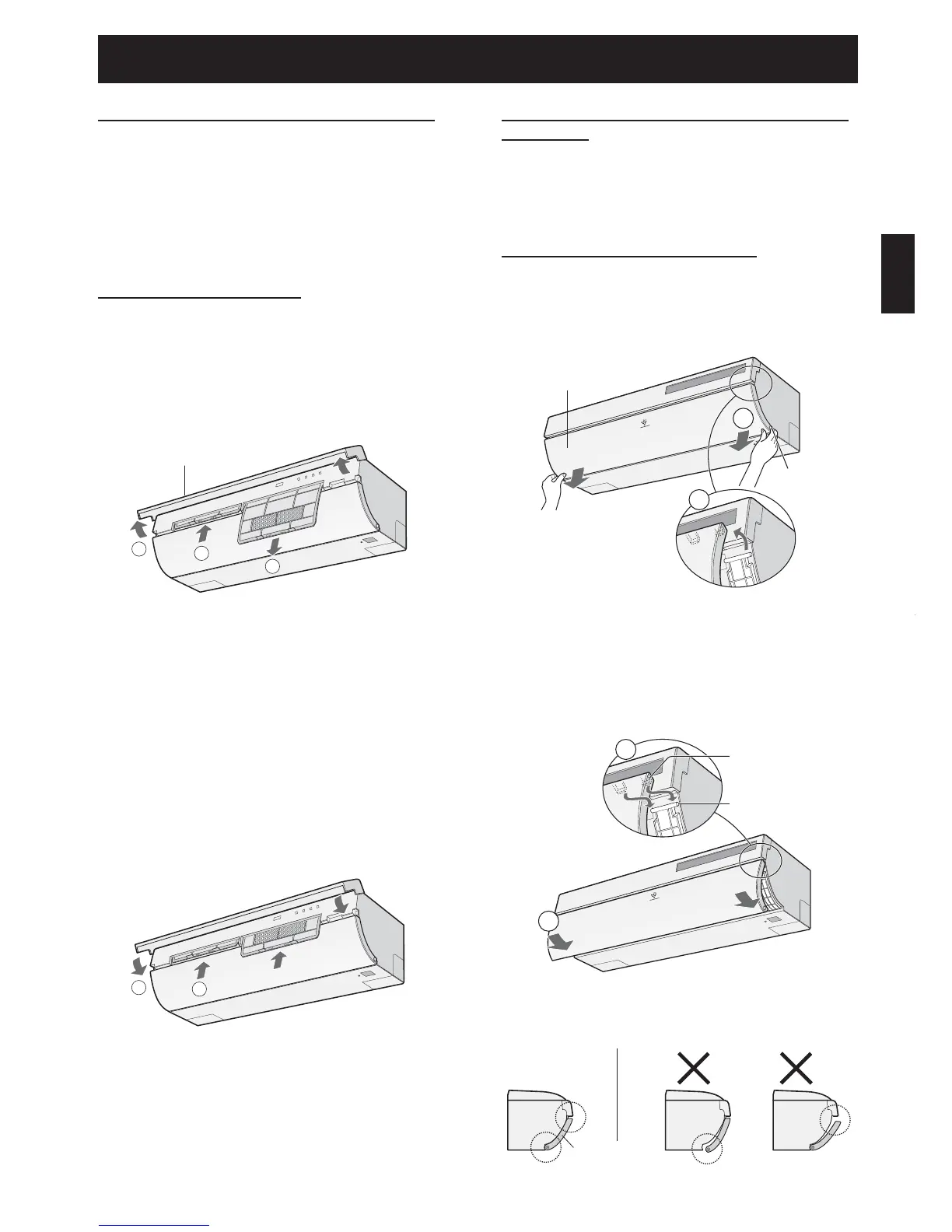GB-13
ENGLISH
CLEANING THE UNIT AND THE REMOTE
CONTROL
• Wipe them with a soft cloth.
• Do not directly splash or pour water on them. It can
cause electrical shock or equipment damage.
• Do not use hot water, thinner, abrasive powders or
strong solvents.
MAINTENANCE
BEFORE PERFORMING MAINTENANCE
Be sure to turn off the circuit breaker before performing
any maintenance.
1
Turn off the unit.
2
Wait 15 seconds or more after the open
panel is completely closed, and turn off
the circuit breaker.
CLEANING THE FILTERS
1
Turn off the unit.
2
1
2
3
3
4
Use a vacuum cleaner to remove dust. If the
reinstalling.
5
6
1
2
2
1
1
2
3
2
1
1
2
Filter cover
Open panel
REMOVING THE OPEN PANEL
The open panel can be removed for cleaning.
1
Push the release button and open the
lower part of the open panel.
2
Lift the open panel up slightly and
remove it.
ATTACHMENT
1
Hook both tabs on the shaft.
There is a shaft on each end of the unit.
2
Close the open panel.
Push the arrow-marked points on the open
panel until it clicks.
After attachment, be sure to close the open panel
Tab
Shaft
Open panel
Release
button
Acceptable
Unacceptable
