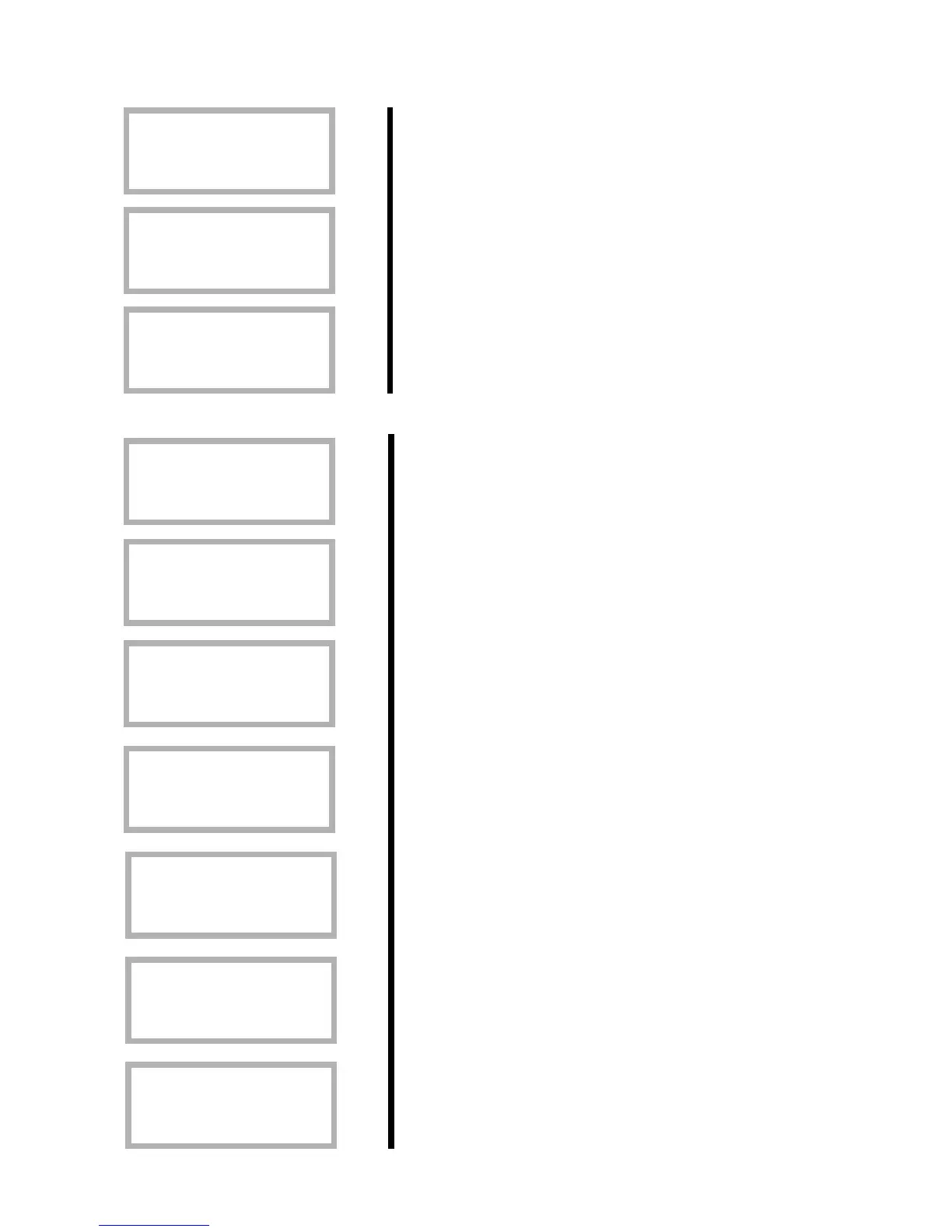58
Only
with
GT3
Only
with
GT4
Only
with
GT3
Additional heat
Show connected elec.
capac. in op. 8.5
Return Select
Commiss./Service
Select function
add.heat yes/no 5.5
Return Select
Hot water setting
Setting of
DHW hysteresis 2.4
Return Select
Hot water setting
Setting of hot water
temperature 2.3
Return Select
Temperature settings
Mixing valve curve
max at GT4 1.9
Return Select
Always check that operating mode A is set.
If you have connected any of the external sensors GT3, GT4
or GT5 you must Ackn then so that Rego600 memorises
them.
Setting maximum output to be used by the electric heater.
You can choose 1/3, 2/3 or 3/3. NOTE! The heat pump must
be fused for the set ouput. Factory setting is 2/3.
See description below in technical specifications.
Setting of hysteresis on the heat pump’s on and off for the
return sensor radiator GT1. A low value gives closer inter-
vals between start and stopp.
If you use a second heat curve with a mixing valve you can
set the neutral zone for the mixing valve. In the neutral zone
nobody can open or shut the signal.
Setting the maximum temperature in the mixing valve
circuit. You can set e.g. a max temperature for the floor
heating system. Factory setting is 60C.
Setting the temperaturer in the immersion heater’s outer
shell. Note that the temperature does not correspond to the
temperature in the immersion heater itself. Set too high the
heat pump can blow on a high return or high pressure.
Setting of hysteresis for the hot water temperature. The
value measures under and over the set value in 2.3
Factory setting allows the additional heat to enter when
required. In systems with only fan-assisted radiators the
additional heat can be turned off, in all other cases the
settings should be Yes. If you choose No, the additional heat
only goes in during alarms, extra hot water and hot water
peaks.
This shows you the additional steps in and out in %. See
description below in technical specifications.
Displays you might need to adjust or check settings
Temperature settings
Mixing valve curve
neutral zone 1.8
Return Select
Temperature settings
Heat curve
hysteresis 1.4
Return Select
Only
with
GT4
Commiss./Service
Select conn capacity
electrical cass. 5.2
Return Select
Displays you must always check
Commiss./Service
Select operation
mode A B C 5.1
Return Select
Commiss./Service
Connected extra
sensor in op. 5.13
Return Select
