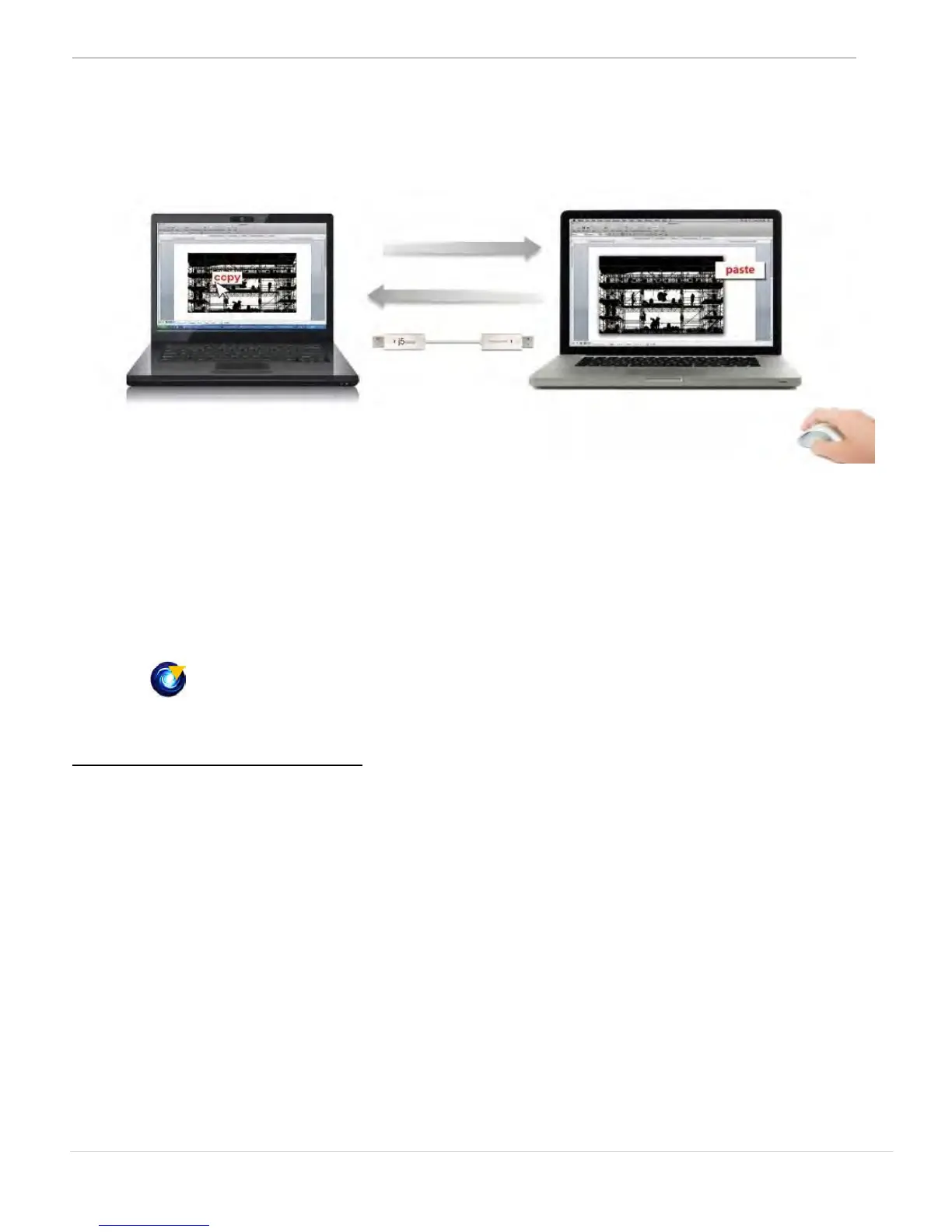WORMHOLE SWITCH USER MANUAL
41
pegar fá cilmente el contenido del portapapeles bidireccionalmente.
.
1. Abra un archivo y seleccione el contenido (texto o imá genes) que
desea en el primer ordenador y haga clic con el botó n derecho y
seleccione “Copiar”.
2. Mueva el cursor a la ubicació n del 2
do
ordenador para colocar el
Contenido (texto/fotos), y haga clic derecho y seleccione “Paste”
* * Cuando reciba datos en el portapapeles de otro ordenador, el icono
( ) aparecerá en la esquina inferior derecha de la pantalla.
Transferencia de archivos
o Arrastrar y Soltar
Es un modo rá pido y fá cil de transferir archivos entre 2 ordenadores.
Simplemente arrastre y suelte el archivo o carpeta a los otros
ordenadores.