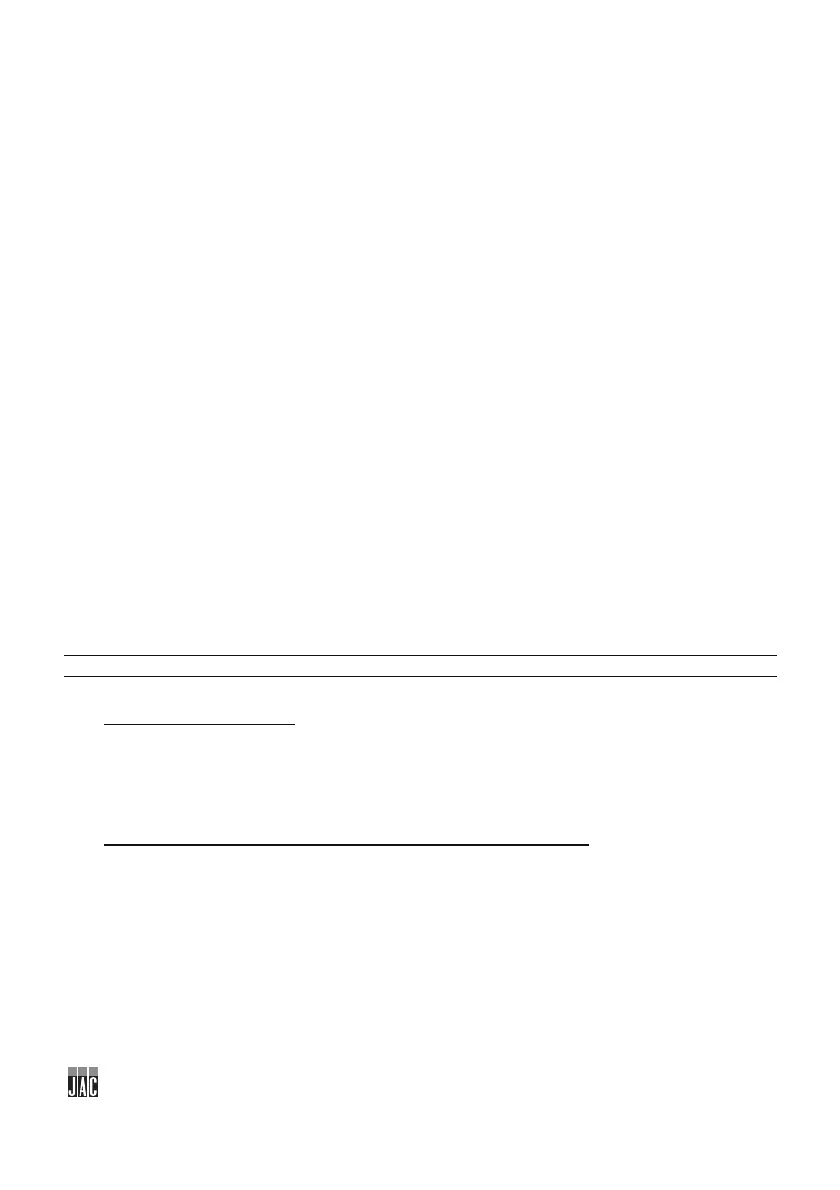English
OPTIONAL: Press the AUTO (fig.4) button for continuous operation.
A, A’. Place the loaf on the rear table (fig.3, n°16), between the blades and the moving section
(fig.5, fig.6).
B. Close the lid (fig.1, n°2) (fig.5).
B’. Press the green button (fig.1, n°11) (safety light curtain or safety bar option) (fig.6).
C, C’. Retrieve the loaf from the front table (fig.5) (fig.6).
OPTIONAL: To operate your blower (fig.7, n°19), press the white button located on the right-hand
side (fig.7, n°20).
At the end of the day, press the red emergency stop button (fig.1, n°10) to switch the power off to
the machine.
Tip: Have a qualified individual check blade tension after the first few days of operation.
Capacity: Number of loaves sliced per day: 6,000 (depending on the type of bread).
Loaf size:
450: (L x W x H) (cm): min.: 12 x 6 x 6 - max.: 44 x 31 x 16
600: (L x W x H) (cm): min.: 12 x 6 x 6 - max.: 58 x 31 x 16
Safety:
Opening the safety cover (fig.1, n°2) prevents the machine from operating.
Passing in front of the photoelectric cells (fig.8, n°21) prevents the machine from operating (machines
fitted with this option).
The activation of a safety cut-out is indicated by the green button/indicator light flashing. The number
of flashes equates to an error code (§11).
Pressing the safety bar (fig.9, n°22) prevents the machine from operating (EPB – EPBS – EPN –
EPNS).
8 MAINTENANCE
8.1 Daily, by a trained operator.
A. Check whether you need to empty the crumb tray.
B. Clean the tables (fig.1, n°5) (fig.3, n°16) using a brush.
C. Use a dry cloth to clean the inside.
D. Use a damp cloth to clean the outside.
8.2 Every 25,000 loaves and/or at least once a year, by an approved agent.
A. Remove the plug from the socket (fig.2, n°15).
B. Check the condition of the cutting blades (fig.1, n°4).
C. If you notice a deterioration in cutting quality, the cutting blades must be replaced (JAC part
number: 610001, 610011, 610019 in the JAC Spare Parts catalogue).
D. If the blades need to be replaced, do so in accordance with the blade replacement procedure
(fig.12).
E. NB: Do not overtighten the blades, as this risks distorting the frames.
F. Sweep and vacuum the inside of the machine.
G. Check bearing condition, then lubricate them.
H. Lubricate the actuator joints.