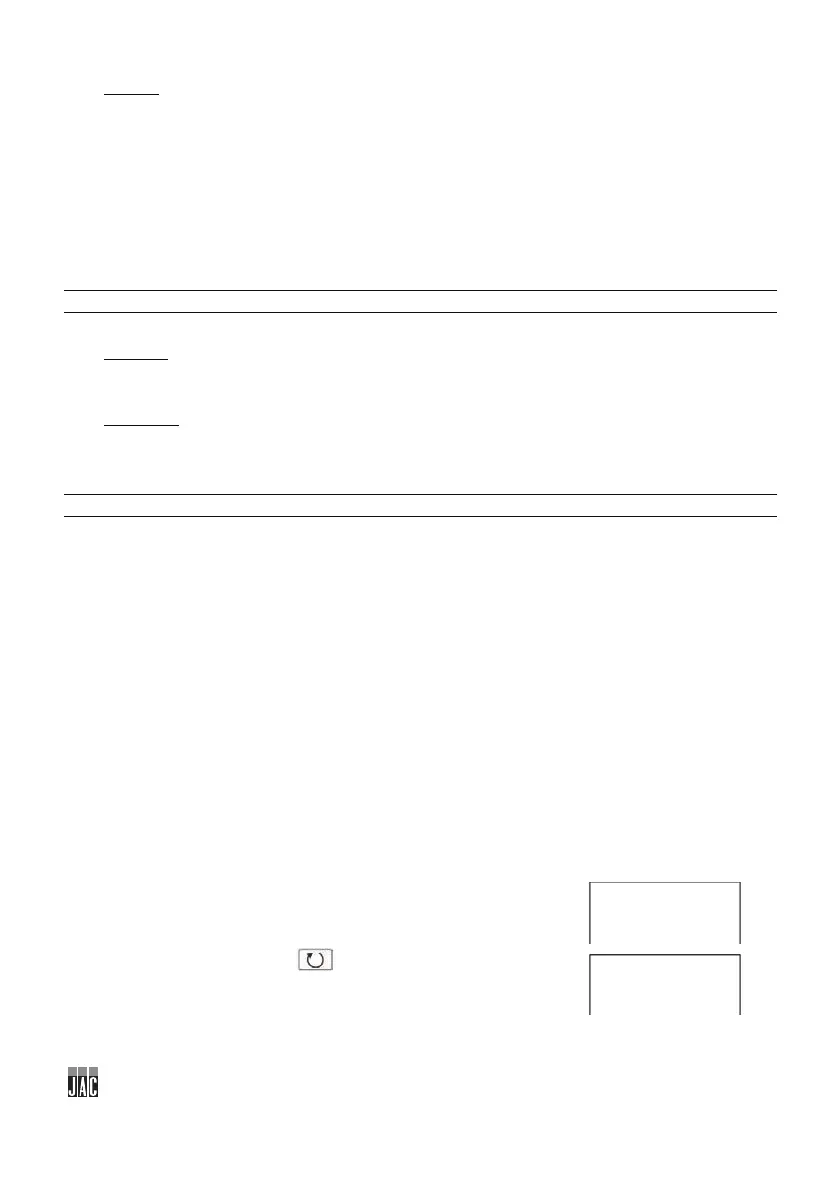English
5.5 Danger:
If the user or the machine is in danger, you must use the main isolator switch (fig.6, n°28) to cut the
power supply to the machine.
Keep clear of the tray proofers when they are in motion.
Remove the plug from the power socket before any maintenance and/or servicing work.
Any maintenance work or replacement of parts must be carried out by an approved agent.
6 CONTROLS AND SAFETY FEATURES
6.1 Controls:
Your machine is equipped as standard with a mechanical keyboard (fig.5).
6.2 Work area:
The work area is at the front of the machine (fig.4).
7 OPERATION
Braked castors must be locked while the machine is in operation (fig.1, n°7). For the TL220, adjust
the anti-vibration pads (fig.2, n°9).
Control panel
The control panel is on the lid of the machine (fig.1, n°1).
It features a screen and various buttons for making settings (fig.5)
Storage temperature 1 enables the sourdough starter to be kept for feeding daily whereas storage
temperature 2 enables the starter to be kept for up to 72 hours without feeding (fig.5, n°23). It is
inadvisable to set a storage temperature below 8°C (46°F) in order to avoid any risk of frost on the
tank wall.
Operating procedure (fig.7, 8)
On first use, pour the initial starter into the tank (for the quantity of initial sourdough starter, see tables
in paragraph 4.1 depending on Tradilevain model) then follow the directions below:
A. Add hot water (45°C) and flour. Add 50% of the working
capacity as hot water and 50% as flour (see tables in
paragraph 4.1 depending on Tradilevain model).
B. Press the cycle start button to start the first mixing
cycle.
08: 00: 00 14°
TRADILEVAIN
08: 00: 00 30/30°
DRAW-OFF: 0/40
FEED
