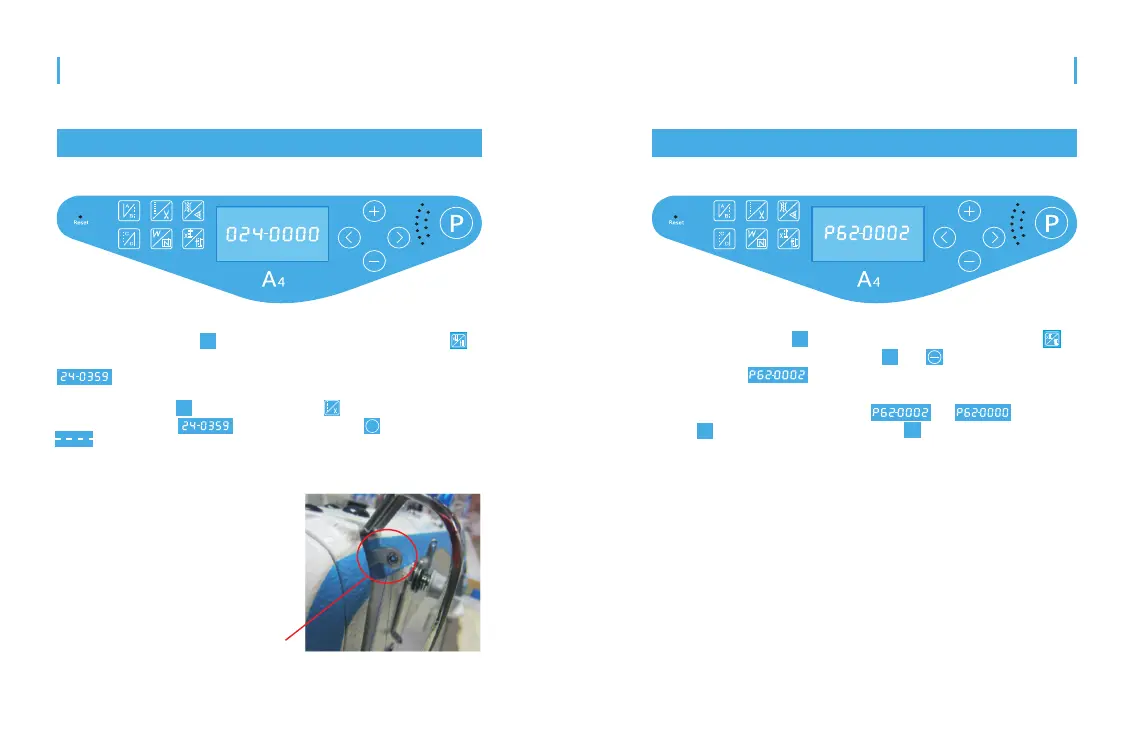Press the button and hold on, then press the button to
enter the monitor mode, and press and at the same time to
the parameter . Tread the pedal onward, and the system
will test motor initial angle automatically. After the test, it’s
necessary to change the parameter to ,press the
button to save and press the button again to exit.
8 9
Up needle position setting
Take-up lever at up
needle position
P
P
Motor initial angle test method
Press the button and hold on, then press the button to
enter the monitor mode, the parameter interface displaying
. Turn the handwheel to take-up lever on the up needle
position, (The parameter will change according to the position of
handwheel) press and hold on, press again to calibrate up
needle position . Press the button for 3 seconds,
display in the screen, the system saves the parameters and
automatically exit.
>
P
P
Manual Book of A4
Function Setting
