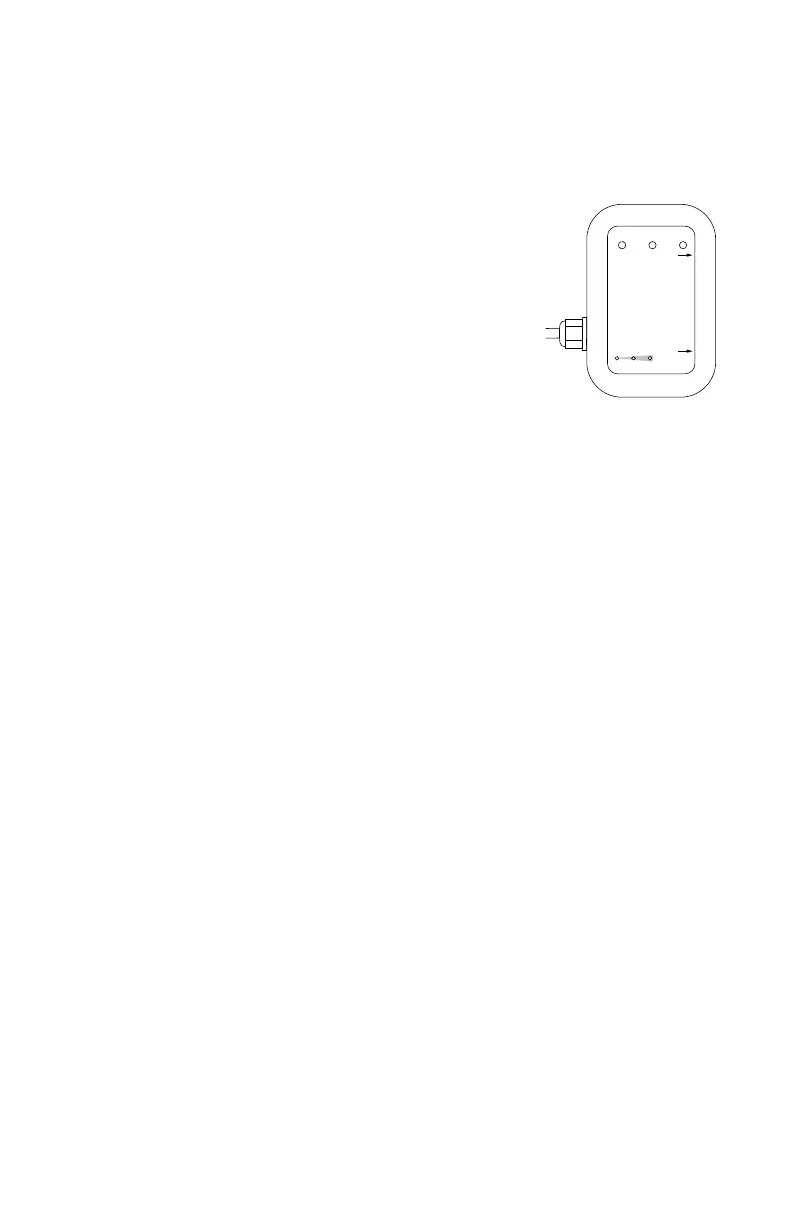J-200
5. Follow the instructions on the app to begin enjoying the benets of
your internet connected hot tub.
Note: The rst year of data service is included. You will need to renew
the subscription after the rst year. Please refer to the terms of service
and privacy policy links in the SmartTub® app for additional information.
B. Indicator Lights
There are indicator lights on the SmartTub®
controller that relay the status of the system. Below
are meanings of the lights.
1. Cloud:
• Blue light on - connected to cloud.
• Blue light off - not connected to cloud.
2. Spa:
• Blue light on - connected to spa controller
• Blue light off - not connected to spa controller
3. Status:
• Cyan light - breathing (slow pulsing) indicates the status is good.
• Cyan light - ashing indicates that the system is completing a
connection to the cloud.
• Green light - ashing indicates waiting for a connection to the
cellular tower.
• Dark blue light - ashing indicates a SIM error.
4. Cell signal strength:
• 3 blue LED lights indicates cell signal strength.
C. Resetting the SmartTub® controller
Should the SmartTub® controller need to be reset, hold a magnet to the
reset label on the side of the SmartTub device.
Status
ResetFunction
Cloud
Spa
Cellular Signal
31