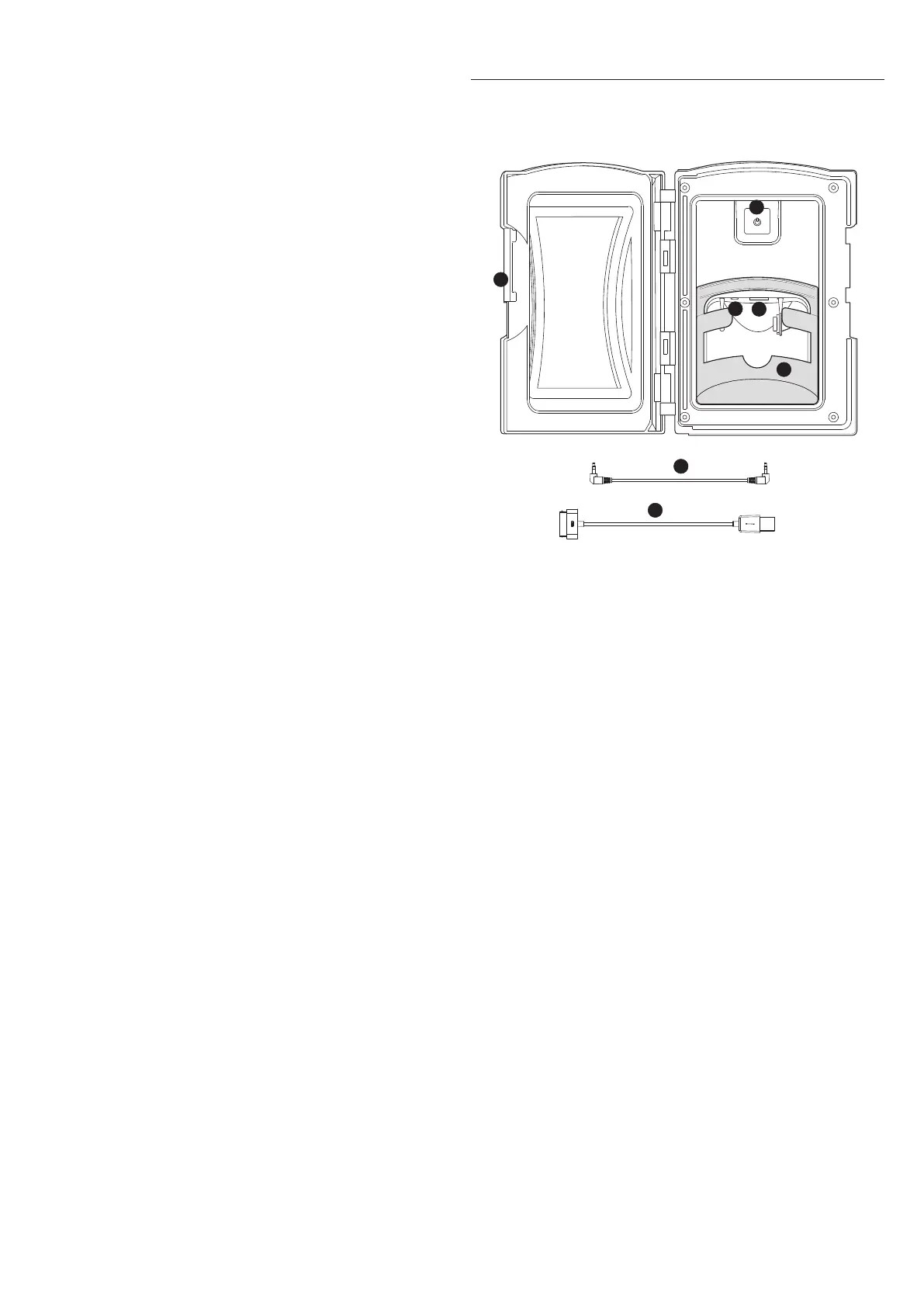46
Check the following:
1. Is there power to the spa?
2. Is the household circuit breaker tripped?
3. Contact your authorized Jacuzzi dealer or qualied service
technician.
Pump Does Not Operate
Press the JETS 1 button. If no water movement is detected, make
sure power is going to the spa and check the water level. If this
does not solve the problem, contact your authorized Jacuzzi
dealer or qualied service technician. The main jets pump 1 op-
erates but no water ows to jets. Check the following:
1. Jets may all be closed. Verify all jets are in the open “on” position.
2. Pump may not be properly primed. This can happen after the
spa is drained and relled. Press the JETS 1 button on the control
panel several times, never leaving the motor running for more
than 5 to 10 seconds at a time. Turn power o and let the air out of
spa plumbing system by removing the lter cartridge (Sec. “Clean-
ing The Filters”). Make certain you reinstall the lter cartridge be-
fore turning on spa power and restarting the jets pump 1.
Poor Jet Action
Make sure all jets are in the full open “on” position.
Press the JETS 1 button to make certain pump #1 is on.
Verify all air controls are in the “on” position by pressing down on
their Jacuzzi Logo (Sec. “Air Controls”).
Check for dirty lter. Clean, if necessary.
Water is Too Hot
Reduce thermostat setting.
No Heat
1. Check thermostat setting.
2. Keep the spa cover in place while heating.
3. Check the settings to see if your spa is in economy mode (Sec.
“Programming the Heating Mode”).
Should checking the above steps fail to correct the problem,
please call your Jacuzzi Hot Tub dealer so that they may arrange
service.
Optional BLUEWAVE® Spa Stereo System
To start enjoying your new stereo receiver, please read the following
operation instructions in their entirety.
1
2
3
5
4
6
7
USB
AUX
1. Media Locker Handle
Slide the handle to lock and unlock the protective door.
2. Power Button
Press power button once to turn “ON” stereo system. Press a sec-
ond time to place the stereo in “Standby” mode and the red light
will remain illuminated.
3. Auxiliary Input Jack Connector
Allows you to connect an auxiliary device by using a 3.5 mm cable.
4. Universal Serial Bus (USB) Device Connector
Allows you to connect your device via a USB port and a US cable
compatible with your device.
5. Auxiliary Device Holding Base
The removable base securely holds the Auxiliary device, such as
an iPod®/MP3/iPhone®, in place. It can be removed for larger de-
vices.
6. 3.5 mm Cable (purchased separately)
Use this cable to connect your Auxiliary or MP3 device to the ste-
reo via the “AUX” connection.
7. Cavo Apple USB da 30 pin (acquistato separatamente)
Use this cable to connect your compatible iPod, iPhone or MP3
device to the stereo via the “USB” connection.
WARNING: RISK OF ELECTRICAL SHOCK HAZARD
EXISTS AND EQUIPMENT DAMAGE! Never install or
remove electrical devices (e.g. Apple device/MP3/USB/
AUX/Bluetooth) while hands are wet or while sitting
partially or fully immersed in the spa!