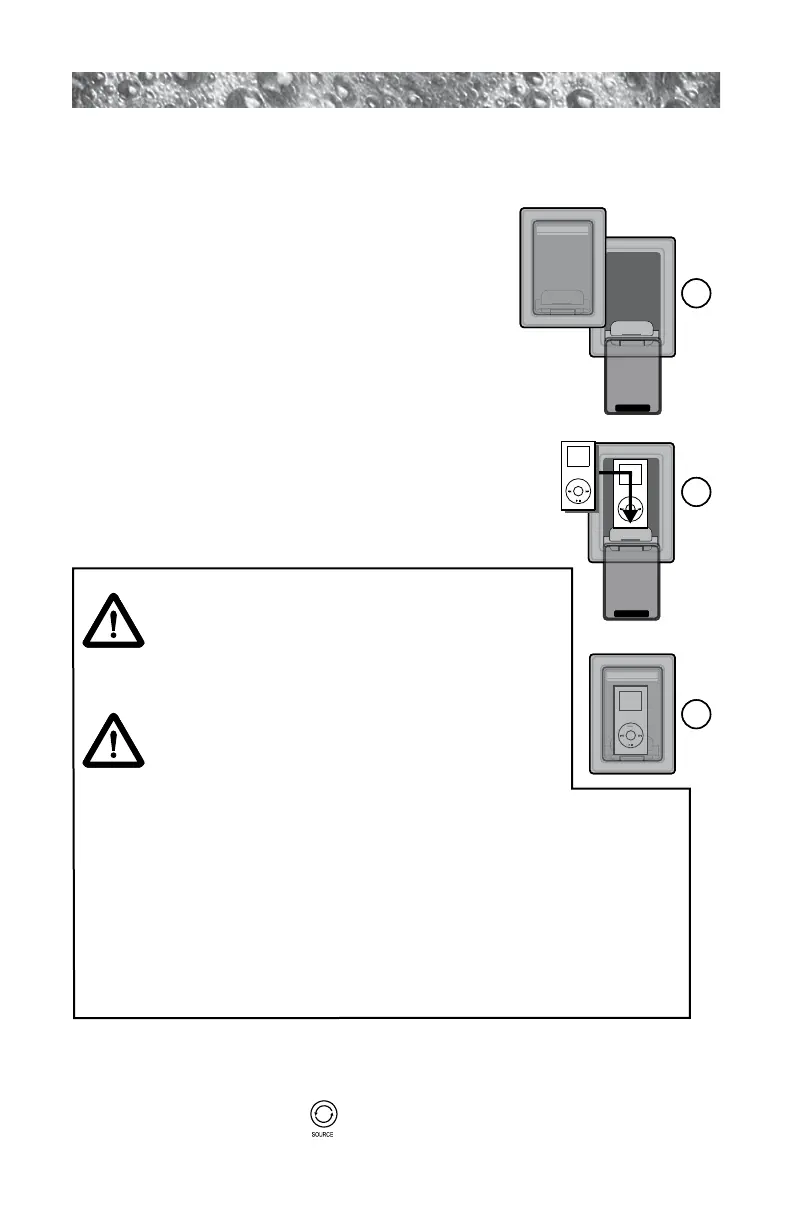Page 64
19.5 iPod Docking Station
A. Docking Your iPod
gently pulling outward on handle as shown
Interface Port, then gently press downward
as shown (B). DO NOT FORCE!
then refer to section below for stereo sys-
tem iPod selection and operation details.
WARNING:
• Never install or remove iPod while hands
are wet or while sitting partially immersed
or fully immersed in spa!
CAUTIONS:
spa is not in use to prevent damage from
outdoor elements!
hose for any reason! Damage to iPod or spa stereo
system caused by water intrusion is not covered under
the manufacturer warranty!
-
sive force or improper alignment during installation or
warranty.
B. Setting Up The iPod for Use
2. Press “Source Button”
on stereo receiver or remote until the dis-
play reads “CD-1”.
MENU
MENU
A
B
C
MENU
MENU
MENU
A
B
C
MENU