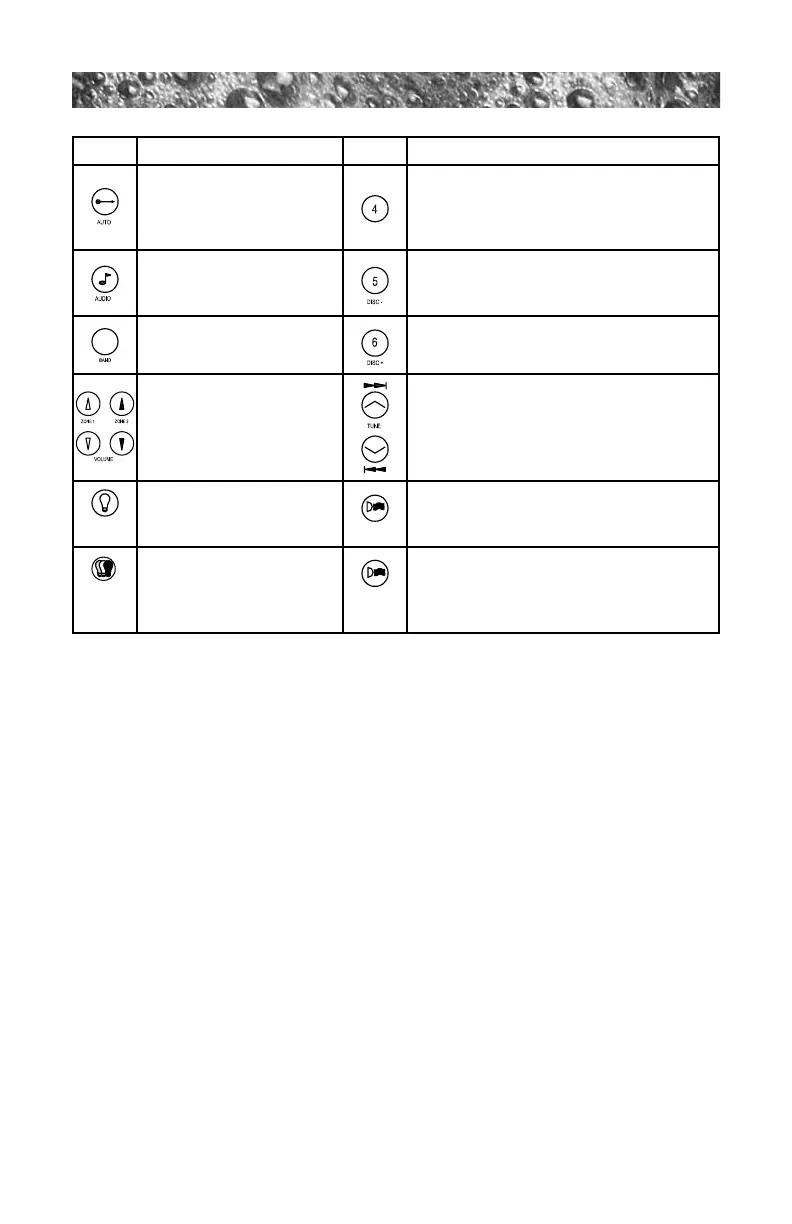Page 67
Button Operation Button Operation
through preset radio
stations.
function. Press and hold to set station 4
Station.
treble, bass, fader or bal-
ance, audio settings.
function. Press and hold to set station 5.
or FM band.
function. Press and hold to set station 6.
Volume Buttons: Zone 1
volume levels. Zone 2
buttons not used.
Tune Buttons:
• In radio mode: Selects radio stations.
Light Button: Turns spa
page 25)
Jets 1 Button: Turns Jets pump 1 On and
Off*
Mode Button: Selects one
Sec. 9.6 page 25) for
details.
Jets 2 & 3 Button: Turns Jets pump 2 On
and Off*
output is used. (Sec 19.5 page 64)