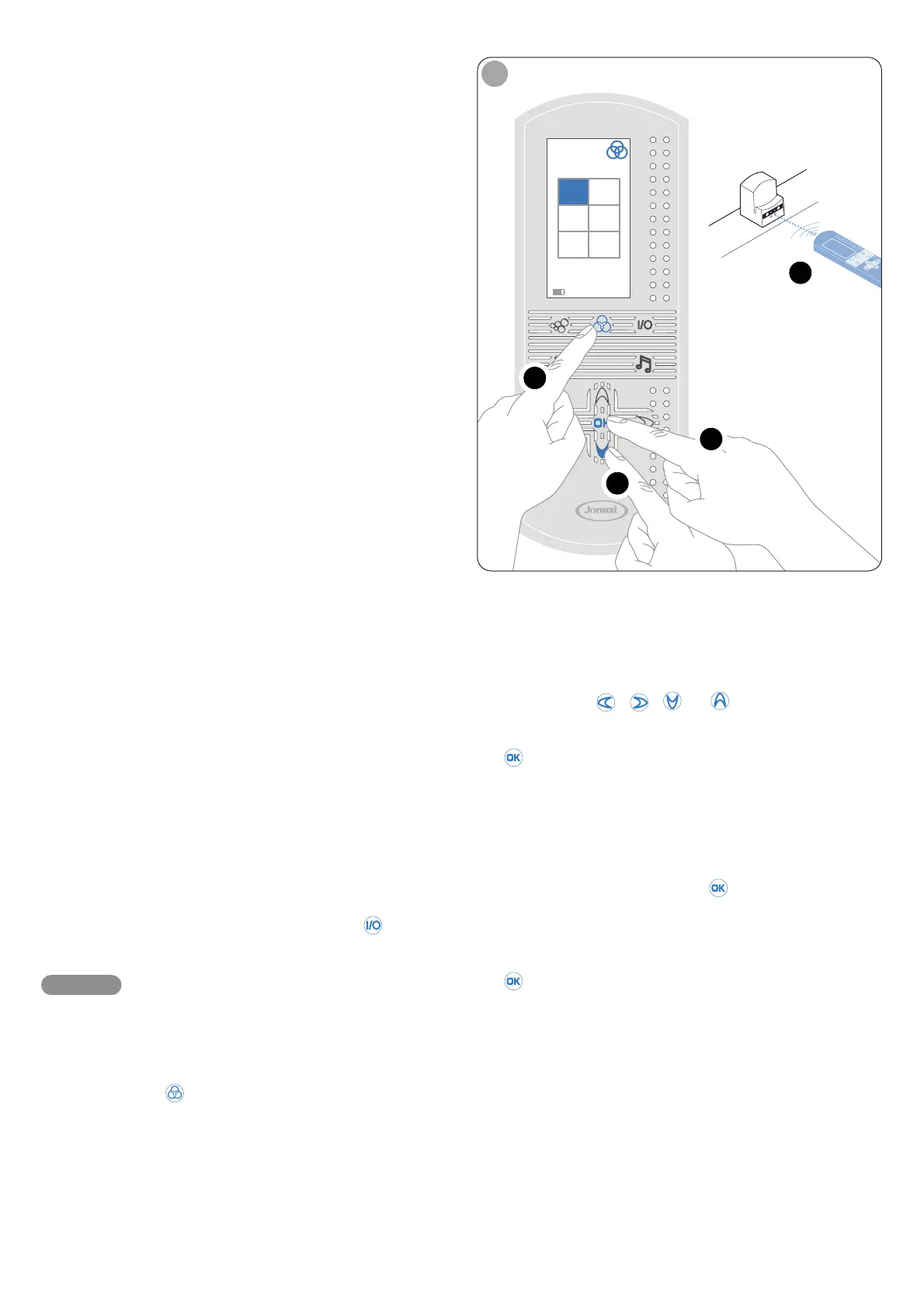70
Cromodream
®
(optional)
The Cromodream
®
function works by using colour character-
istics, which stimulate and change our moods, at the same
time. Psychologically, the action of individual colours influ-
ences our wellbeing and inner harmony.
With the remote control, it is possible to select five different
permanent colours and four colours cycles, which run ac-
cording to a sequence that is preset in the factory.
Permanent light colours
White (White), Blue (Blue), Yellow (Yellow), Green (Green),
Red (Red).
Colour cycles
Relax
(blue/orange/light blue/white)
Sun
(yellow/orange/white)
Energy
(red/orange/white)
Dream
(complete range of colours)
Preliminary operations
Turn on the remote control by pressing the key: The
display will show the Jacuzzi logo and moving bubbles.
• If the remote control is not used for about 1 minute, the display
panel light gradually fades until it goes out; press any button to
start it again.
Then press the key: the display will show the icons for
the various permanent light colours and the one for the colour
cycles (Cromodream icon) (fig. 26). Also, at upper right, the
“cromodream” symbol is shown as is the temperature of the
water in the tub.
Turning on and off
a permanent light colour
Using the keys , , or place the flashing cur-
sor on the sector for the selected colour. Then, while aiming
the remote control at the receiver as shown in the figure, press
the key and the spotlight on the feet side will come on.
The spotlight has a maximum operating time of 30 minutes.
After that, if you want to turn it back on, you will need to re-
peat the sequence of commands as described above.
To select another colour, place the flashing colour on the re-
spective sector and press the key again.
To turn the spotlight off before the indicated time, place the
flashing cursor on the sector for the active colour and press
the key.
