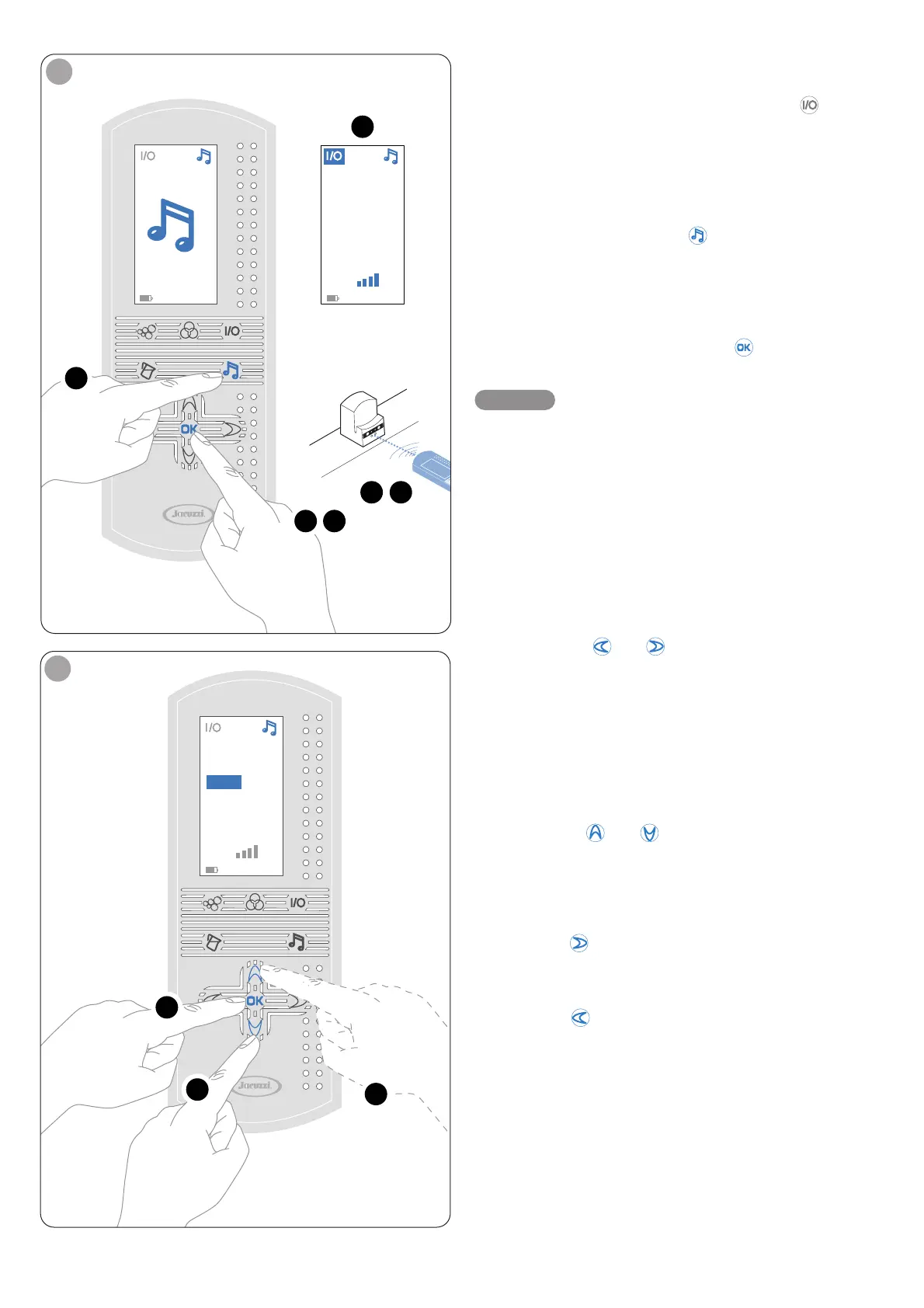82
Radio (optional)
Turn on the remote control by pressing the key : The dis-
play will show the Jacuzzi logo and moving bubbles.
Turning on the radio
(fig. 28) Then press the key : The display will show an
icon for the radio function, with the cursor flashing on the mes-
sage I/O.
Make sure you are aiming the remote control at the receiver,
as shown in the figure, and press the key . The radio will come
on, and it will show the last frequency it was tuned to.
• If tuning is not possible when the radio is turned on, the dis-
play will show the message “NO RX”. Refer to the paragraph
on tuning.
• If the remote control is not used for about 1 minute, the display
panel light gradually fades until it goes out; press any button to
start it again.
Adjusting the volume
Use the keys or respectively to increase or de-
crease the volume.
Frequency adjustment
(fig. 29) The radio includes an automatic system for search-
ing for transmitting stations. To activate it, proceed as follows:
- Use the keys or to place the flashing cursor on
SEEK.
- Aim the remote control at the receiver and do the following:
• press the key to start searching for stations that are
broadcasting on frequencies that are higher than the one
currently in use.
• press the key to go back to the frequency immedi-
ately previous to the one currently in use.
Frequency memorization
(fig. 30) It is possible to memorize 3 different frequencies
by doing the following:
NOTE