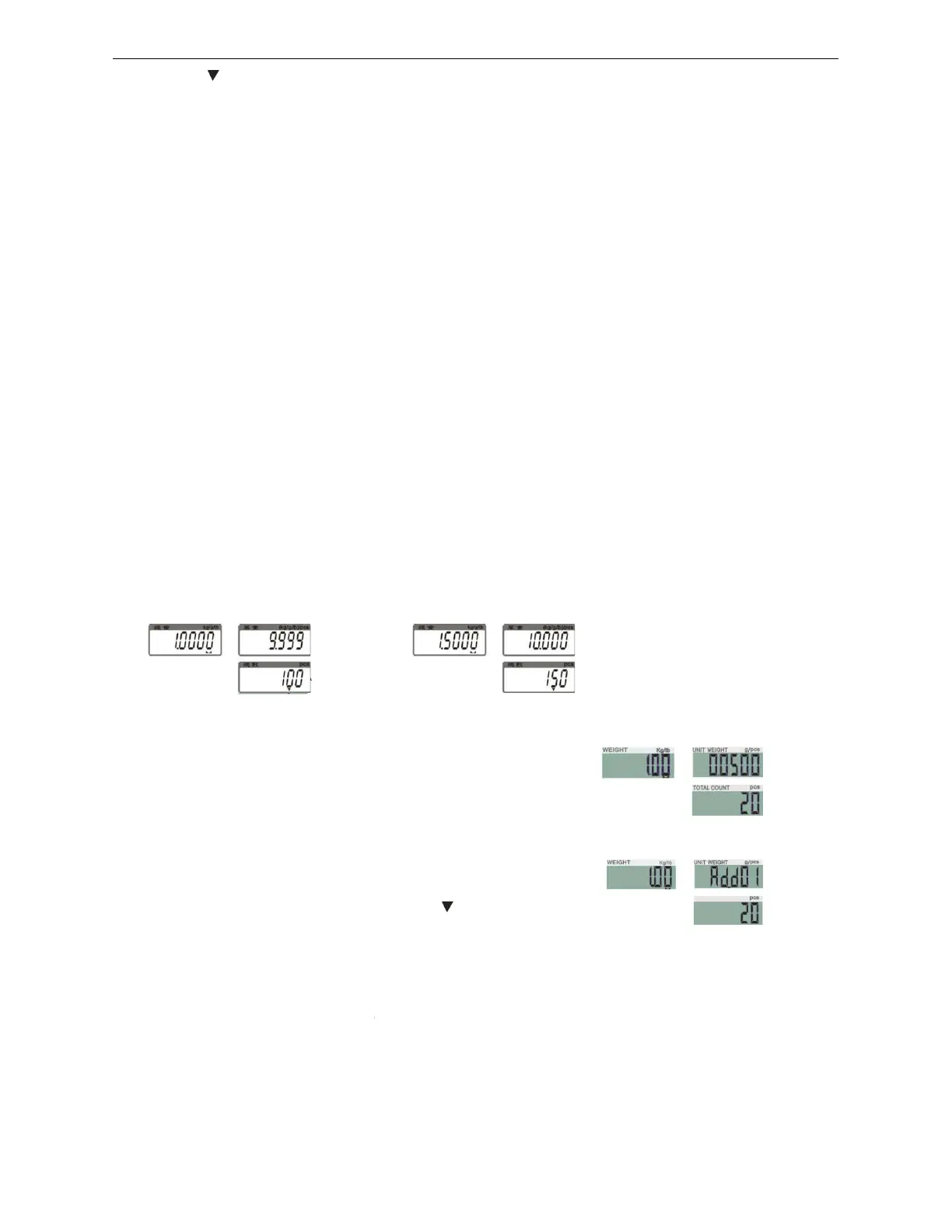● Symbol
― ‖
points at ―SMPL‖ when calculated unit weight is lower than 4/5 of
division or the quantity of sample is less than 10
2)
Remove the samples and put the load on, the scale begins to
3)
Press key
M-/HI
to exit and return to the weighing
ACAI
Automatic Counting Accuracy Improvement (ACAI) results in a more accurate count by
increasing the reference weight without the need to count additional parts. A
weight is important when there is
a
is close to the minimum. ACAI uses an initial averaging unit weight to count additional pieces
that are placed on the scale. After a few seconds, the scale gives a beep as the
reference weight is used to recalculate the averaging unit weight. The process can be
repeated as long as the
additional
this limit is exceeded, ACAI is turned off.
Manual ACAI closing: ACA
I acts automatically after sampling when ACAI indication appears.
Long press
SMPL
key to turn off
sampling again.
7-5
Accumulation, Accumulation Display and Accumulation
Accumulation
1)
Enter the indicated unit weight, press key
and put first piece of load on the weighing pan
(or into a tared container). (Refer to 7
2)
Press key
M+/SAVE
,
the first accumulation event
is displayed momentarily before
at
“M+”.
The display reverts to normal weighing
mode in a second .Remove the first
3)
Put the second piece of load on, and then press key
accumulation event into
memory.
Note: Maximum is 99 pieces. It is able to calculate the second deal when returning to zero
after the first one under the condition of more than (or equal to) 20d with stability.
(II)
points at ―SMPL‖ when calculated unit weight is lower than 4/5 of
division or the quantity of sample is less than 10
pieces.
Remove the samples and put the load on, the scale begins to
count.
to exit and return to the weighing
mode.
Automatic Counting Accuracy Improvement (ACAI) results in a more accurate count by
increasing the reference weight without the need to count additional parts. A
risk of inconsistent piece weights or if the
reference
is close to the minimum. ACAI uses an initial averaging unit weight to count additional pieces
that are placed on the scale. After a few seconds, the scale gives a beep as the
reference weight is used to recalculate the averaging unit weight. The process can be
additional
weight is less than the previous
reference
this limit is exceeded, ACAI is turned off.
I acts automatically after sampling when ACAI indication appears.
ACAI when ACAI indication disappears.
Accumulation, Accumulation Display and Accumulation
clear
Enter the indicated unit weight, press key
UWS/ITEM
and put first piece of load on the weighing pan
(or into a tared container). (Refer to 7
-4-1 and 7-4-2)
the first accumulation event
Symbol
― ‖
pointing
The display reverts to normal weighing
mode in a second .Remove the first
piece
Put the second piece of load on, and then press key
M+/SAVE
to add the second
memory.
Repeat step 2-
3 till accumulation actions are
Note: Maximum is 99 pieces. It is able to calculate the second deal when returning to zero
after the first one under the condition of more than (or equal to) 20d with stability.
points at ―SMPL‖ when calculated unit weight is lower than 4/5 of
scale
Automatic Counting Accuracy Improvement (ACAI) results in a more accurate count by
higher reference
reference
weight
is close to the minimum. ACAI uses an initial averaging unit weight to count additional pieces
that are placed on the scale. After a few seconds, the scale gives a beep as the
new higher
reference weight is used to recalculate the averaging unit weight. The process can be
reference
weight. Once
I acts automatically after sampling when ACAI indication appears.
ACAI
re-acts when
to add the second
3 till accumulation actions are
finished.
Note: Maximum is 99 pieces. It is able to calculate the second deal when returning to zero
after the first one under the condition of more than (or equal to) 20d with stability.
