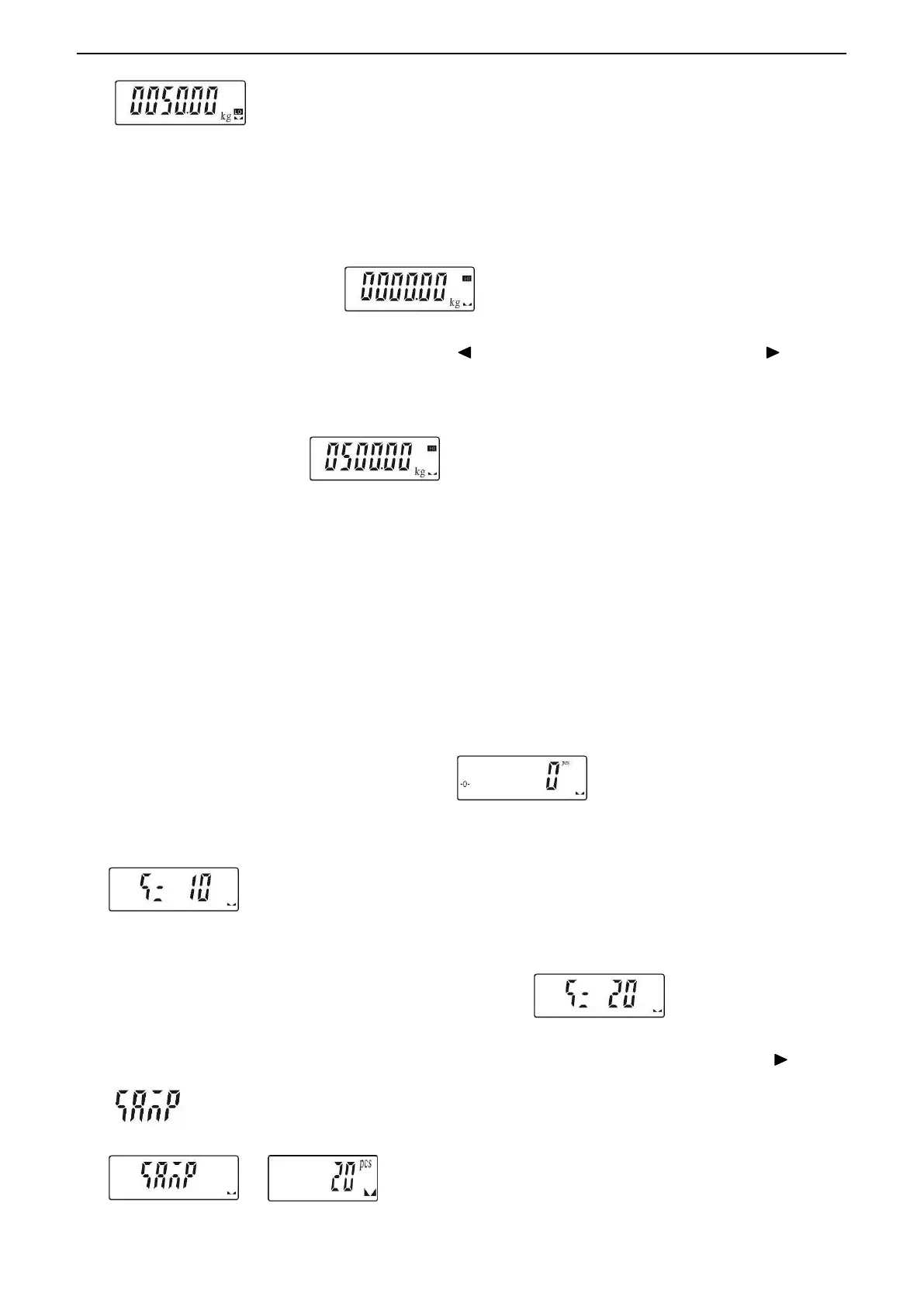(II)
JWL 11
function.
3. To save the Lower limit and return to weighing mode, Press key M+/SAVE
Upper limit setting
1. Begin by pressing down key +/PRINT/HI. The scale is now in digital inputting mode with
the right-most digit blinking.
2. To set the value of upper limit, press key /MR to shift leftwards, key TARE/ to shift
rightwards, key +/PRINT/HI to increase setting values and key HOLD/LO/- to
decrease setting value.
3. To save the upper limit and return to weighing mode, press key M+/SAVE
Place the sample on the weighing pan, if the sample weight is under the lower weight range
while over or equal 20d, the LOW lamp will light up. If the sample is within the lower and upper
weight range while over or equal 20d, the OK lamp will light up. If the sample is over the upper
weight range while over or equal 20d, the HI lamp will light up.
7-4 Simple Counting
1. Press key UNIT to select the unit “PCS”.
2. Press key G/N, the ex-factory default sample quantity (10 pcs) is displayed.
3. Use key +/PRINT/HI or HOLD/LO/- to choose the sampling amount. Available options
are10、20、50、100、200、500、1000( pieces) .
4. Put the corresponding samples on the weighing pan, and then press key TARE/ .
“ ” is displayed momentarily before the display reverts to the sample quantity.
→
