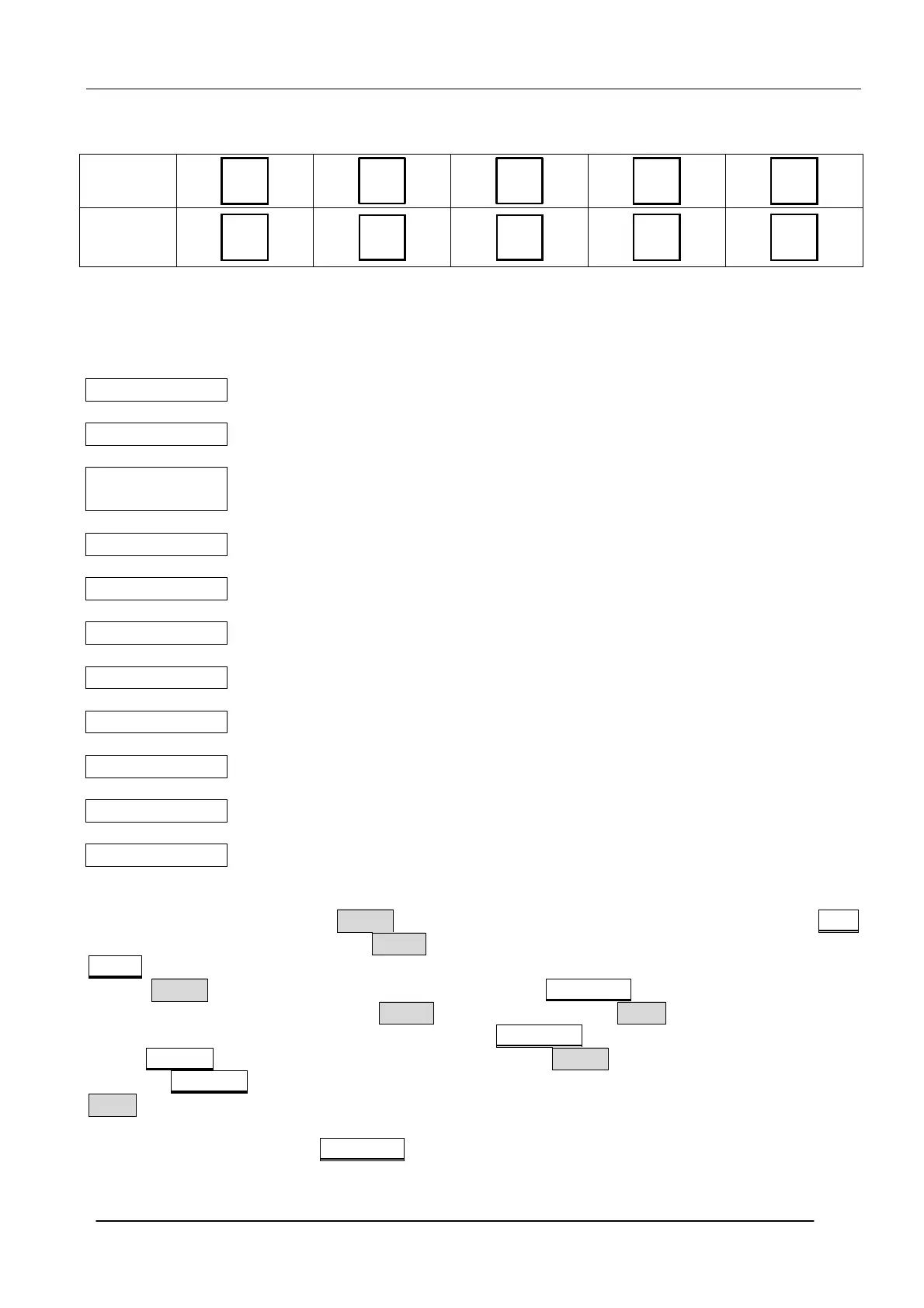Page 4 WEIGHING SCALE
Cross reference list of keys in Chinese and English
中文
扣重
歸零
轉換
單位
ENGLISH
ON/
OFF
TARE
ZERO
PRINT
MODE
VI. FUNCTION SETTING
LCD Display Function Selection Reference
CAL
Model display
Page 4, Item 1
↓
UON
Weighing unit ON/OFF Page 5, Item 2
↓
Init
Initial unit
Kg/g/lb/lb-oz/Taiwan jin/HK
jin, etc.
Page 5, Item 3
↓
Fil
Filter 1/2/3/4 Page 5, Item 4
↓
Auto
Auto power off OFF/5/10/30/60 Page 5, Item 5
↓
Ligh
Backlight OFF/ON/AUT Page 5, Item 6
↓
Lit
Zero point range 0/1/2/3/4/5 Page 5, Item 7
↓
Baud
RS-232 baud rate 2400/4800/9600 Page 5, Item 8
↓
rS232
Printing mode Co/St/ Pr Page 5, Item 9
↓
Print
External device PC /SH/EZ Page 5, Item 10
↓
Stabl
Printing stability Yes /No Page 5, Item 11
1. Power on while holding down MODE key. The scale will enter into function setting mode and CAL
appears on the LCD display. Press PRINT key, the LCD display will show the scale model e.g.
3 kg .
2. Press MODE key once again, the LCD display will show UON , which means the scale enters
into weighing unit setting mode. Press PRINT key to select unit, press TARE key to enable (ON) or
disable (OFF) the weighing unit. If the display shows ON kg , it means the unit shown will be
used; OFF kg means the unit shown will not be used. Press MODE key once again, the LCD display
will show Init ,which means the scale enters into initial weighing unit setting mode; press
TARE key to select initial unit setting.
3. If the LCD display shows Init g , it means “g” is the initial weighing unit when power on.
Available units: kg, g, lb, lb-oz, jin, HK jin, Taiwan jin.
