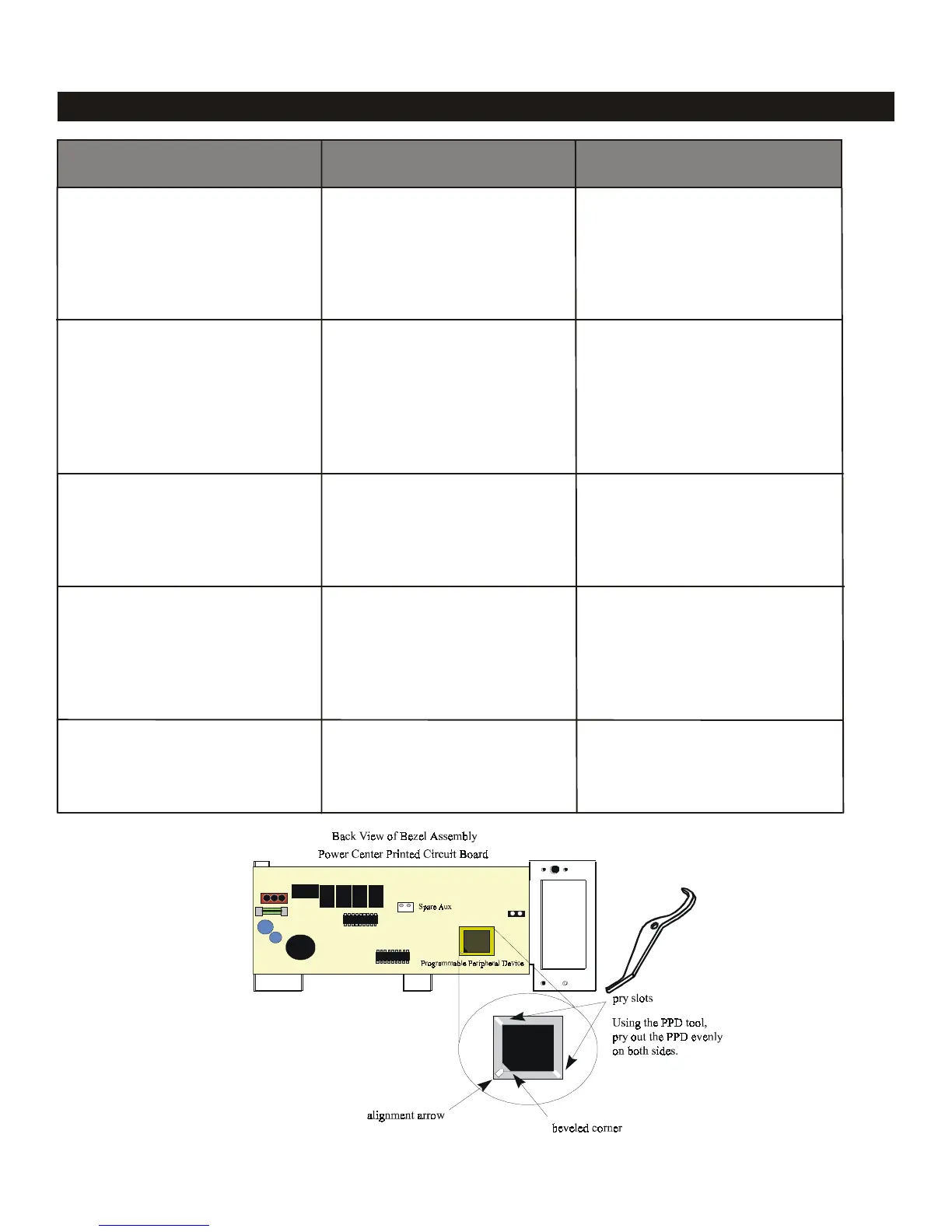Symptom
Problem Possible Solution
Power Center override
switches operate when in
Service or Time Out Mode, but
the Controller is completel
dead
no li
hts on, no displa
.
Mis-wired four conductor wire.
Broken four conductor wire.
Check connection of the outside
two wires
red and
reen
of the
four conductor cable.
If wired correctl
, check the volt-
a
e between these two wires -
volta
e should be 10 VDC.
All LEDs are on at Controller
and the part # and Rev. letter of
the Controller software are
displa
ed
either 6553 Rev.
B01 or 6700 Rev. C
. The
override switches at the Power
Center operate as the
should.
Controller is not communicatin
with the Power Center PCB.
Check the two center wires
black and
ellow
of the four
conductor cable. Also check
the installation of the PPD on
the Power Center PCB; if it is
not seated properl
, the s
stem
will not communicate.
All LEDs are on at Controller
and the part # and Rev. letter
are displa
ed, but override
switches at the Power Center
do not operate at all.
1.Dama
ed or improperl
installed PPD.
2. Dama
ed Power Center PCB.
1. Check ali
nment of the PPD.
2. If PPD is installed correctl
,
replace the Power Center PCB.
Some buttons do not operate
from the Controller, nor from the
Power Center override
switches.
Wron
PPD chip installed at
the Power Center PCB.
Check part number and
revision letter b
pressin
the
Reset button at the Controller.
The second part number and
Rev letter displa
ed is for the
PPD indicatin
which model.
S
stem locked up. Microprocessor locked. Turn off power to s
stem.
Disconnect batter
and turn on
power. Reconnect batter
and
reset time and date.
AquaLink
®
RS Troubleshooting
Quick Check List
14
