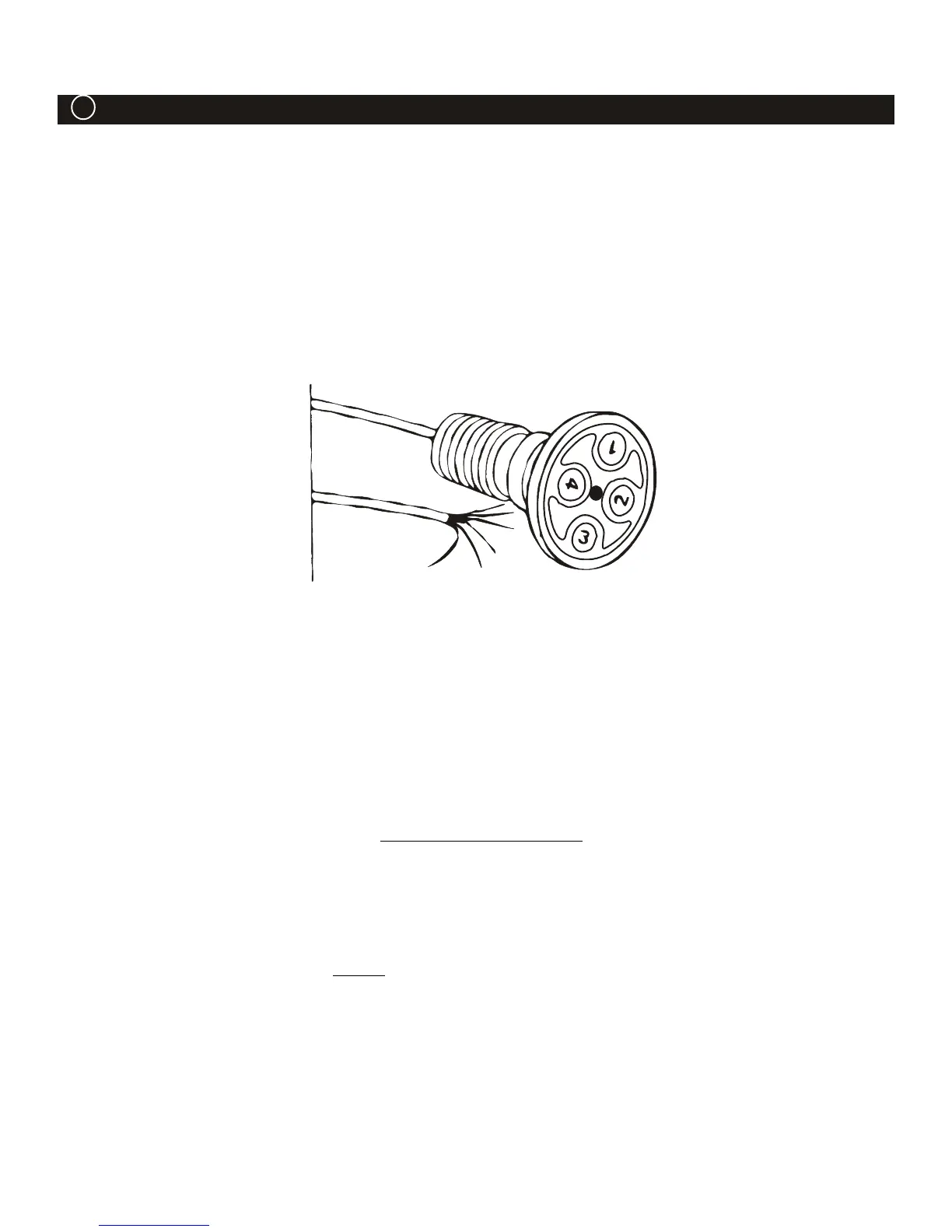Spa Side Switch buttons send a momentary signal to the Power Center PCB. Each button sends a signal down
one wire with the circuit completed through the common wire. The operation of each button may be tested by
disconnecting the Spa Side Switch from the PCB and with a meter set to continuity measure between each button
wire and the common (black) wire, while holding the button down.
If any button on the Spa Side Switch is held down for more than 5 seconds, the AquaLink RS's microprocessor
considers this a shorted button and will ignore its signal. When the button is released or repaired, and a "shorted
circuit" no longer exists, the microprocessor will again recognize all buttons. The LED in the center of the switch will
be on solid when the spa is on, flashing fast when heating, and flashing slowly when in cool down mode.
Remove the Spa Side Switch (6 pin) terminal bar from the printed circuit board.
Set your meter to read continuity (or resistance ).
• Ensure No Shorts
Measure between the black (common) wire and each of the button wires.
If there is continuity between any of the two (without depressing a button),
the switch is shorted; replace it.
• Ensure Continuity
Do this same test again except this time have a helper hold down the button
while you test for continuity. For example, measure between black and blue
while helper holds down button 1
Black - Common wire
Red - LED wire
Blue - Button 1 wire
Brown - Button 2 wire
White - Button 3 wire
Green - Button 4 wire
Troubleshooting Steps
S
a Side Switch
AquaLink
®
RS Troubleshooting
8 Spa Side Switch
11
