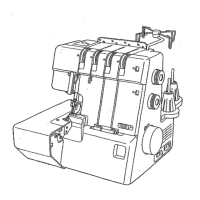30
18
19
21
1
2
1
2
1
2
18
19
21
1
1
2
3
2
3
Round end/Keyhole buttonhole
Machine setting
Pattern #18, #19 or #21
LED display
Foot R: Automatic buttonhole foot
The sewing sequence is the same as sensor buttonhole.
Refer to pages 26, 27, 28 for sewing instruction.
Starting point
End point
Adjusting the buttonhole width
Press the plus (+) key to increase buttonhole width.
Press the minus (Ð) key to decrease buttonhole width.
The width of round end buttonhole can be varied from 2.5
to 5.5.
Narrow buttonhole (2.5mm wide)
Wide buttonhole (5.5mm wide)
The width of keyhole buttonhole can be varied from 5.0 to
7.0.
Narrow buttonhole (5.0mm wide)
Wide buttonhole (7.0mm wide)
Refer to page 29 for stitch density adjustment.
2
3
1
1
2
2
3
2
3

