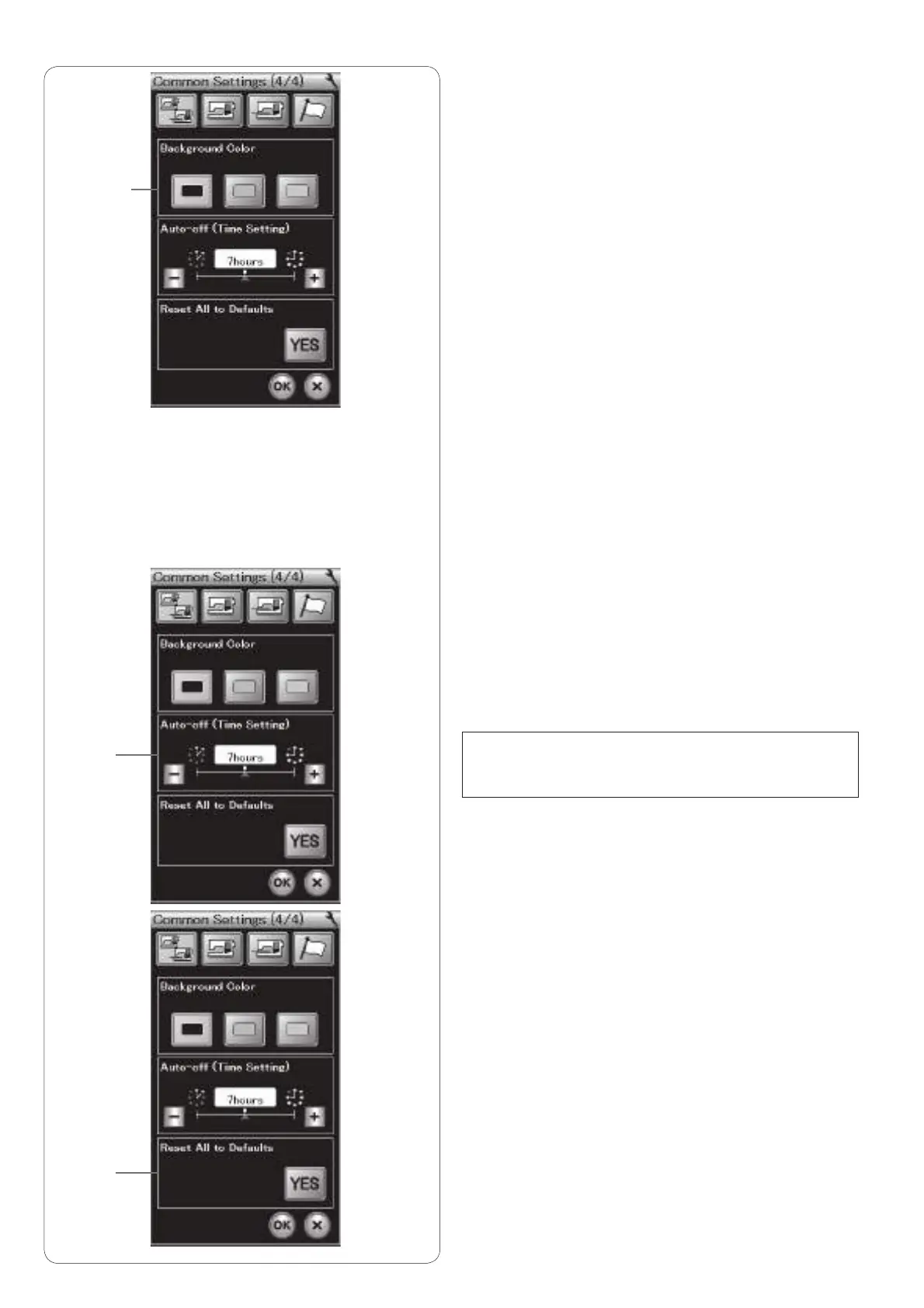78
o
Background Color
You can select black, green or pink for the background
color of the visual touch screen by pressing the relevant
LFRQNH\
!1
Reset All to Defaults
Press the YES key to reset all the parameters to the
RULJLQDOYDOXHVIDFWRU\VHWWLQJV
3UHVVWKH2.NH\WRH[LWWKHVHWWLQJPRGH
o
!1
!0
Auto-off Timer
The machine will be automatically turned off if you do not
XVHWKHPDFKLQHZLWKLQWKHWLPHSHULRGVHWE\WKLVWLPHU
7KHDXWRRIIWLPHUFDQEHVHWIURPWRKRXUV
If you wish to turn off the timer, press and hold the “+” key
XQWLO´2))µVKRZVLQWKHWLPHUZLQGRZ
7RWXUQRQWKHPDFKLQHDJDLQWXUQWKHSRZHUVZLWFKRQ
!0
NOTE:
The auto-off timer is available in EU countries and
VRPHUHJLRQVZKLFKXVHYROWDJHVWDQGDUGV
