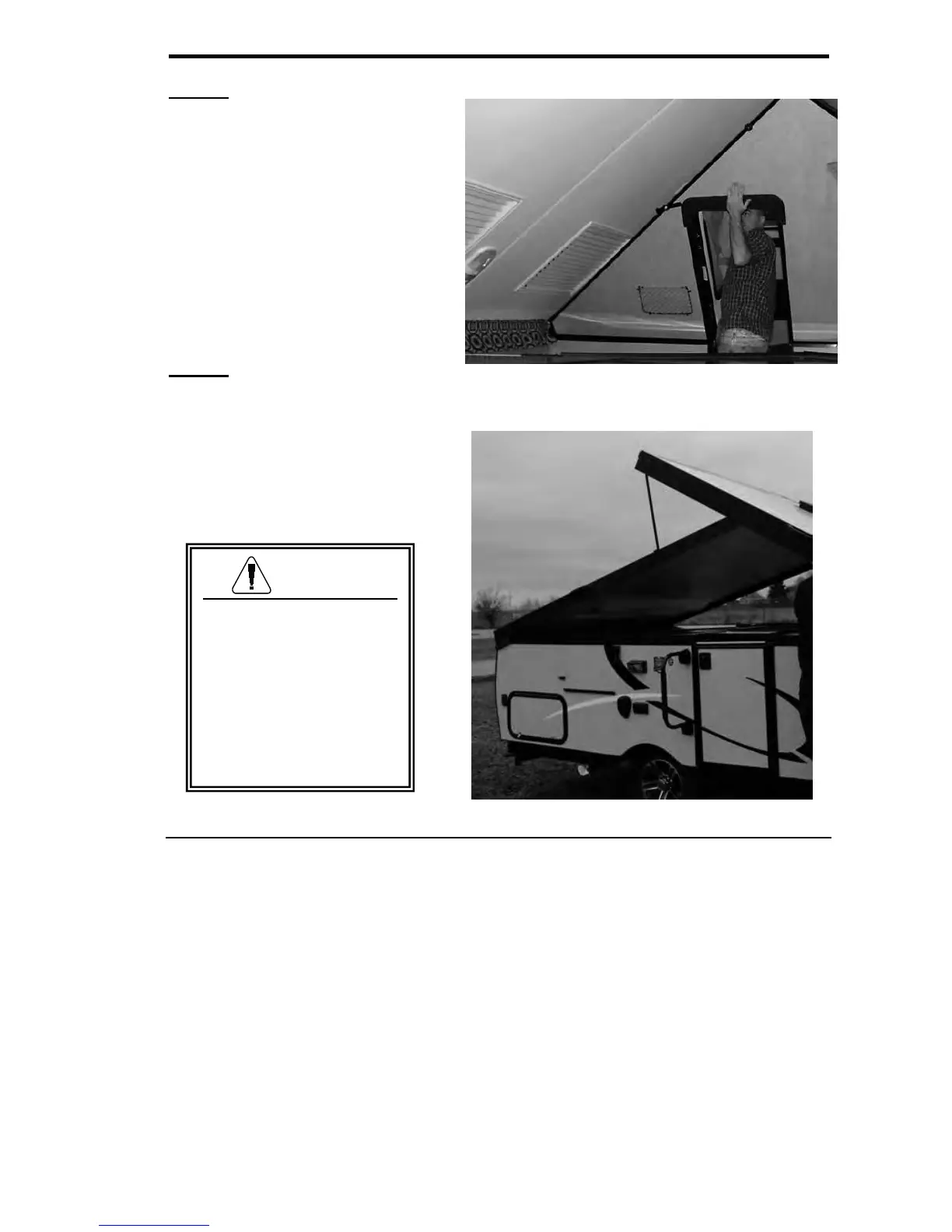JAYCO HARD WALL MODELS SECTION 14 – SETUP & MAINTENANCE
SCT HS 14-5
Step 2
Unlatch the top and bottom door
section. Open the upper section
of the door to allow you to stand in
the unit as the wall is lowered.
Unlatch the sidewall (door side)
and slowly lower it towards the
center of the unit until it reaches
the stowed or travel position.
Step 3
Hold the roof at the grab handle, push up on the roof to release the roof latch.
Slowly lower the roof to the closed position.
NOTE: Having a second
person on the opposite side
of the unit will ease the
process of lowering the roof.
SCREEN ROOM (IF SO EQUIPPED – HARD WALL MODELS ONLY)
NOTE: It will be necessary to install Velcro to your unit prior to setting up the
screen room. This step is only required prior to the first time use of the screen
room. See the screen room Installation & Operating Instructions supplied in your
owner’s packet for detailed instructions on this set-up, and on the complete set-up
of the screen room.
Maintenance:
Care should be taken when setting up and putting the screen room away to avoid
tears and cuts.
• Wash off any droppings or foreign matter from trees with clear water and keep
the screen room clean when putting away.
• Do not store your screen room if wet or damp. Mildew may form and color
transfer/bleed may occur if stored wet or damp.
• If mildew is apparent, it should be treated promptly with a light solution of
soap and water. A soft brush or cloth is recommended for cleaning.
CAUTION
Keep hands and
fingers away from the
roof edge and the top
of the sidewall when
lowering the roof.
Failure to do so may
result in personal
injury.
