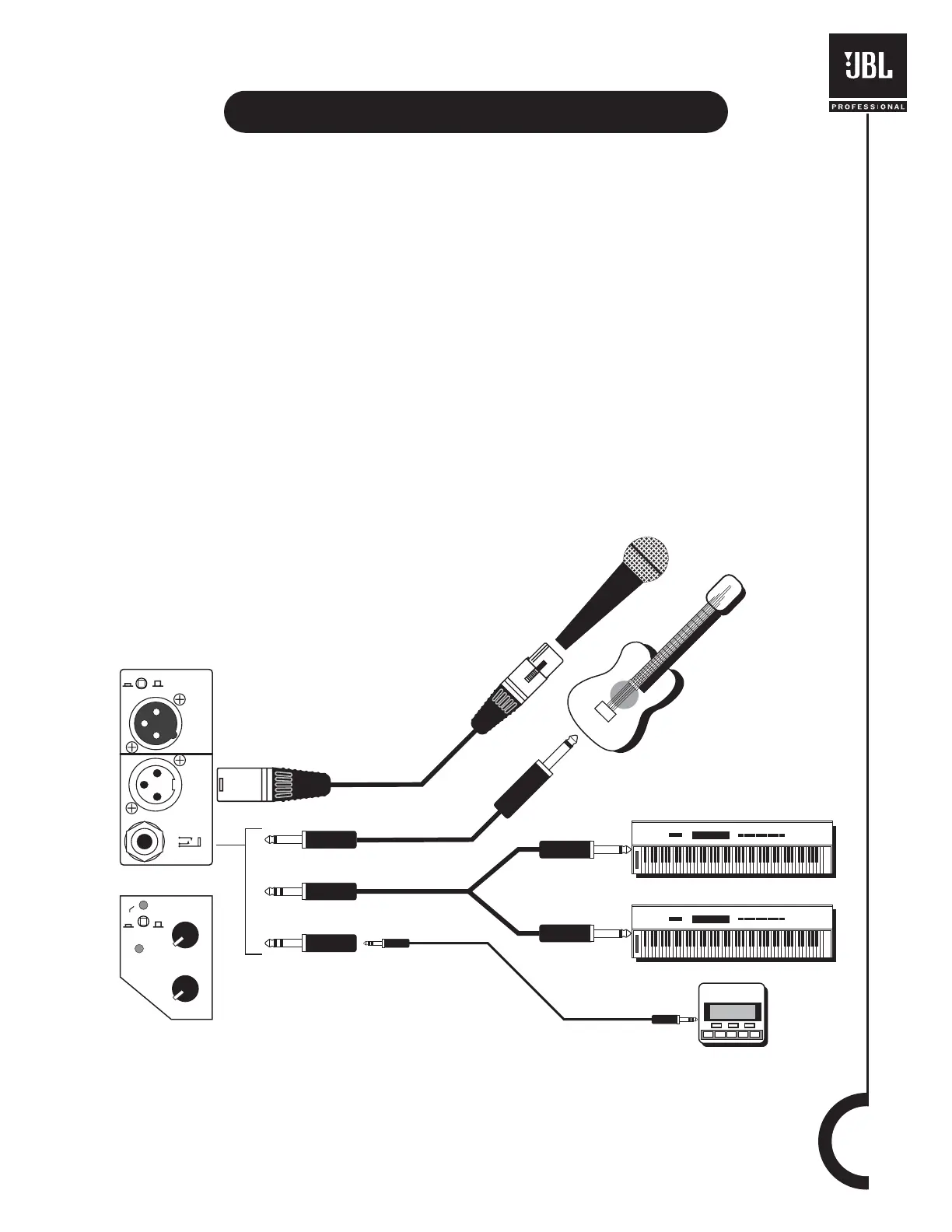11
Application Examples
One Piece PA System
In this basic PA setup a dynamic microphone is connected to INPUT 1.The MIC / LINE switch would be
set to the MIC position (depressed). Several examples illustrating possible uses for INPUT 2 & 3 are
shown.
Acoustic Electric Guitar - The mono or stereo output of an electrified acoustic guitar can be connected
directly to INPUT 2 & 3. If a stereo instrument and cable are used, the left and right channels will be
combined into mono.
Electronic Keyboards - A pair of electronic keyboards are connected to INPUT 2 & 3 via an adapter cable
(see the section “Cables and Connectors”). Such a cable is available from pro-audio dealers and is
commonly used as an “insert cable”.
Portable CD Player - A portable CD player may be connected to the EON10 G2 by means of a 1/4”TRS
to Mini-Phone adapter. Again, the left and right channels will be combined into mono.