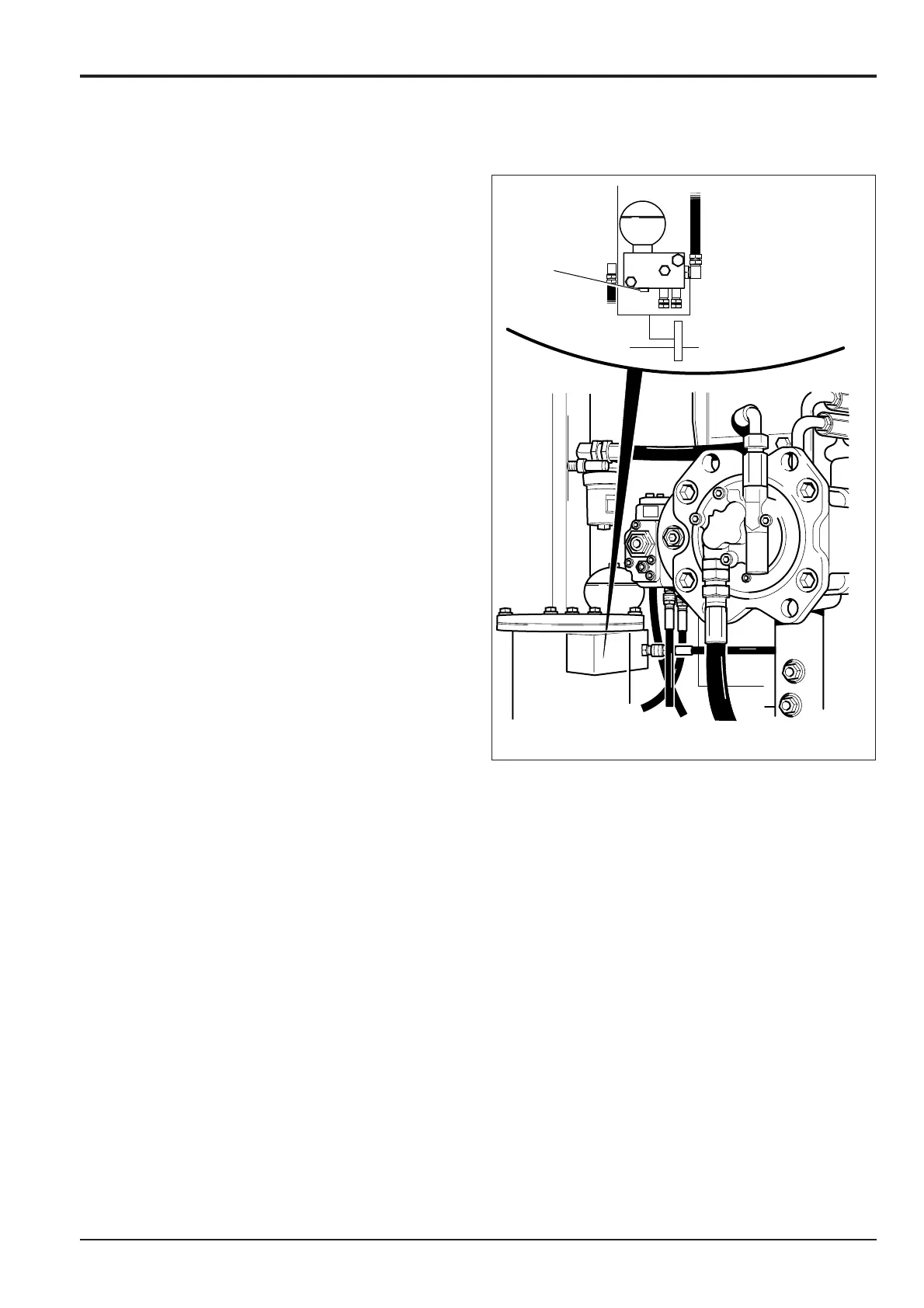4 - 2
Accumulator Pressure
Prepare the engine
Put the operators lever into neutral, lower the gate lock lever,
Start the engine and place the machine on level ground,
lower and open the dipper and set the bucket on the ground.
1. Release the hydraulic oil tank pressure (See
Releasing Tank Pressure).
2. Connect a 0-100 bar (0-1500 lb/in
2
) pressure gauge
to the port A on the accumulator housing.
3. Start the engine, and let it idle for a few minutes
before switching the engine OFF and then setting the
Key Switch to ON with engine OFF.
4. Move the slew lever slowly either to the left or the
right. Check the pressure just before it suddenly
drops. Set pressure is 14.4 ± .47 bar (213 ± 7 lb/in
2
)
5. If the pressure is unsatisfactory, renew the
accumulator unit.
6. Set the Key Switch to OFF and release hydraulic
tank pressure before disconnecting the gauge and
adaptor.
7. Replace plug.
Section E
Hydraulics
9803/6400
Section E
4 - 2
Issue 2*
Pressure Testing
