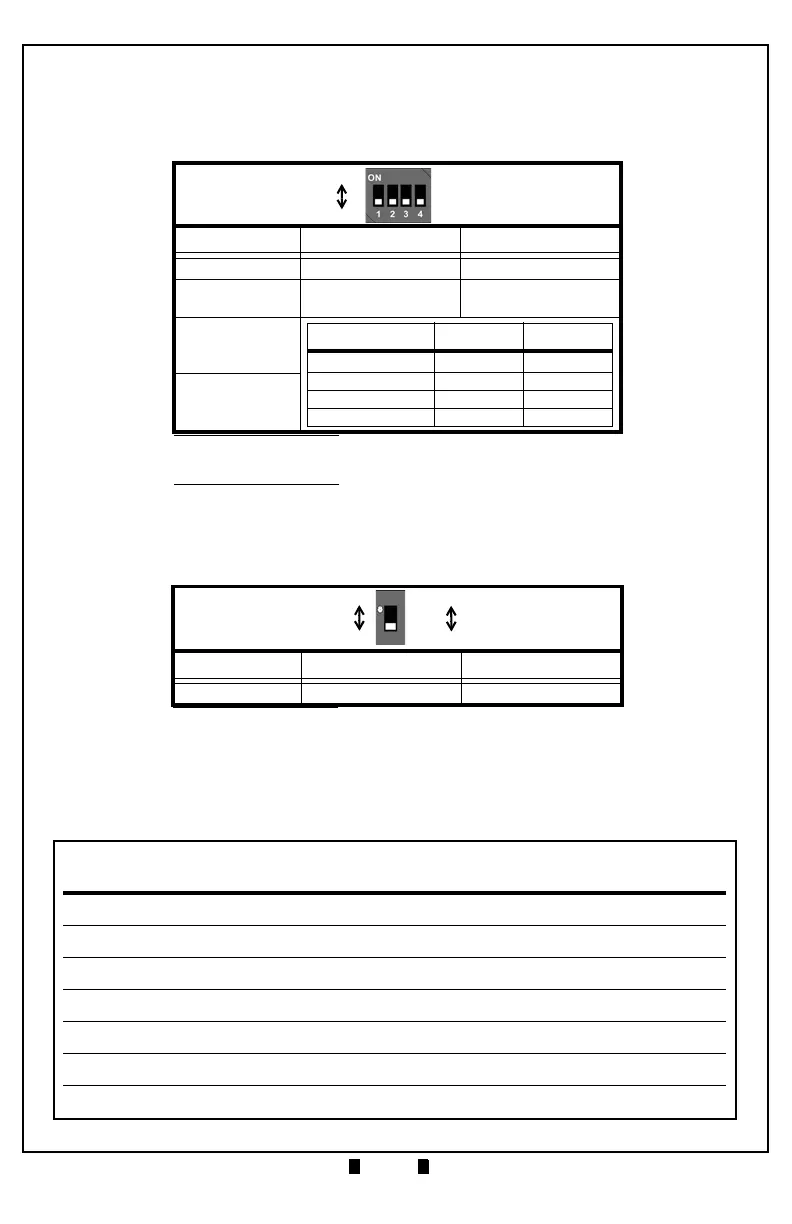Part No. 960-100941R_Rev. A © 2016 JCM American Corporation
October, 2016 JCM® Training Overview TBV Transaction Based Validator
Table 4 lists the TBV Centering Mechanism and COM Interface Switch set-
tings for DS4.
Table 5 lists the TBV Photo-Coupler/RS-232 Interface Selection Switch setting
for DS5.
Table 4 TBV Centering Mechanism &
Select Com Interface Switch DS4 Settings
Switch No. Switch ON Switch OFF
1 Fixed Version Centering Version
2
Barcode Coupon
Single Read*
* When using the “Single Read” Barcode Coupon setting, its Checksum may have
to be changed to improve reading accuracy. The “Double Read” setting however,
has a higher reliability and read accuracy by the TBV Validation System.
Barcode Coupon
Double Read
*
3†
† Match each setting to equal the setting of DIP Switch DS5 Switch #1.
4
†
Table 5 TBV Photo-Coupler/RS232 Interface Selection Switch DS5 Setting
Switch No. Switch ON Switch OFF
1*
* Match each setting to DIP Switch DS4 Switches #3 & #4.
Photo-Coupler RS232
I/F Selection Switch #3 Switch #4
RS232 OFF OFF
Photo-Coupler ON OFF
ccTalk OFF ON
ccTalk with Encryption ON ON
RS232
Photo-Coupler
DS5
ON
OFF
