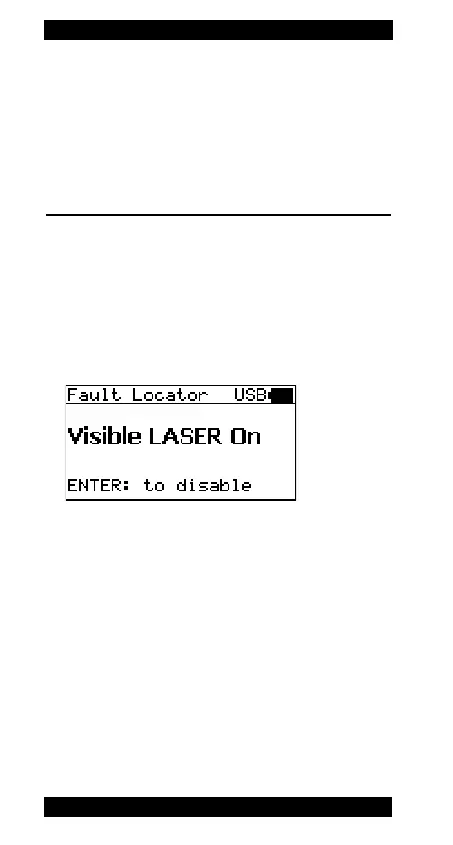38 ORL-55 JDSU
5 O
PERATION
5. Select Normalize Open Port.
The normalization will be performed and the display
will switch to measurement mode.
The display shows “High”.
Note: The normalization will be automatically performed
for all wavelengths.
VFL mode (optional)
If the Visual Fault Locator (VFL) option is available, the
MAIN menu additionally shows the item Switch To VFL
Mode.
To enable the Visual Fault Locator:
Open the Main menu and select Switch To VFL
Mode.
The fault locater starts flashing, all other functions are
deactivated and the following is displayed:
To disable the the Visual Fault Locator:
Press [MENU ENTER].
The instrument reverts to the previously set
measurement mode.
