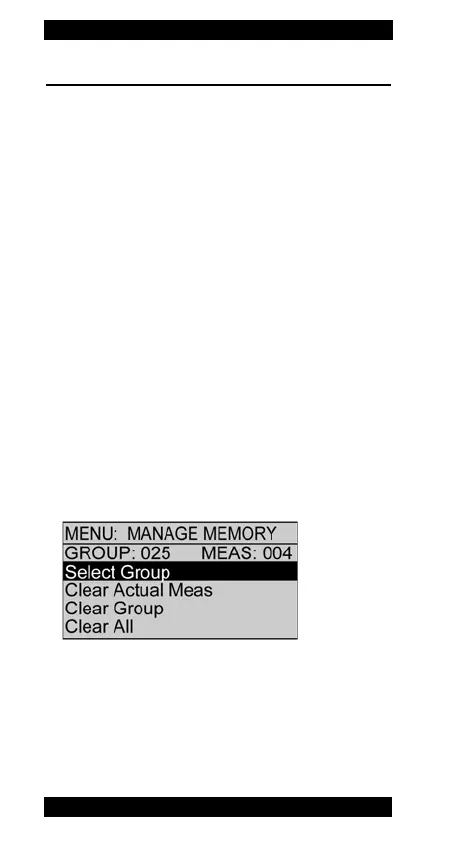44 ORL-55 JDSU
6 M
EMORY MANAGEMENT
Clearing the memory
You can store up to 350 data sets in the ORL-55. Each
data set can contain up to 3 measurements in Auto
mode (in conjunction with a JDSU OLS-55 light source).
Each data set contains the wavelength, the relative
power level and reference value or the absolute power
level, and the date / time when it was stored.
You do not have to clear the entire memory to free up
capacity. You can clear individual Meas or Group
locations to provide access to specific Meas or Group
numbers.
The ORL-55 has the following memory clear functions:
• Clear Actual Meas
Clears the data of the selected measurement
• Clear Group
Clears all the measurements of the selected Group
• Clear All
Clears all the data in the memory.
Clearing memory data
1. Select Manage Memory in the MAIN menu.
The last results stored are displayed.
2. Press [MENU ENTER].
The MANAGE MEMORY menu opens:
To clear the data from a current measurement:
1. Set the Group # and Meas # of the data you want to
clear.
2. Press [] to select Clear Actual Meas.
3. Press [MENU ENTER] to clear the selected
Measurement data.
