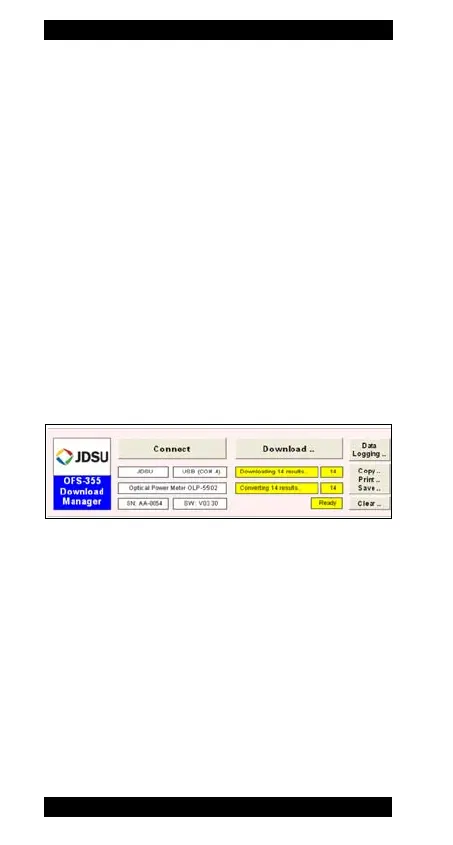66 ORL-55 JDSU
8 R
EMOTE CONTROL
OFS-355 Download Manager
The OFS-355 Download Manager is a free download
offered by JDSU which allows you to easily transfer
stored measurement data to a PC, to enhance the
performance of your SMART optical handheld devices,
and to speed up production of your test reports.
To download the OFS-355 Download Manager:
1. Go to the JDSU web site: www.jdsu.com
2. Type OFS-355 in the search box.
3. Select OFS-355 from the search results list.
The OFS-355 information page opens.
4. Select the download tab.
5. Click on the download link to download the software
and follow the instructions given.
OFS-355 Download Manager function
overview
• Stored measurement data can be transferred to a PC
and displayed as an Excel table for later evaluation.
Fig. 13 Main menu of the OFS-355 Download Manager.
• A complete acceptance report can be created quickly
and easily.
