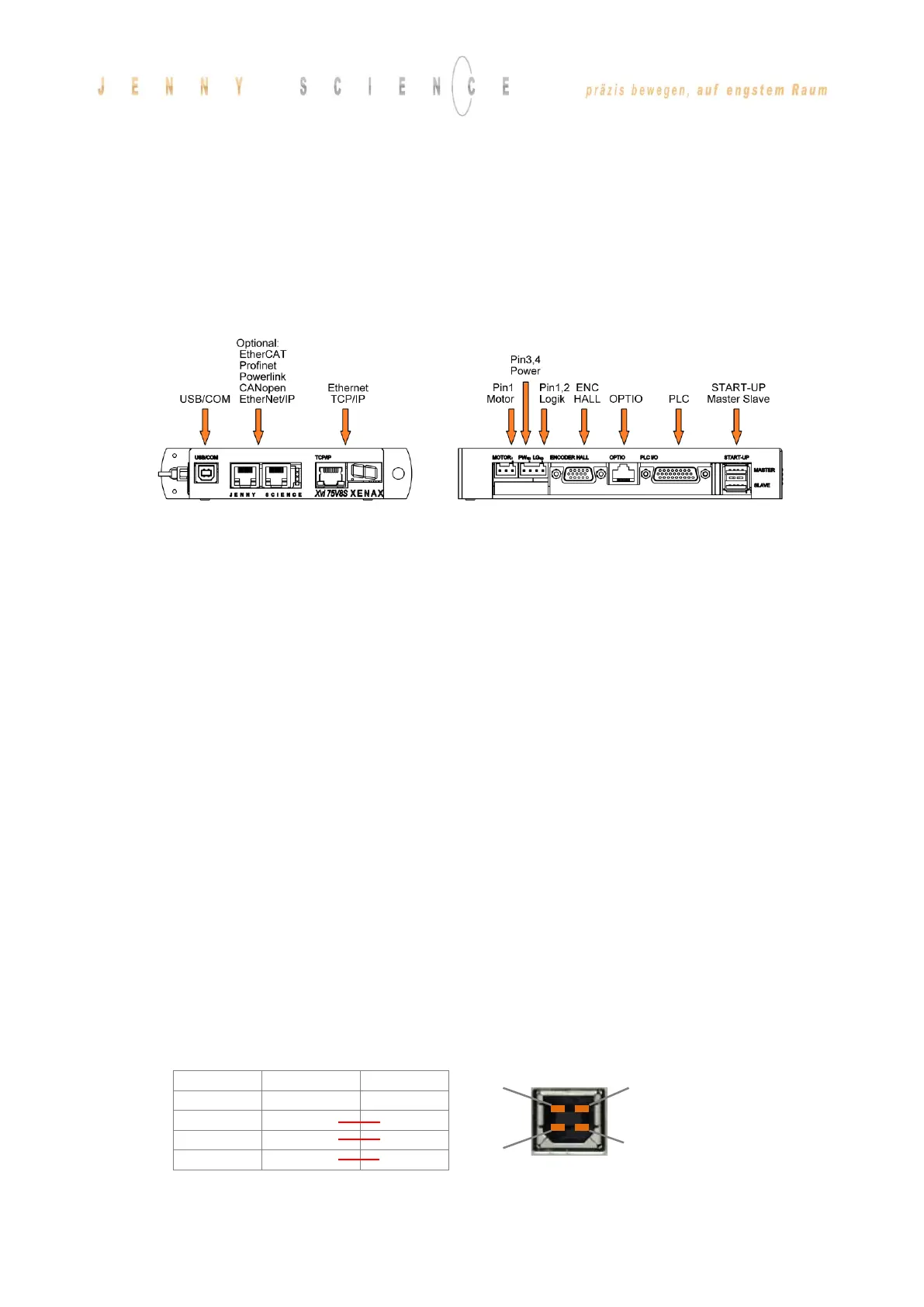20
8 ASCII Protocol
Over Ethernet TCP/IP in the menu move axis / by
command line in WebMotion®
or via the serial interface e.g. with hyper terminal.
The simple ASCII protocol works with the echo
principle.
The sent characters come back as an echo and can be
checked immediately.
Thus, if existing, you get a parameter value and finally
the character prompt ">". If the command could not
be
accepted then, it has a “?” character in the string.
TP <CR> <LF> XXXXXXX<CR> <LF> >
AC? <CR> <LF> XXX <CR> <LF> >
SP? <CR> <LF> XXX <CR> <LF> >
Echo command not recognized or cannot be
completed in the current configuration
<command> <CR> <LF> ? <CR> <LF> >
Echo command cannot be accepted at this time
<command> <CR> <LF> #xx <CR> <LF> >
I Force Drift Compensation active
Command at active bus module not allowed
Value of parameter not valid
Command not completed correctly (>5s
between ASCII-signs)
Note for sequential commands:
Terminate a command with <CR> only,
no additional <LF>. Do not send a new
command until you have received the
prompt character „>“ before.