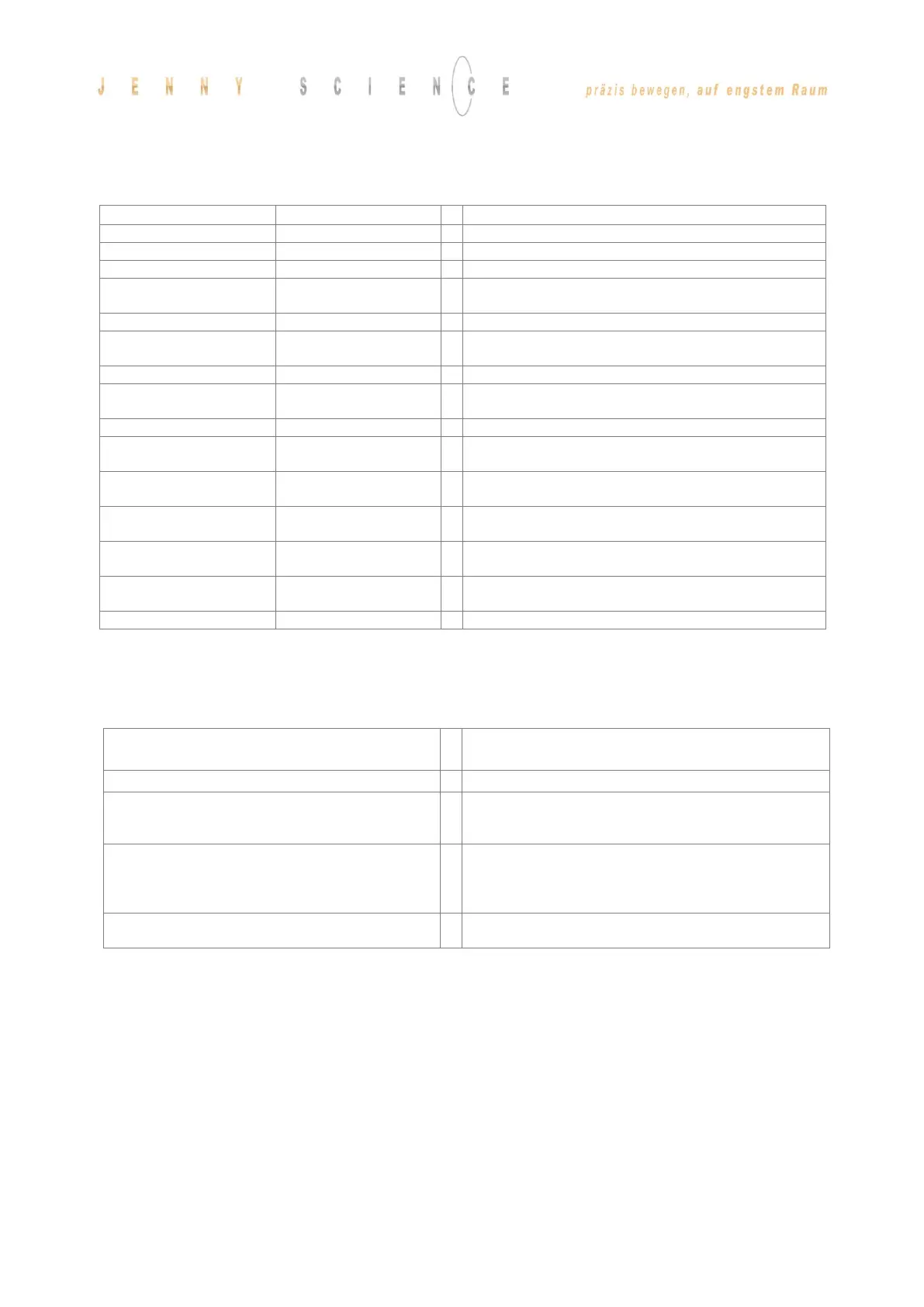Default Settings after Power ON
After power on of XENAX® servo controller or
application download, default settings are active
again:
9 WebMotion®
Please also consult the TUTORIAL Video
JSC Tutorial 2: Set-Up Single Axis on our website and
convince yourself of the easy axis setup with
WebMotion®.
WebMotion® is an integrated graphic user
interface (website), located in XENAX®.
It is loaded and activated over a web browser
(Internet Explorer >= 8.0, Chrome, Firefox, Opera, …).
Note:
Please make sure that zoom-settings of the browser
window are at 100% (original size). Otherwise the
WebMotion® display is affected.