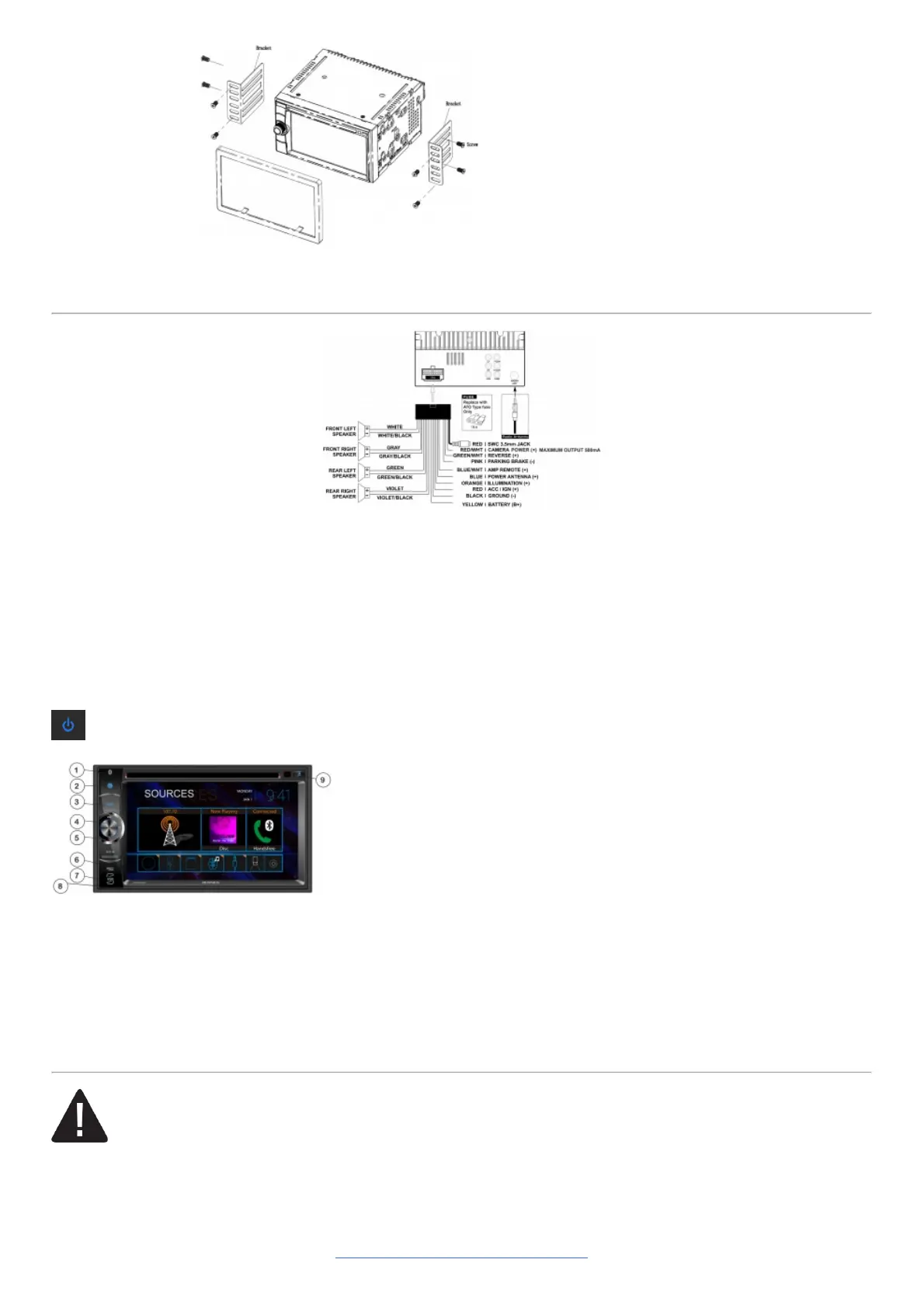Typical front load ISO-DIN method
Wiring Diagram – Input / Outputs
Copyright and Trademark Notes
SD Logo is a trademark of SD-3C, LLC.
The Bluetooth® word mark and logos are registered trademarks owned by Bluetooth SIG Inc. All trademarks and
trade names are property of their respective owners.
All rights reserved. No part of this publication may be reproduced, distributed, or transmitted in any form or by any
means, including photocopying, recording, or other electronic or mechanical methods, without the prior written
permission of Namsung America Inc.
©2020 Namsung America Inc.
Control Panel
1. BT Microphone 6. microSD Media Port
2. Push to Talk Assistant 7. USB Media Port + 1A Charging
3. Source Mode 8. Reset – Behind Door
4. Volume Rotary – press to MUTE 9. DISC Eject
5. Power Indicator
Safety Notice
Video / movie playback will not operate while the vehicle is moving. This is a safety feature to prevent driver
distraction. In-dash video / movie functions will only operate when vehicle is in Park and the parking brake is
engaged. It is illegal in most jurisdictions for the driver to view video while the vehicle is in motion.
SAFETY NOTICE
