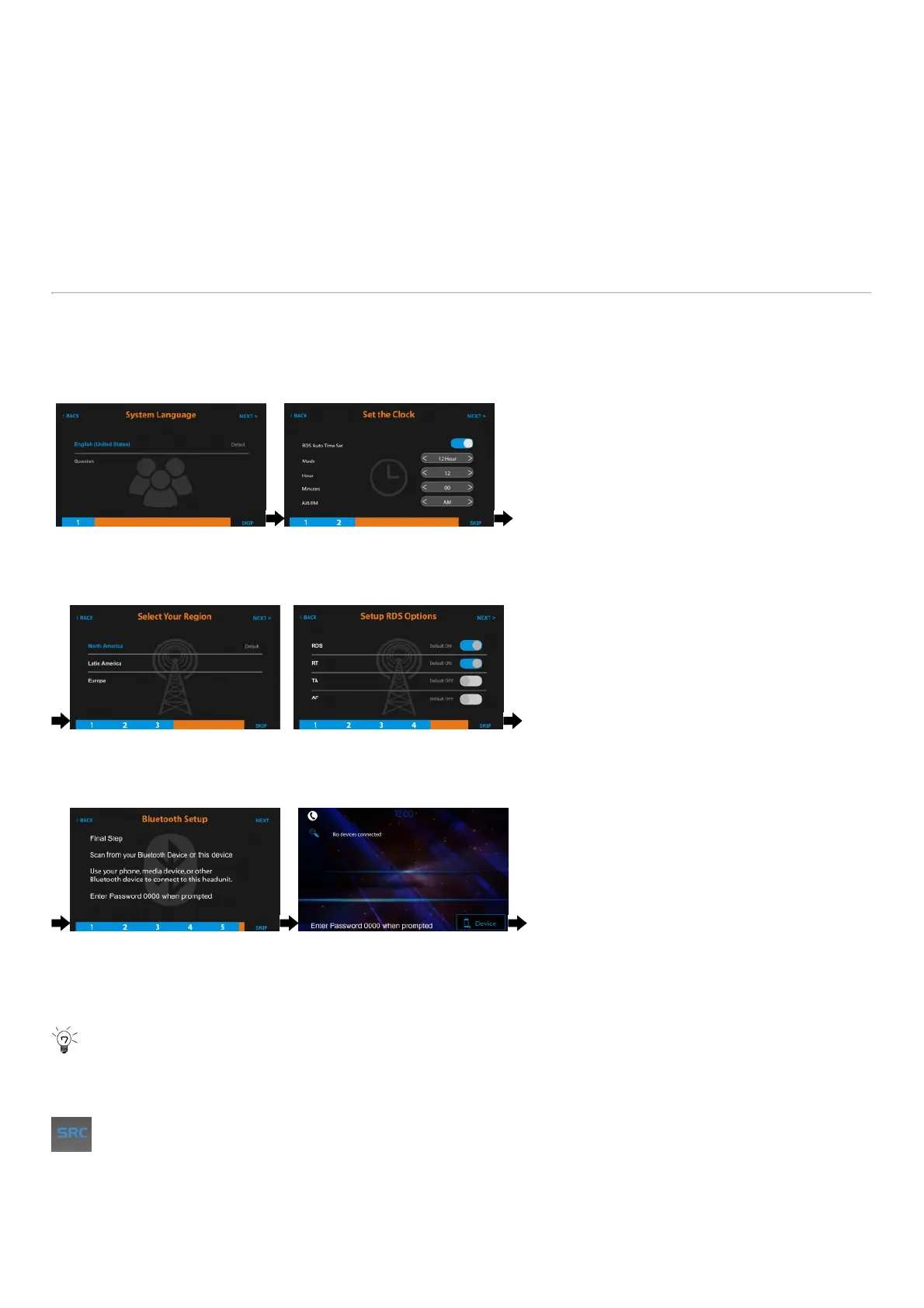Watching video while driving is against Federal, State and Local laws
Drive safely, know and obey traffic rules. Watching this screen and making selections while driving can lead to a
serious accident. Check surroundings for safety while camera images are displayed.
AGREE
Do not use features of this product while driving if it cannot be operated safely and legally in your location. Before
operation of smartphone apps accessible from this device, read safety instructions in your Owner’s Manual. When
using navigation apps stay alert to observe real world conditions. By pressing “AGREE” button, you have confirmed
that you have fully read, understand and accepted these usage terms and conditions.
First Time Setup Wizard
The first time the unit is powered ON, the SETUP WIZARD will help guide you through the main radio system
settings and connect to your Bluetooth Device.
STEP 1 STEP 2
Select Language Set the Clock
STEP 3 STEP 4
Set Radio Region Set RDS Functions
STEP 5 FINAL STEP
Pair Bluetooth Enter PASSCODE
Select JENSEN BT then enter PASSCODE 0000 on your Device
Tips The SETUP WIZARD can be skipped at any time.
To rerun the SETUP WIZARD again, long press RESET button with a paperclip for 3 seconds, or go to ABOUT
section in SETUP, select SETUP WIZARD
Main Menu
Press the Top Left Source icon to enter Main Source Menu
In the Menu mode, press the desired icon to enter the desired mode:
