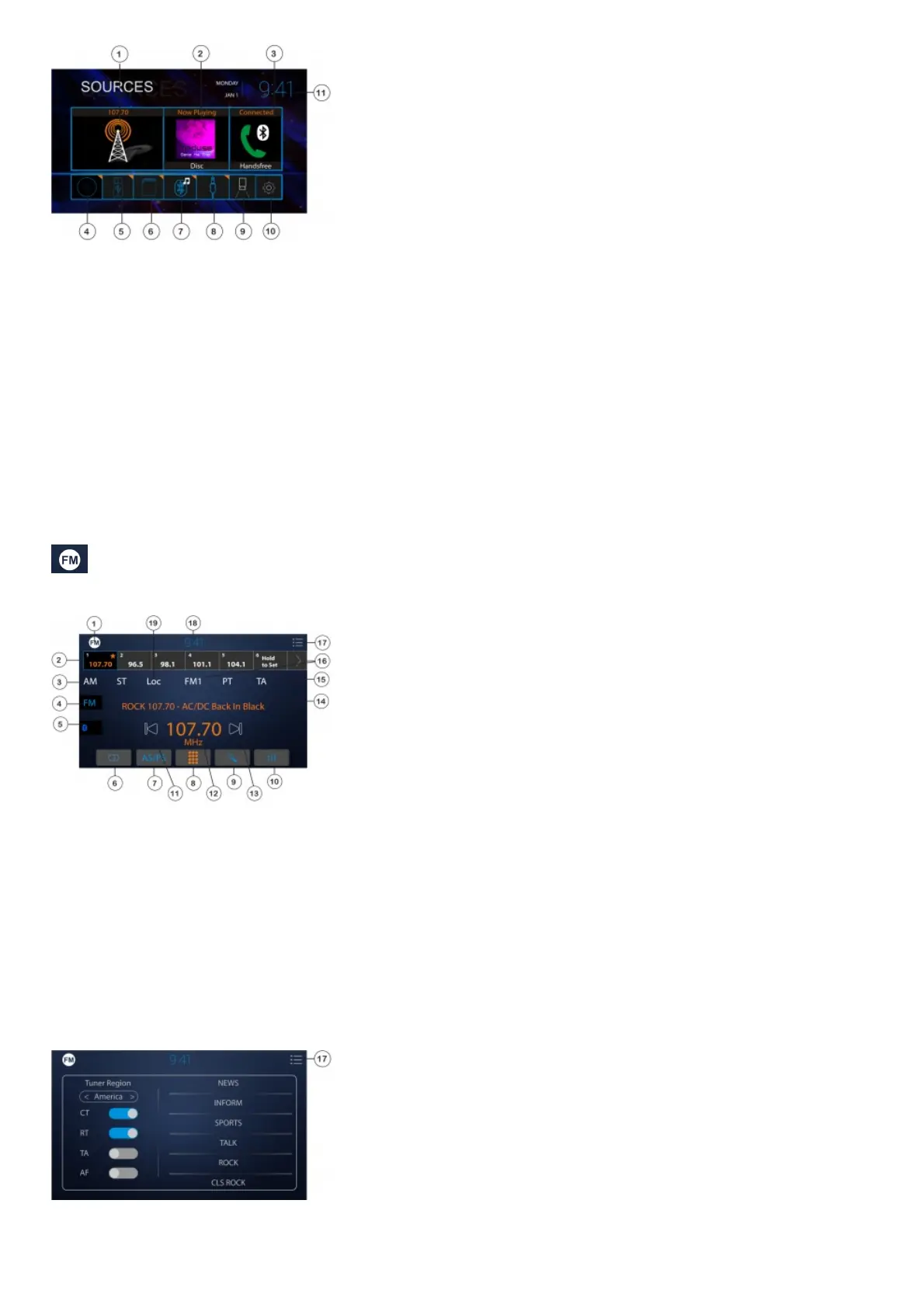1. Radio Direct
2. Media Player Last Source
3. BT Handsfree Direct
4. DISC Direct
5. USB Direct
6. microSD Card Direct
7. BT Streaming Direct
8. AUX In Direct
9. Rear/Front Camera
10. Main System Setup Menu
11. Press Clock to Standby Monitor
– Press screen anywhere to return
– Audio will still continue to play while in Standby mode
Tuner Operation
Select the Tuner icon from the Main Menu screen
1. Current Mode Icon / Main Source Menu
2. Tuner Presets – Long press to set
3. AM Direct
4. FM Direct
5. Bluetooth Handsfree Direct
6. Stereo / Mono
7. AS/PS – Auto Scan / Preset Scan
8. Direct Station Entry
9. Station Search
10. EQ Settings
11. Previous Station – Long Press Manual Tune
12. Station Number
13. Next Station – Long Press Manual Tune
14. Station RDS RT Information Title
15. RDS Information Alert
