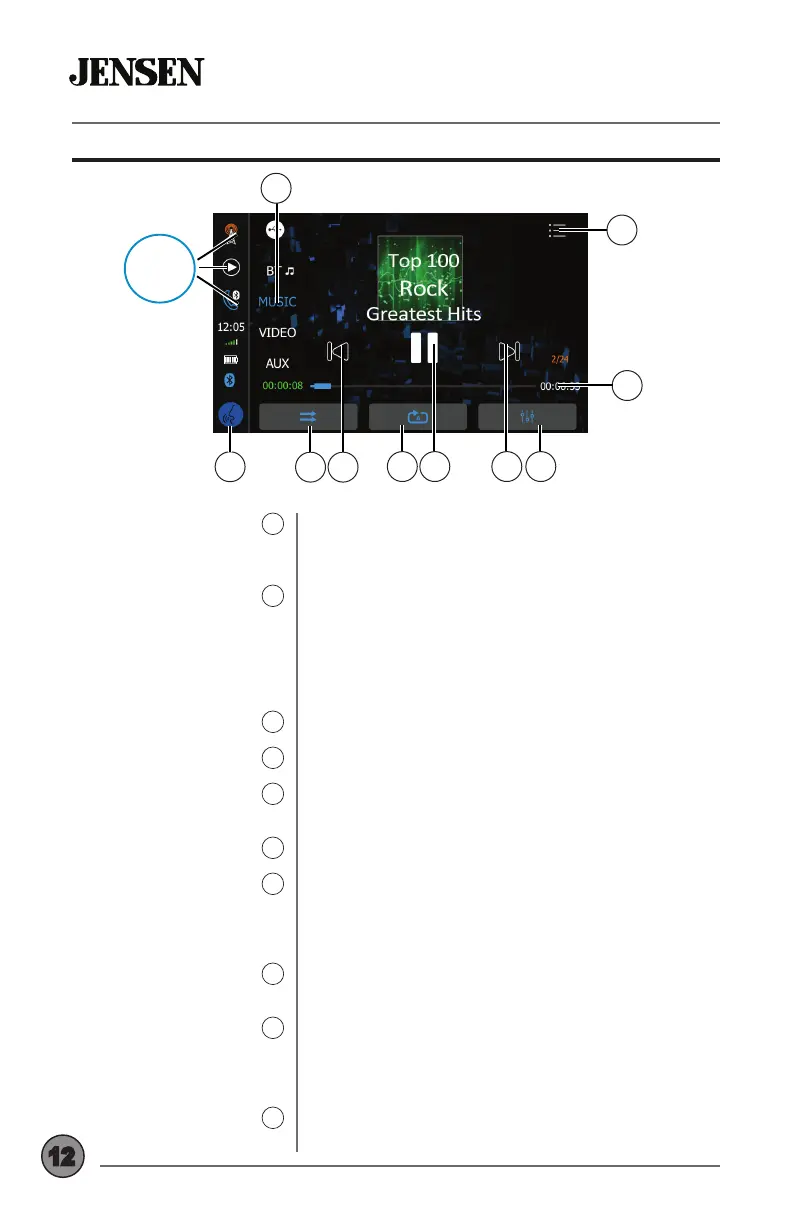12
Media Player Operation
Source Selector
1
File/Folder List
2
Elapsed Time
3
Audio
4
Tune/Track Up
5
Play/Pause
6
Repeat
7
Tune/Track Down
8
Random
9
Voice Control
10
Press desired option to select between audio sources
for the media player: Bluetooth Music, Music (USB),
Video (USB) or Auxiliary Input.
Press to display all les/folders on the device by
Song Title, Artist, Album or Playlist. Press any le to
begin playback.
Note: File/folder list is only available for USB
playback.
Displays the total and elapsed time for the current le.
Press to access and adjust audio settings.
Press to advance to the next track. Press and hold to
fast forward through the current track.
Press to pause or resume playback.
Press to step through the following repeat options:
Repeat 1, Repeat All or Repeat O.
Note: Repeat feature is for USB playback only.
Press to return to the previous track. Press and hold
to fast reverse through the current track.
Press to play all tracks in random order. Press again
to resume normal playback.
Note: Random feature is for USB playback only.
Press to activate the voice control feature.
1
Top 3
Sources
10
7 456
3
2
9 8
1