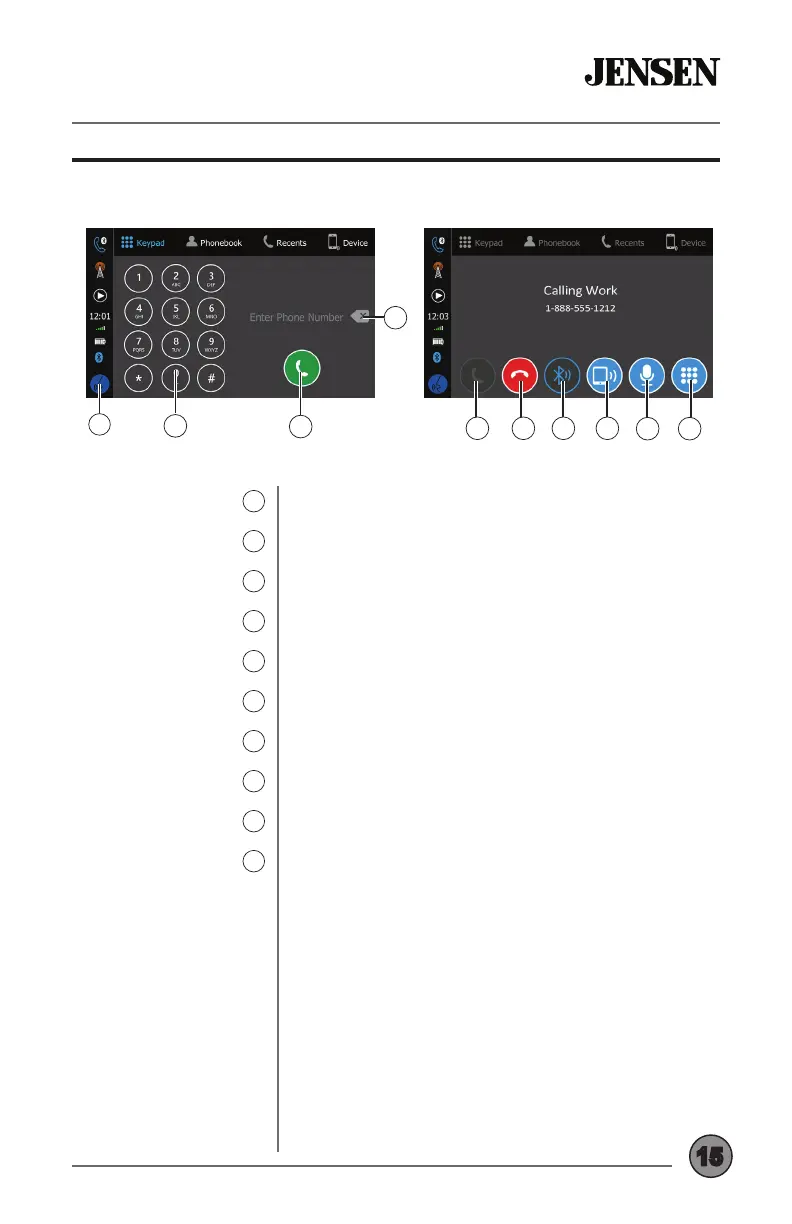15
Bluetooth - Handsfree Operation
Voice Control
6
Keypad
7
Talk
8
Backspace
9
Talk
10
End Call
11
Bluetooth Audio
12
Device Audio
13
Mute
14
Display Keypad
15
Press to activate the voice control feature.
Use the keypad to dial a number.
Press to connect a call to the number entered.
Press to backspace when using the keypad.
Press to connect a call.
Press to end a call.
Transfer audio to the device.
Transfer audio to the phone.
Press to mute call audio.
Press to return to the keypad.
8
7
9
6
9 10 11 12
13 14