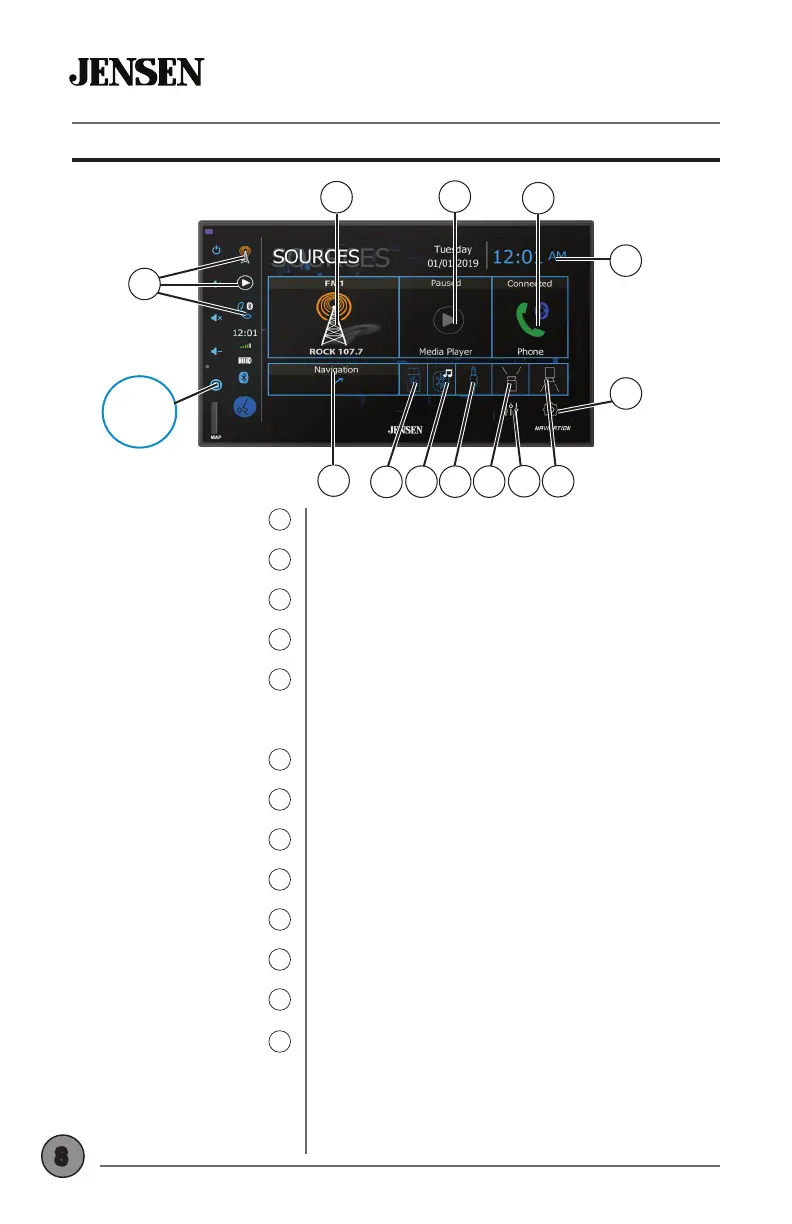8
Source Menu Operation
Press to quickly access your Top 3 Sources.
Press to access Radio.
Press to access Media Player.
Press to access Bluetooth.
Press the clock to put the unit in Standby
mode. Press anywhere on the screen to return
to the previous mode.
Press to access the System Setup Menu.
Press to display the rear camera.
Press to display and adjust audio settings.
Press to display the front camera.
Press to access les on auxiliary input device.
Press to access the Bluetooth media player.
Press to access les on USB device.
Press to access Navigation.
Quick Select Sources
1
Radio
2
Media Player
3
Bluetooth
4
Full Screen Clock
5
Settings Menu
6
Rear Camera
7
Audio
8
Front Camera
9
Auxiliary AV Input
10
BT Music
11
USB Media Port
12
Navigation
13
5
4
2
3
13
Home
Source
Menu
6
8
12
11 10 9
7
1