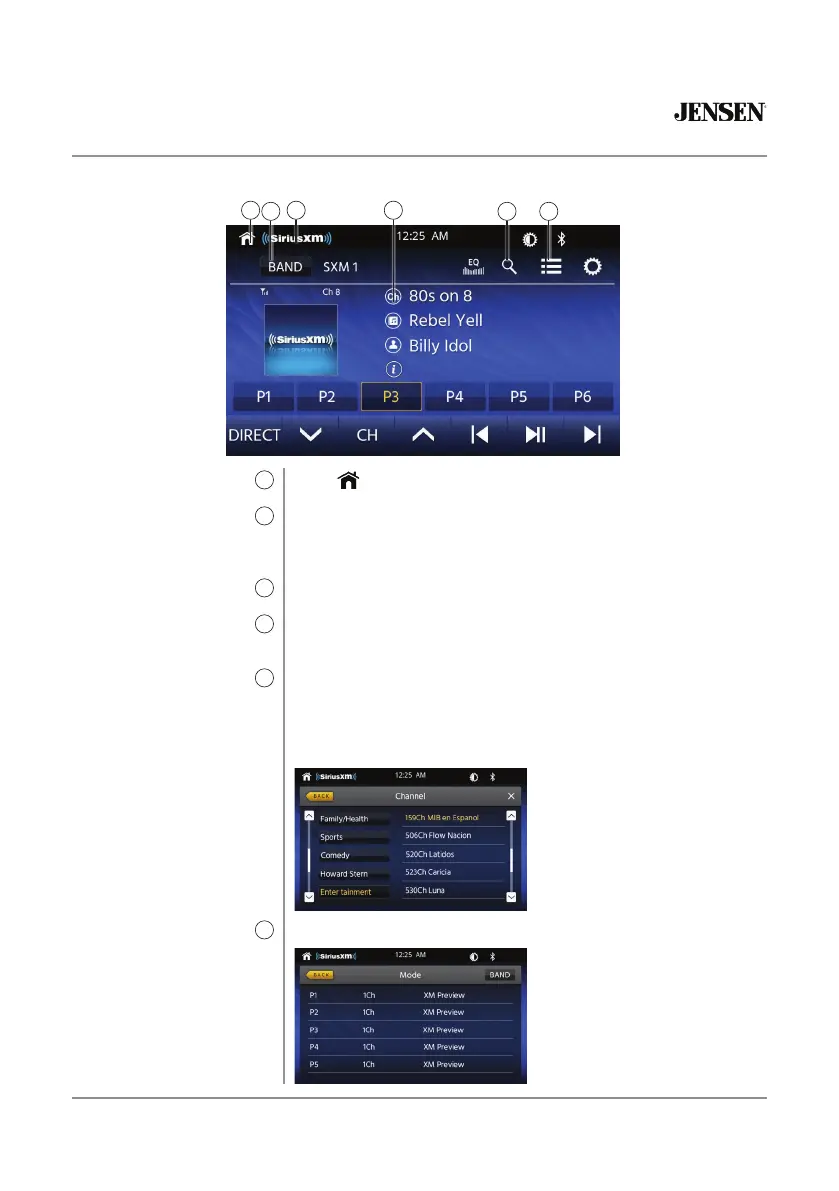18
J1CA7W
SiriusXM
®
Satellite Radio Operation
Press icon to return to Main Menu screen.
Touch to select a band of preset channels. Three bands are
available:SXM1, SXM2, and SXM3. Each band can store up to six pre-
set channels. (Preset channels are accessed from the List icon.)
Displays current mode of operation.
Displays program information such as channel name, artist name
and song title.
Press to enter search mode, then press Channel to choose between
the following search options: Channel, Artist, Song Title or Info. Use
the up/down arrows on the left side to navigate categories, and use
the up/down arrows on the right side to navigate channels, artists,
song titles or info.
Category & Channel
Press to display a list of preset channels in the current band.
Preset Channel List
Main Menu
1
Band
2
Current Mode Indicator
3
Program Information
4
Search
5
Preset Channel List
6
1 3 4
2 65
