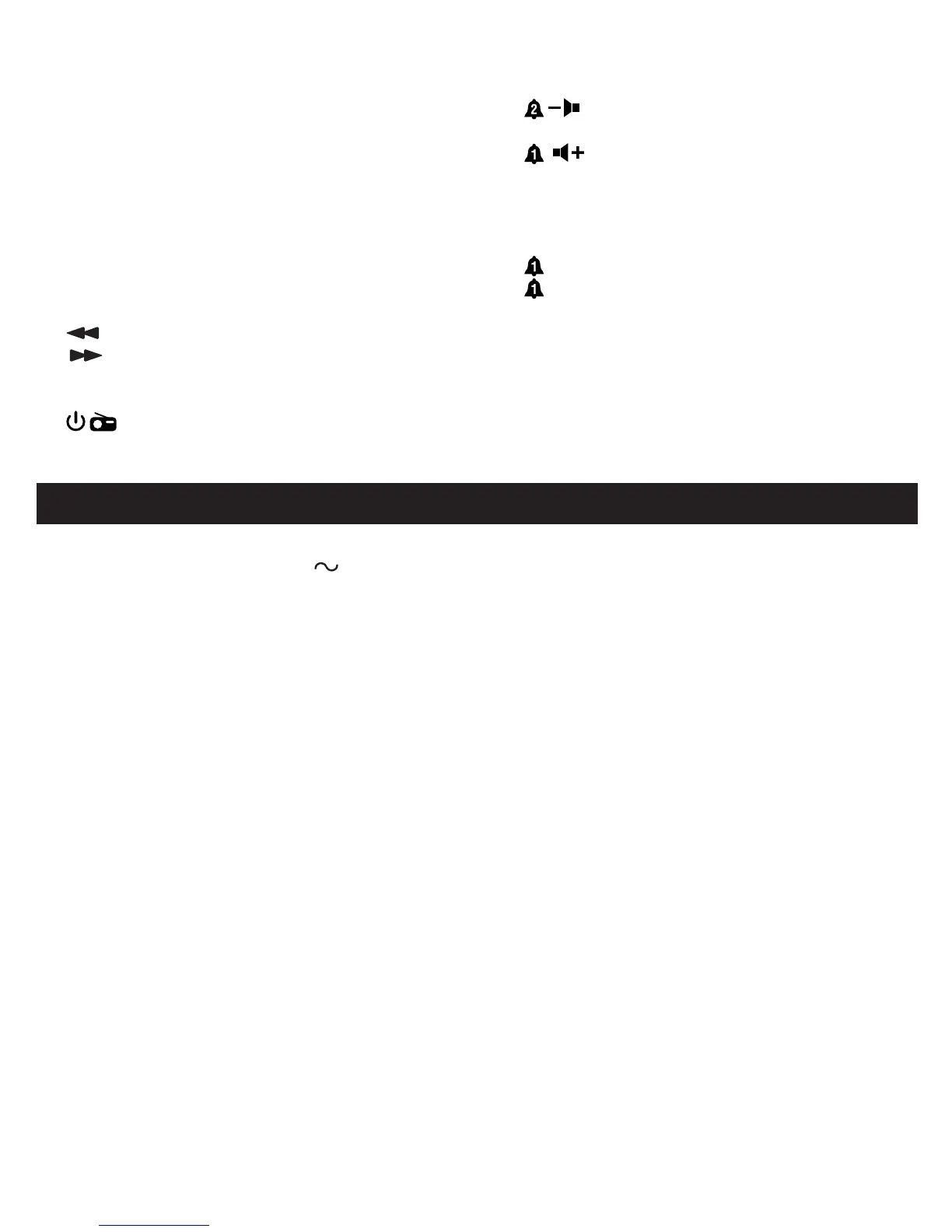GB - 5
POWER SOURCE
AC POWER CONNECTION
This product operates on 120V 60Hz AC power supply. Plug the AC power cord into a household
outlet AC source.
INSTALLING THE BACK-UP BATTERIES
This unit is equipped with a battery back-up system, requiring two DC 1.5V “AAA” (UM-4) batteries (not
included) to maintain the time settings and radio presets during AC power outage.
1. Remove the battery compartment door.
2. Install 2 fresh alkaline batteries into the battery compartment following the polarity diagram inside.
Use only the specied size and type of batteries.
3. Replace the battery compartment door.
Note: The unit will operate without a battery installed but your time & alarm setting will be lost and
will have to be reset in the event of power interruption or failure.
IMPORTANT:
Be sure that the battery is installed correctly. Wrong polarity may damage the unit and void the
warranty. For best performance and longer operating time, we recommend the use of good quality
alkaline battery.
BATTERY CARE:
• Use only the size and type of battery specied.
• If the unit is not to be used for an extended period of time, remove the battery. Old or leaking
batteries can cause damage to the unit and may void the warranty.
• Do not try to recharge batteries not intended to be recharged; they can overheat and rupture (Follow
battery manufacturer’s directions).
• Do not dispose of batteries in re, batteries may leak or explode.
1. LED DISPLAY
2. TIME PROJECTOR
3. EXTERNAL FM WIRE ANTENNA
4. BUILT-IN SPEAKER
5. AC POWER CORD
6. AUX IN JACK
7. INVERT BUTTON: Inverts the Image of the
Projected Time
8. SCAN/M+ BUTTON: Auto Scan / Recall radio
stations
9. M /CLOCK BUTTON: MEMORY / TIME Set
10. HR. BUTTON: Tuning Down / HOUR Setting
11. MIN. BUTTON: Tuning Up/ MINUTE Setting
12. PROJECTION BUTTON: Projector On/Off
Control
13. AUX BUTTON: Power On/Standby / Radio
Band / AUX IN Mode Select
14. NAP/ SLEEP BUTTON
15. BUTTON: ALARM 2 Set/ VOLUME
Down
16. BUTTON: ALARM 1 Set / VOLUME Up
17. SNOOZE / DIMMER BUTTON: 9 Minute
Snooze / Hi/Lo Display Dimmer
18. BATTERY COMPARTMENT
19. AM INDICATOR
20. ALARM 1 INDICATOR
21. ALARM 2 INDICATOR
22. SNOOZE INDICATOR
23. FM INDICATOR
24. AM INDICATOR
25. SLEEP INDICATOR
26. NAP INDICATOR
