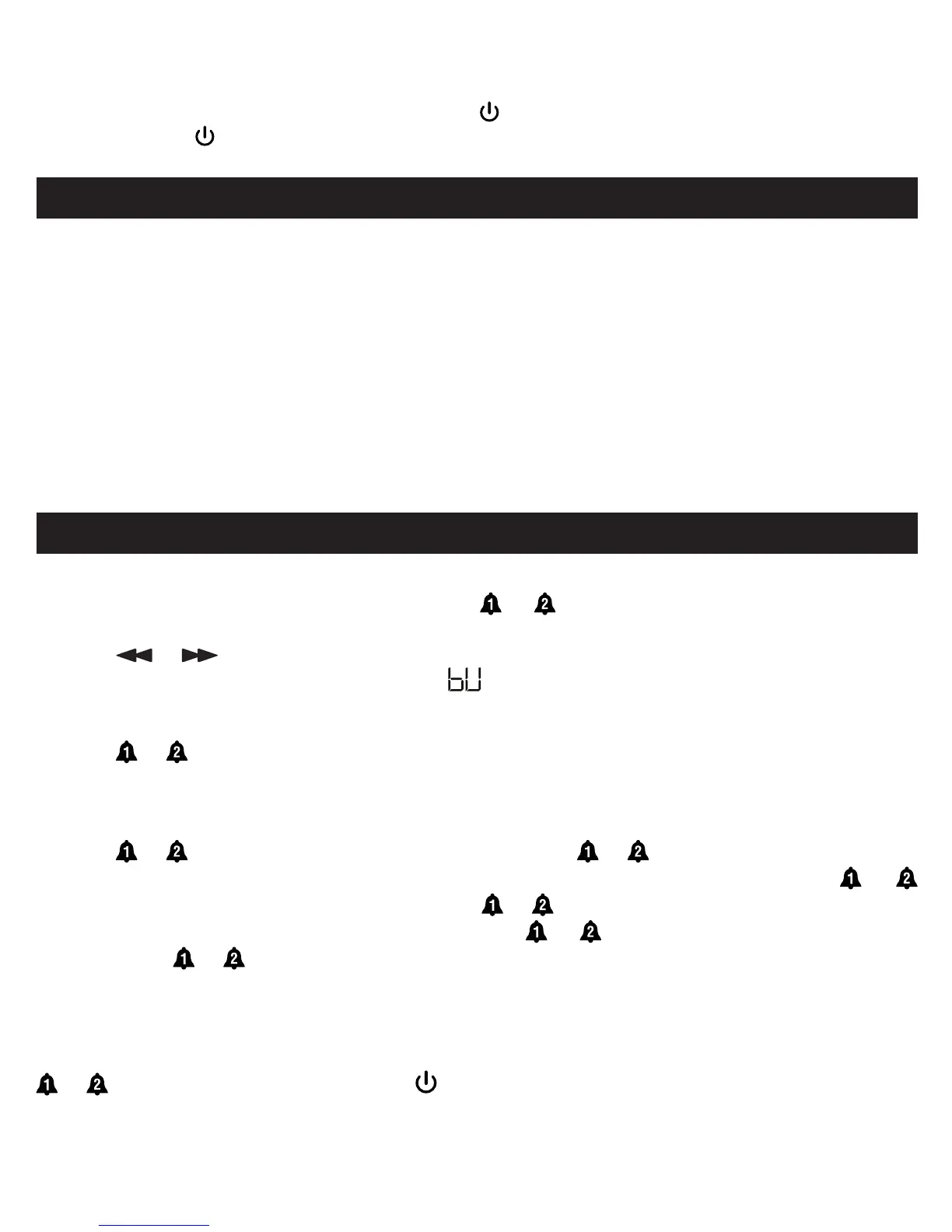GB - 6
CLOCK SETTING
ALARM SETTING
SETTING THE ALARMS
1. In standby mode, press and hold the ALARM or button for a few seconds until the LED
DISPLAY ashes.
2. Press or to select the wake up source: FM (FM frequency and indicator ash), AM (AM
frequency and indicator ash) or beep tone .
Note: Be sure to observe the AM indicator when setting the alarm to make sure the alarm time is
set correctly for AM or PM. If the AM INDICATOR is ‘On’, the alarm time will be “AM”.
3. Press or then press HR. and/or MIN. to set the alarm time.
Note: If you selected wake up to radio, the last radio setting will be used when the alarm time is
reached. Make sure the frequency and volume is set properly before putting the unit into
standby mode for next day alarm.
4. Press or button to conrm, the ALARM INDICATOR or lights up steady.
5. To disable ALARM 1/2 from automatically sounding on the upcoming days, tap the or
button, the corresponding ALARM INDICATOR or will go off.
6. To resume ALARM 1/2, tap the respective ALARM or button, the corresponding ALARM
INDICATOR or will turn on and the alarm(s) will sound the next day at the set time.
TURNING OFF THE ALARM
When the pre-set alarm time is reached, the alarm or radio will sound for 60 minutes unless
interrupted by pressing SNOOZE. To stop the alarm immediately, tap the corresponding ALARM
or button or POWER ON/STANDBY button.
1. In standby mode, press and hold the CLOCK button, the LED DISPLAY will ash to prompt for
input.
2. Tap the HR. button repeatedly to set the hour. Press and hold for fast forwarding.
3. Tap the MIN. button repeatedly to set the minute. Press and hold for fast forwarding.
4. Press the CLOCK button to conrm.
Notes:
• During the time set, if no buttons are pressed within 5 seconds, the current display time will be
automatically stored.
• Make sure the hour is set so that the AM indicator is displayed correctly for morning time.
POWER ON/STANDBY
1. In standby mode, press the POWER/STANDBY
button once to turn on the unit.
2. Press and hold
button for about 2 seconds to return the unit to standby mode.
