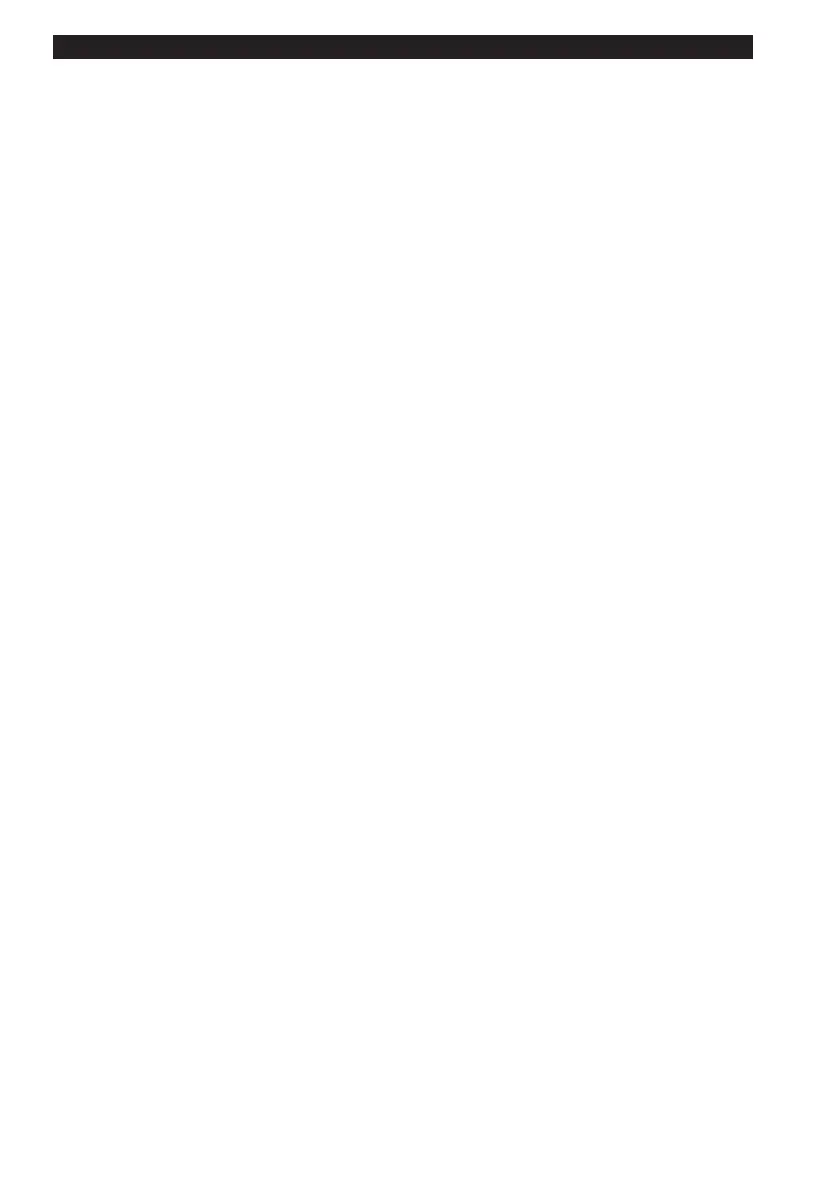1. Plug the standard end of the USB cable (included) into the USB CHARGING PORT
located on the back of the JCR-295. Plug the other end of the cable into the device you
wish to charge.
2. Observe the battery charge indicator on your device to make sure the charging process
starts normally.
3. Unplug the cable when your device is fully charged.
WARNING!
The USB port located on the back of the JCR-295 is designed for asmart phone or
portable device battery charging only and does notsupport data transfer or connectionto
a computer.
Don’t connect the USB port of the JCR-295 to other USB charger.It may damage both
units and void the warranty.
USB BATTERY CHARGING
CONNECTINGA USB CORD (INCLUDED) FOR CHARGING YOUR CELL PHONE
(DC5V,1000MA)
