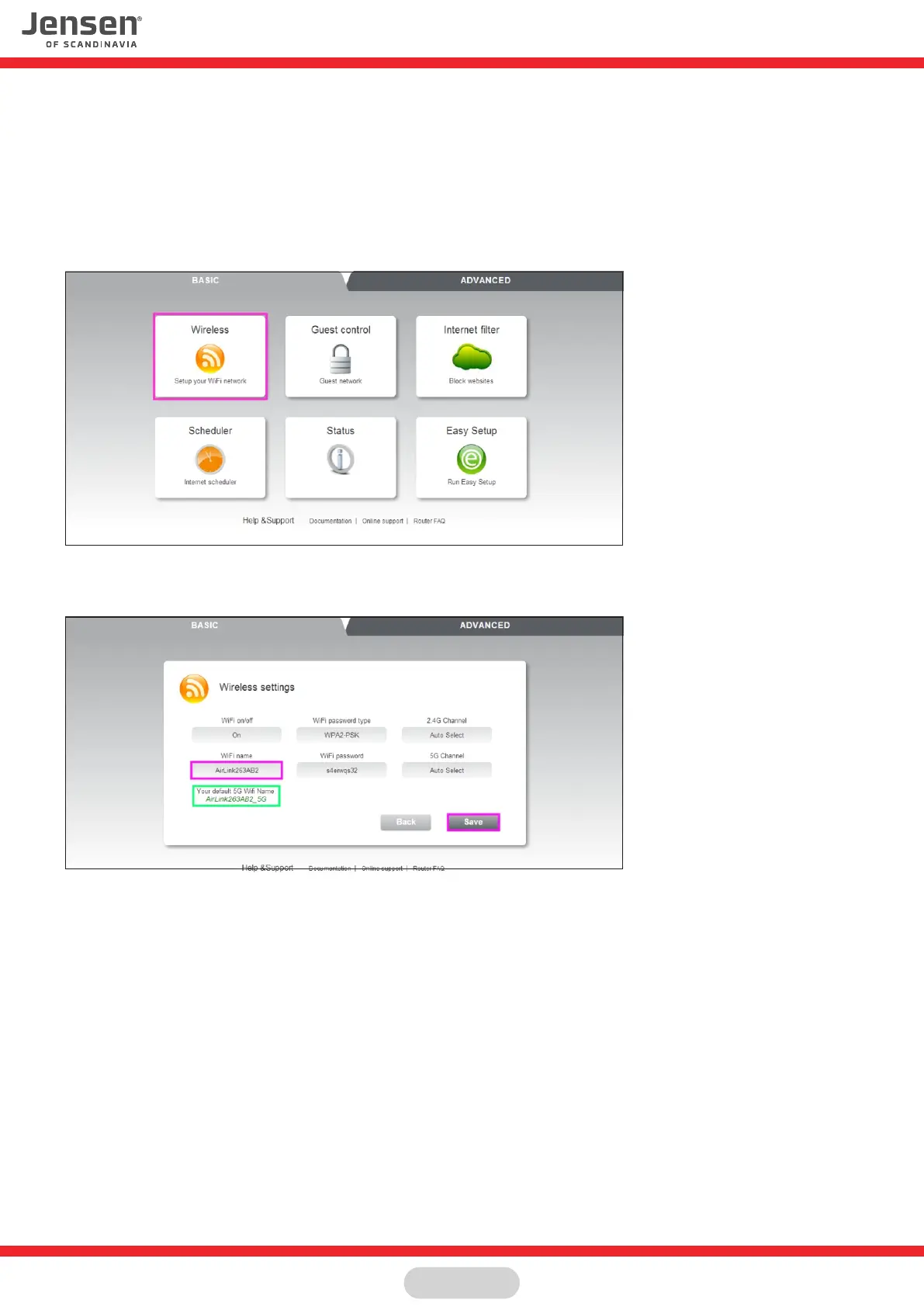How do i change name on the network?
Your Jensen router is delivered with different names for both 2.4GHz and 5GHz network
If you wish to change this, follow this guide below.
1. Log into the router menu by entering http://192.168.38.1 in a browser window.
- Username = admin
- Password = 1234
2. Click on Wireless
3. In the menu WIFI name, type in what you wish to name your 2.4GHz network
The name for the 5GHz network will be changed automatically according to what you have chosen on the 2.4GHz.
4. Click save to apply the changes.
We recommend that you change the password at the same time for the wireless network, since this makes it
easier for you to connect to the network afterwards.
Please see the next page for information about how to change the password.
Page 17
