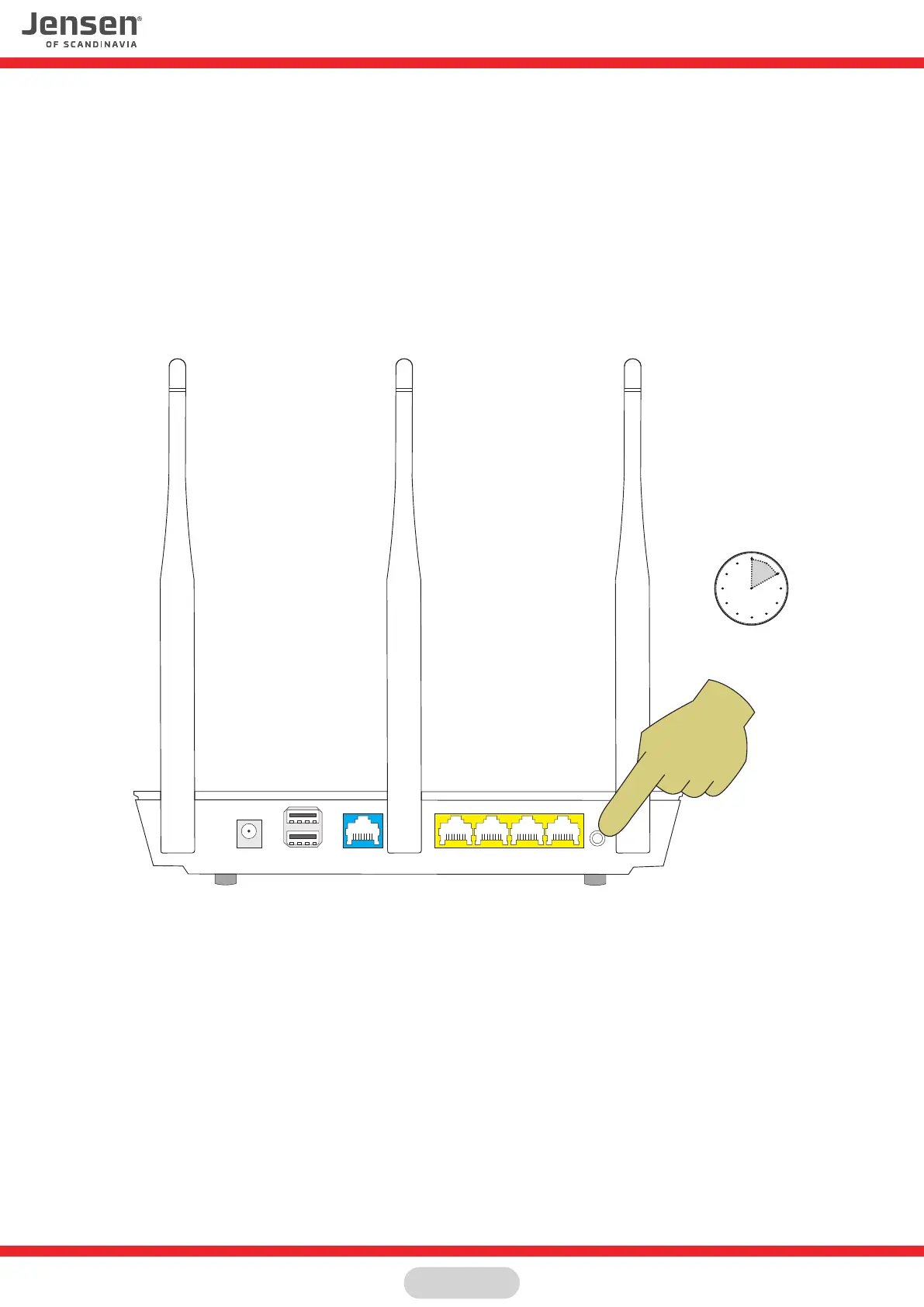How do I reset the router?
If your router stops working or you have some problems with it, we recommend that you
do a factory reset on it.
IMPORTANT! A reset will set all settings like network name, password etc. back to factory default, so if
you have changed either the network name or password you will need to reconnect to the Jensen router
using the defautl network name and password that are written on the product label (under the router)
A reset is done by press and hold the RESET/WPS button for 10(*) seconds.
*) For the model AirLink 1000AC you need to press RESET/WPS for 30 seconds to do a full reset.
LAN1 LAN2 LAN3 LAN4InternetUSB1/USB2Power WPS/Reset
Press and hold
for 10 seconds
Page 24
