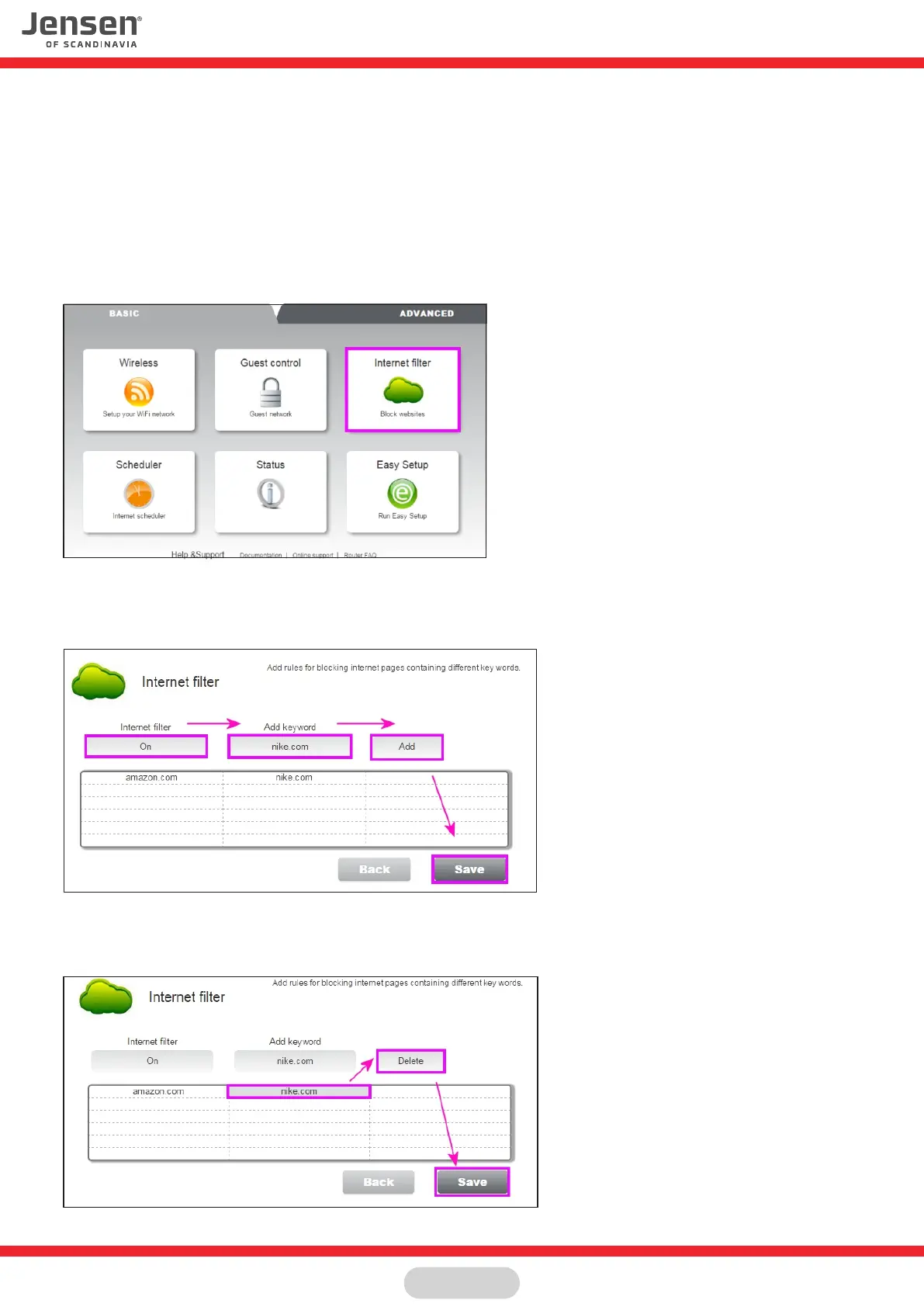How to setup internet filter
If you want to block certain WEB pages you can use the Internet filter function.
The WEB pages (URL) you add to this menu will be blocked for all devices connected to the
Jensen router.
1. Log into the router menu by entering http://192.168.38.1 in a browser window.
2. Username = admin
3. Password = 1234
4. Click Internet filter
5. Set Internet filter = On
6. Enter the address(URL) you want to block and click Add.
7. Add more addresses the same way and then click Save when your are done.
To delete an address from the list you just select the address from the list and click Delete.
Then click Save to store.
Page 20
