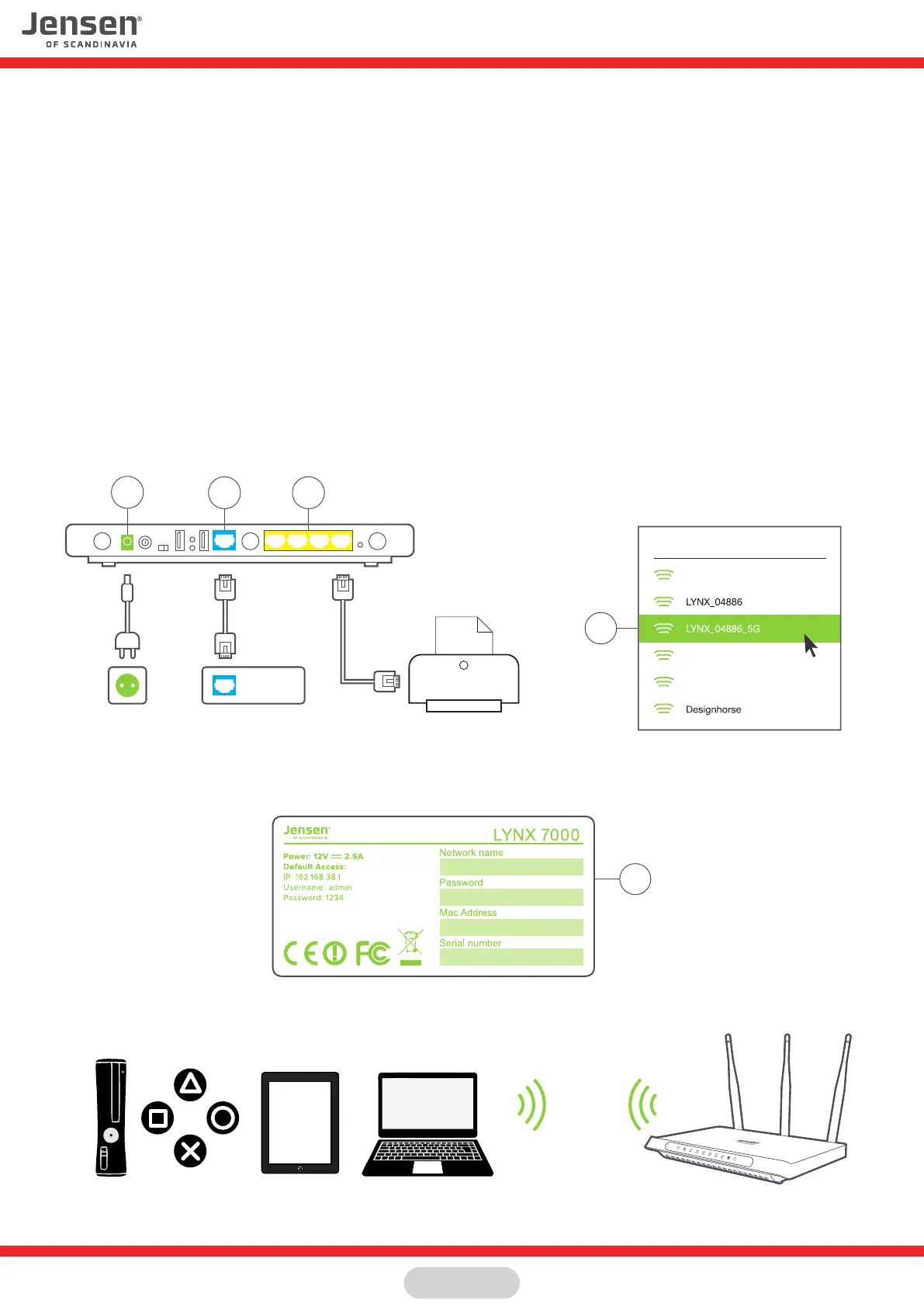Connecting the router
In order to establish an internet connection it is important that everything is connected properly.
You have been given an internet modem from your service provider that is connected to internet
either through ADSL, Fiber or cable TV.
A) Cable from the internet modem has to be connected to the blue port on the router labeled INTERNET
B) The power cable has to be connected to power on the router.
C) Devices that you wish to connect with cable to the router (Desktop computer, printer, telephone adapter etc.)
should be connected to the ports labeled 1, 2, 3 or 4.
D) Search for available wireless network on your device (computer, smart phones etc.)
E) The name and password for the wireless network is written on the top and bottom of the router.
Page 2
Velg nettverk
Magelle
Telenor4671
Magelle
A
B C
D
Lynx386294
ab65X89s
E
Strøm Internettmodem Printer, IP-telefonadapter etc.