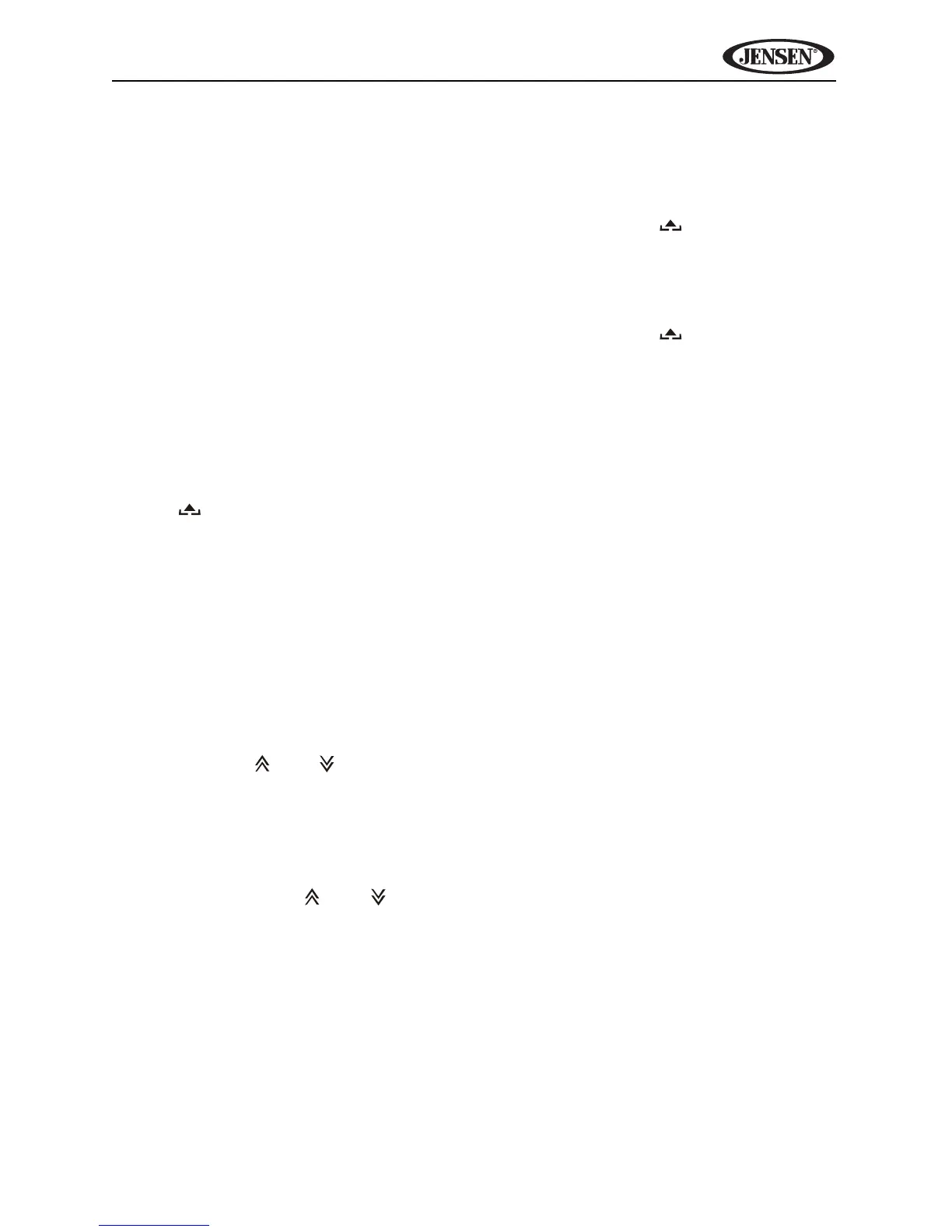11
VM9214
USING THE TFT MONITOR
Open/Close TFT Monitor
Open TFT Monitor
Press the OPEN button (1) on the front panel or press the ( ) button (25) on
the remote control to activate the mechanism that moves the display panel into
the viewing position.
Close TFT Monitor
Press the OPEN button (1) on the front panel or press the ( ) button (25) on
the remote control to load the display panel back into the compartment.
TFT Monitor Auto Open
If “TFT Auto Open” is “on” when the unit is turned on, the monitor automatically
moves to the viewing position.
If “TFT Auto Open” is ”off” when the unit is turned on, press the OPEN button
(1) or ( ) button (25) on the remote control to move the monitor into the
viewing position.
If “TFT Auto Open” is set to ”Manual”, the TFT will not close when the key is
turned off.
Monitor Tilt Angle Adjustment
A known characteristic of LCD panels is the quality of the display in
relationship to the viewing angle. The monitor angle can be adjusted for
optimum viewing using one of the following methods:
Step by Step Angle Adjustment
• Press the ( ) or ( ) button on the remote control to adjust the tilt angle of
the screen one step at a time.
• Press the TILT button (5) on the unit. While the blue tilt icon is flashing,
turn the rotary encoder to adjust the screen angle.
Continuous Angle Adjustment
Press and hold the ( ) or ( ) button on the remote control to adjust the tilt
angle in a continuous motion.