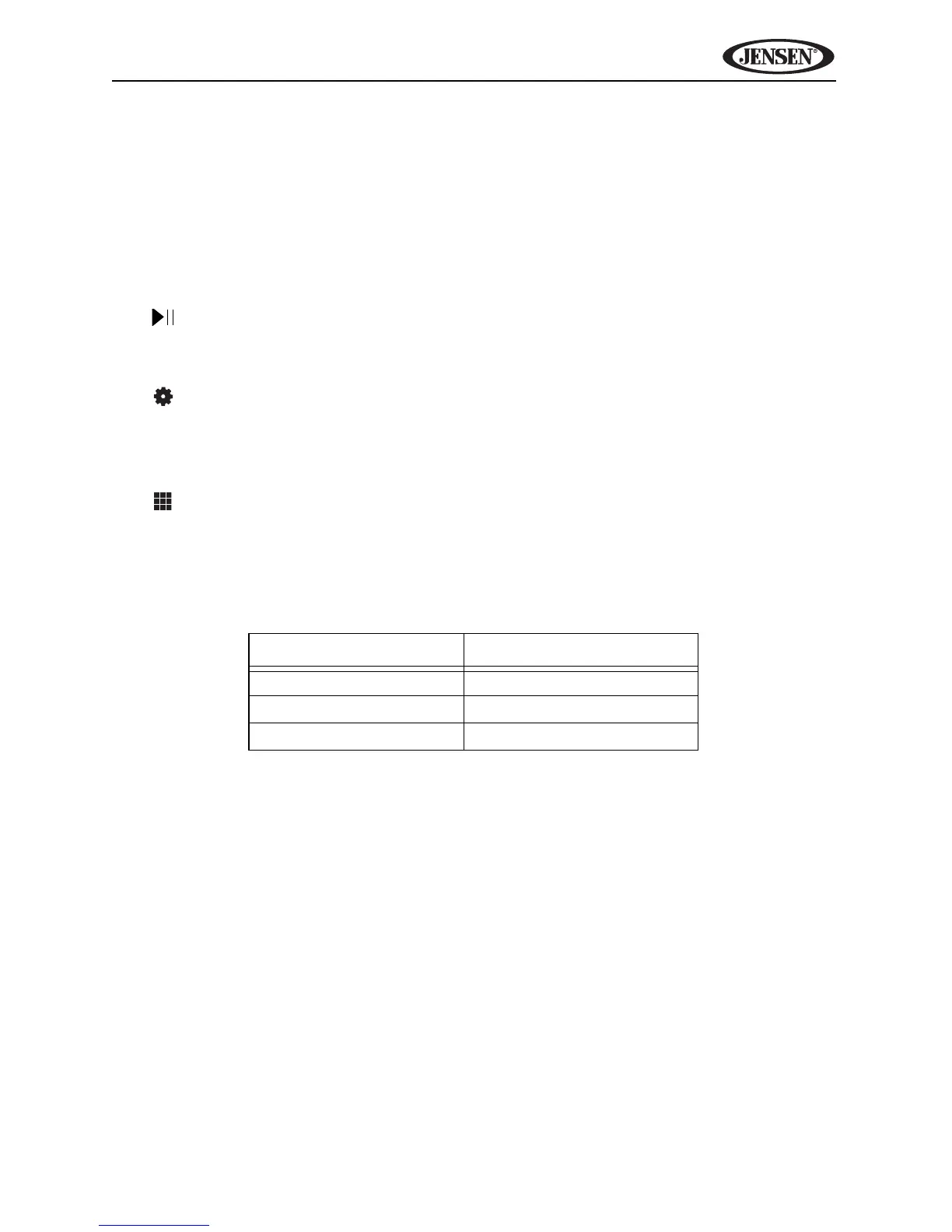45
VM9214
3. Current time
4. File titles
5. ID3 information (Artist/Album)
6. OK: Touch to “Enter”
7. Touch to play all files in random order
8. >>|: Touch to move to next file
9. |<<: Touch to move to previous file
10. MENU: Touch to view the iPod main menu
11. : Touch to play/pause disc playback
12. Touch for Repeat File > Repeat Folder
13. Touch to view the album art screen
14. : Touch to view the SETUP menu
15. Touch for quick access to Equalizer level settings
16. View SOURCE MENU and select a new source
17. Current file title
18. : Touch to access the direct entry screen
Controlling your iPod
Touch the MENU button or press the following remote control buttons to
access the main iPod menu.
Use the touchscreen or the directional keys on the remote control to navigate
the iPod menus.
File Playback
To access files, touch the MENU button on screen until you return to the main
iPod menu and then select “MUSIC,” “VIDEO” or “PHOTO” or press the
remote control button indicated in the table above.
• Touch the >/|| button on screen to play/pause.
•Touch >>| on screen or press the >>| button (19) on the remote control to
move to the next item on the menu.
•Touch |<< on screen or press the |<< button (17) on the remote control to
move to the previous item on the menu.
• Use the touch screen or press the >/|| button (18) on the remote control to
select the highlighted menu option.
• Press the >> button (14) on the remote control or touch the MENU button
on screen, to return to the previous menu.
Menu Remote Control
Music AUDIO
Photos SUBTITLE
Videos ANGLE