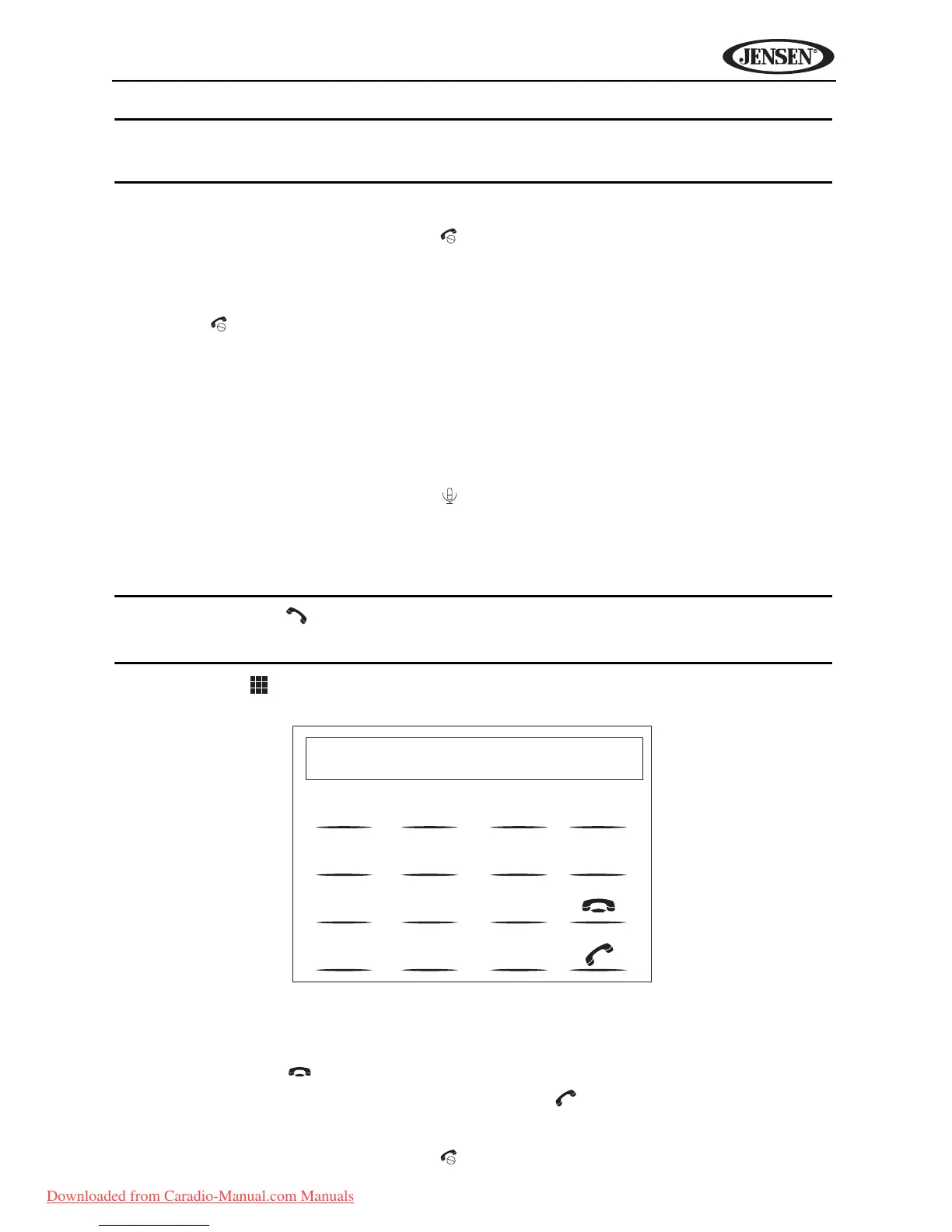43
VM9224
NOTE: The TALK button on the BTM10 can be used to answer calls or
hang up.
For best reception, speak loudly and clearly.
To end the conversation, press the button (12). The screen will display the
call duration for 3 seconds, and then return to the previous mode.
Rejecting an Incoming Call
Touch the button to reject an incoming call. The call will revert to your phone
and can be answered directly or left for voice mail.
Volume Control
To increase or decrease the volume level, turn the rotary encoder (7) on the
front panel.
Microphone Mute
To mute the microphone, touch the button (10). Touch again to resume
microphone functionality.
Making an Outgoing Call
NOTE: Press the button from the main Bluetooth screen to
automatically dial the last call received.
1. Touch the button to open the direct dial screen.
2. Use the 0-9, *, and # buttons to input the phone number.
• Touch the CLEAR button to clear the last digit.
• Touch the button to clear the entire number and start over.
3. After entering the phone number, press the button to dial the call. The
direct dial screen will close once your call is connected.
To end the conversation, press the button.
Exit
Clear
1
23
4
56
7
8
9
0
#
*
Downloaded from Caradio-Manual.com Manuals