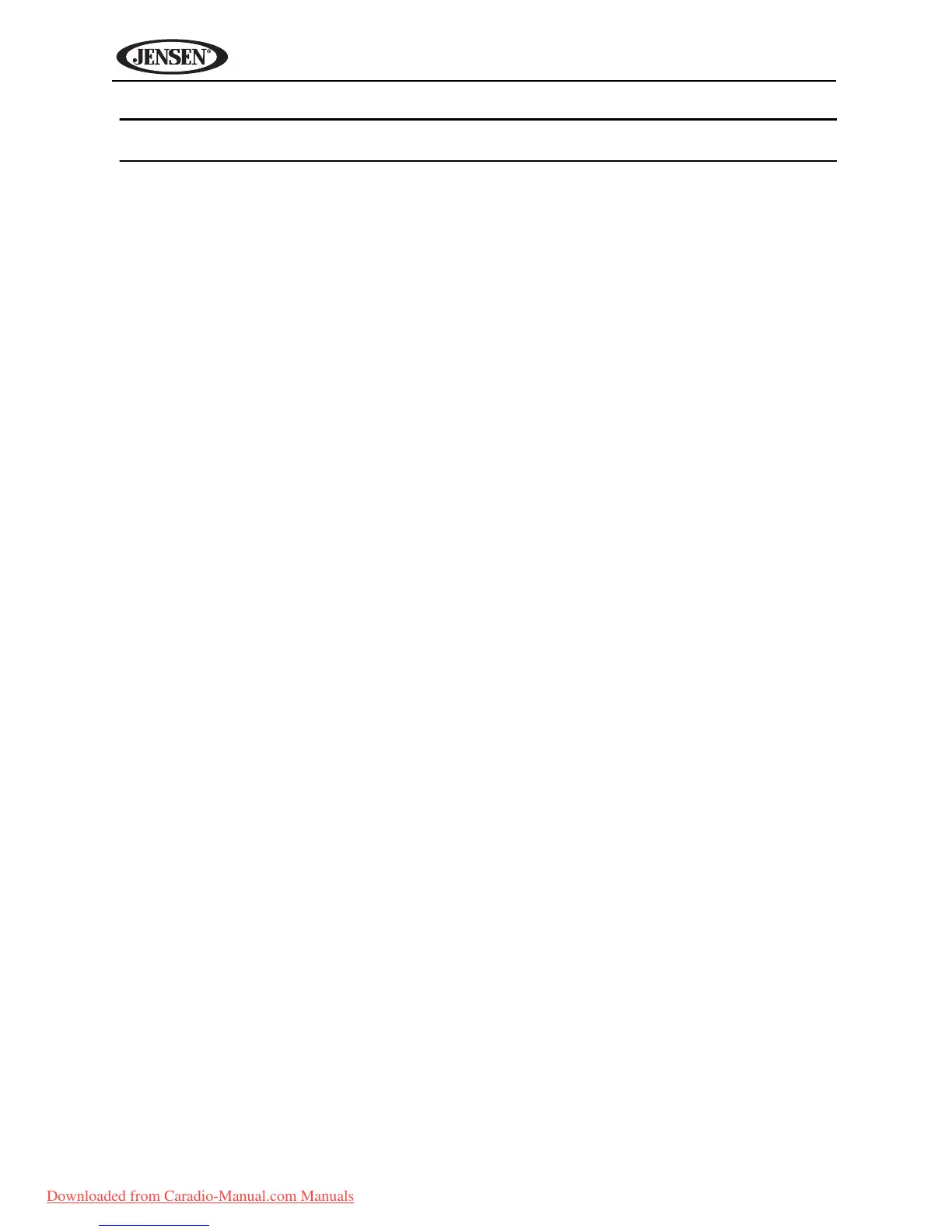23
VM9224
NOTE: For VCD play, the repeat function is not available if PBC is on.
Sectional Repeat Function (A-B)
Use the A-B function to define a specific area of a disc to repeat.
• Touch the A-B button on screen to set the start point (A) of
the repeated section.
• Touch the REPT A-B button again once you reach the desired end
point (B) of the repeated section. The selected portion of the DVD will
now repeat continuously.
• Touch the REPT A-B button again to cancel the A-B section setting
and stop repeat play.
Accessing the DVD Menu
Touch the title on screen to select a title from the menu .
Press the TITLE on screen to select a different title for playback.
Touch the floating cursor of the screen to confirm your selection and
begin playback. You can also select a title using the touch screen.
Moving Through Chapters
Press the >>| button on screen to advance to the next chapter on the DVD.
Press the |<< button on screen to move to the previous chapter.
Goto Search
During DVD or VCD playback, perform the following steps to use the GOTO
feature to access a specific location on a disc:
Touch the 1/3 bottom of the screen to access the “Control” screen.
Downloaded from Caradio-Manual.com Manuals
