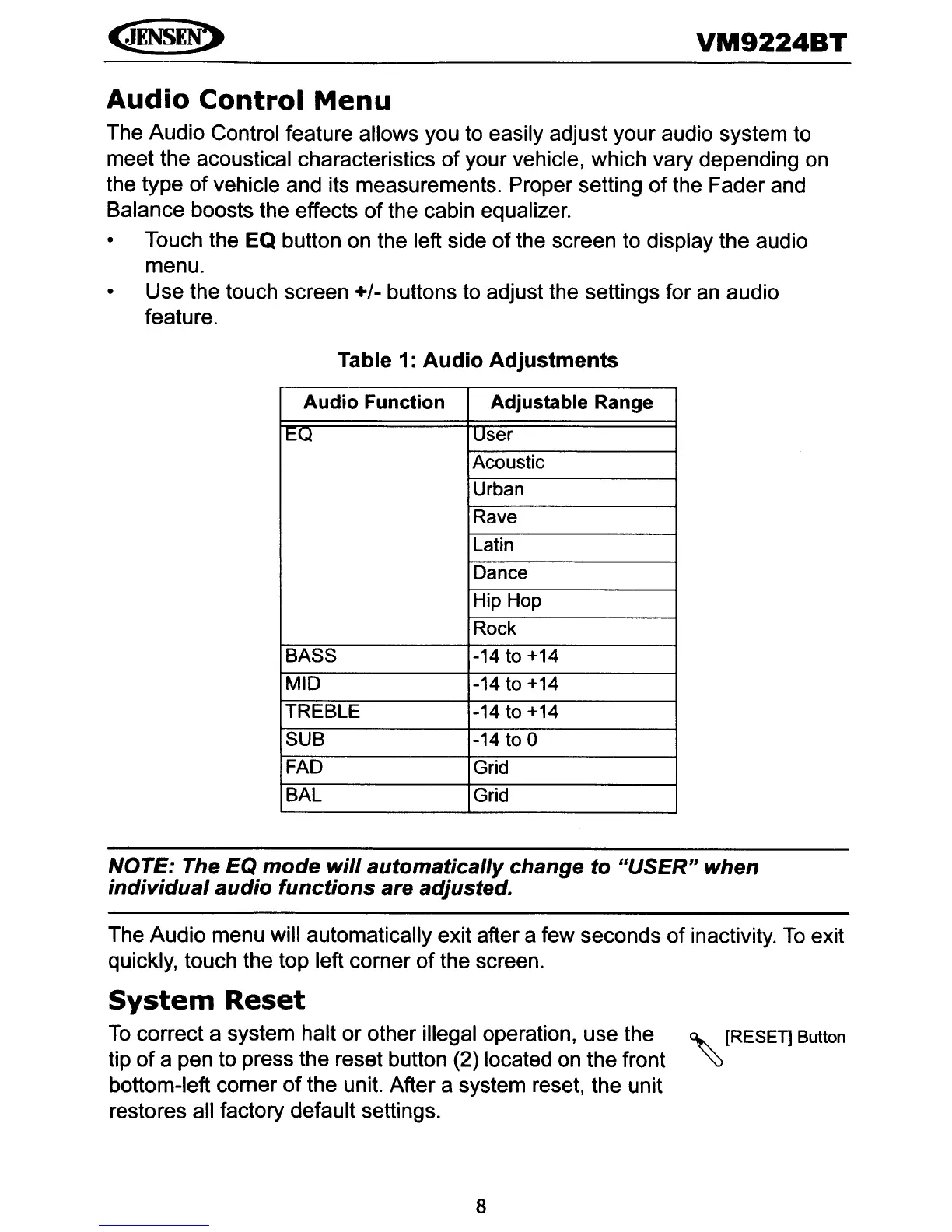VM9224BT
~
[RESET] Button
Audio
Control
Menu
The Audio Control feature allows you to easily adjust your audio system to
meet the acoustical characteristics of your vehicle, which vary depending
on
the type
of
vehicle and its measurements. Proper setting
of
the Fader and
Balance boosts the effects
of
the cabin equalizer.
• Touch the EQ button
on
the left side
of
the screen to display the audio
menu.
• Use the touch screen +/- buttons to adjust the settings for an audio
feature.
Table 1:
Audio
Adjustments
Audio
Function
Adjustable Range
EO
User
Acoustic
Urban
Rave
Latin
Dance
Hip Hop
Rock
BASS
-14 to +14
MID
-14 to +14
TREBLE -14 to +14
SUB -14 to 0
FAD Grid
SAL Grid
NOTE: The
EQ
mode
will
automatically
change
to
"USER"
when
individual
audio
functions
are adjusted.
The Audio menu will automatically exit after a few seconds
of
inactivity.
To
exit
quickly, touch the top left corner
of
the screen.
System
Reset
To
correct a system halt or other illegal operation, use the
tip
of
a pen to press the reset button (2) located
on
the front
bottom-left corner
of
the unit. After a system reset, the unit
restores all factory default settings.
8