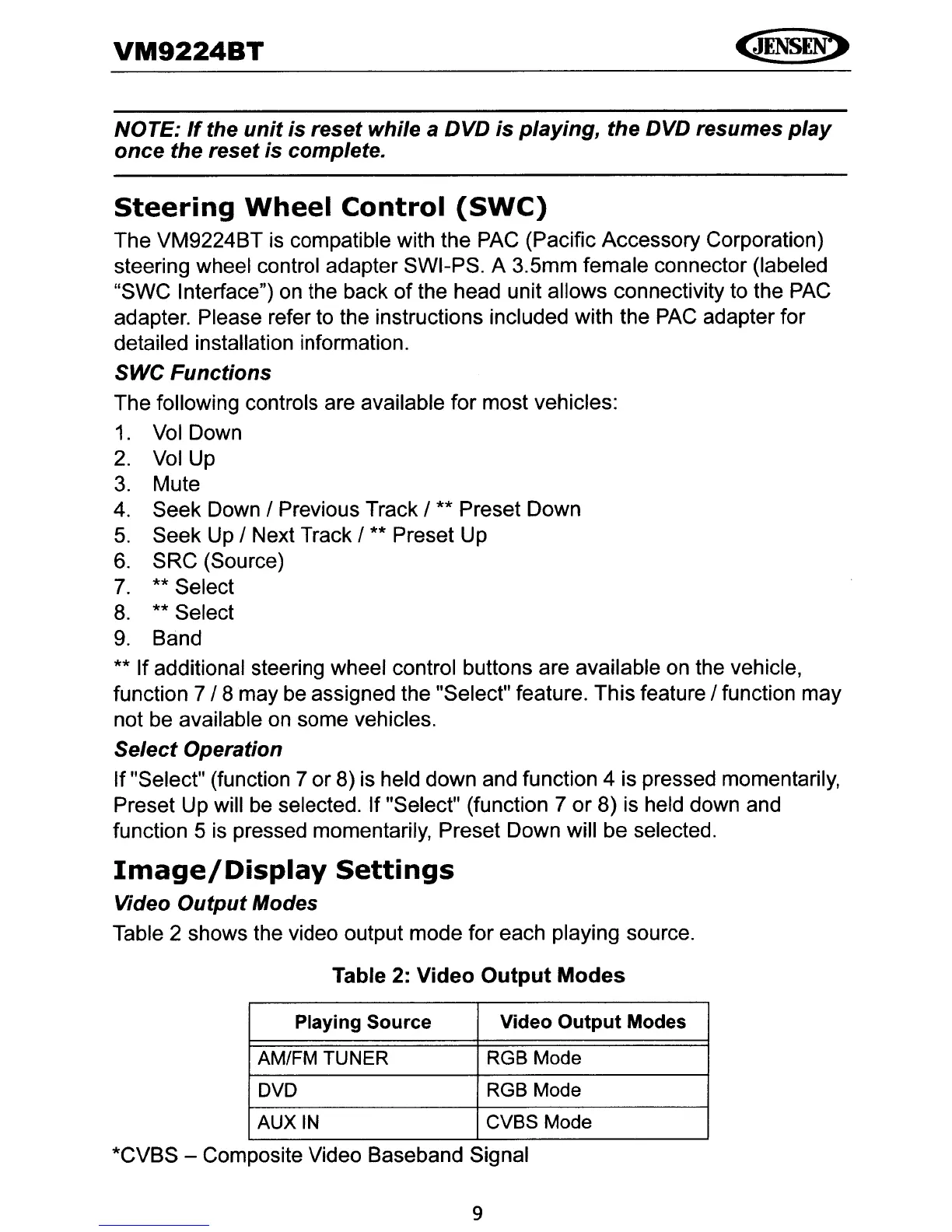VM9224BT
NOTE:
If
the
unit
is reset while a DVD
is
playing, the DVD resumes
play
once
the reset is complete.
Steering
Wheel
Control
(SWC)
The VM9224BT
is
compatible with the PAC (Pacific Accessory Corporation)
steering wheel control adapter SWI-PS. A 3.5mm female connector (labeled
"SWC Interface")
on
the back
of
the head unit allows connectivity to the
PAC
adapter. Please refer to the instructions included with the
PAC
adapter for
detailed installation information.
SWC Functions
The following controls are available for most vehicles:
1.
Vol Down
2.
Vol Up
3.
Mute
4.
Seek Down / Previous Track / ** Preset Down
5.
Seek
Up
/ Next Track / ** Preset Up
6.
SRC (Source)
7.
** Select
8.
** Select
9.
Band
** If additional steering wheel control buttons are available on the vehicle,
function
7/8
may be assigned the "Select" feature. This feature / function may
not
be
available on some vehicles.
Select Operation
If
"Select" (function 7 or 8) is held down and function 4 is pressed momentarily,
Preset Up will
be
selected. If "Select" (function 7 or 8) is held down and
function 5 is pressed momentarily, Preset Down will be selected.
Image/Display
Settings
Video
Output
Modes
Table 2 shows the video output mode for each playing source.
Table 2: Video
Output
Modes
Playing Source
Video
Output
Modes
AM/FM TUNER
RGB Mode
DVD RGB Mode
AUXIN
eVBS
Mode
*CVBS - Composite Video Baseband Signal
9