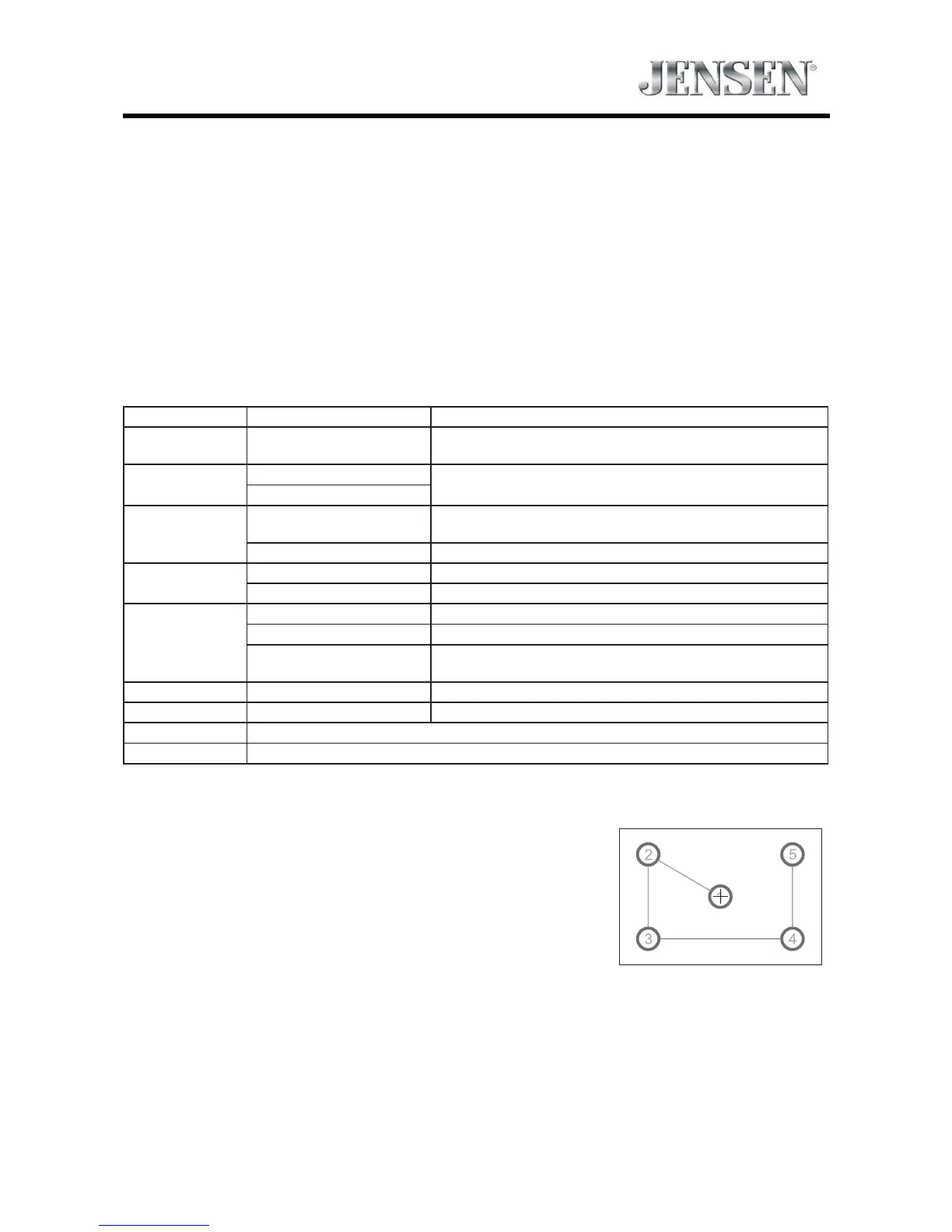23
VX3014
Display System
1. Touch the upper left corner to display main menu.
2. Touch [ Settings ].
The settings menu is displayed.
Adjust General Settings
1. Touch [ General ], if necessary.
2. Touch to highlight a setting.
3. Touch on the option to display/select an option.
General settings Options Description
Radio Region
USA/China/Japan/Europe/
Europe (LW)/OIRT
Select one that matches your location.
Radio Range
Local
Select radio local or distance. When select local, only stations
with sucient strength will be detected.
Distance
Beep
On
Turn on the beep sound.
Each time you press a button, the unit beeps.
O Turn o the beep sound.
Demo
On Enable the demo of operations.
O Disable the demo of operations.
TFT Setting
On When power on, the TFT screen will open automatically.
O When power on, the TFT screen won’t open automatically.
Manual
When power on, the TFT screen will remain the status before
power o last time.
Calibration Start Calibrate the touch screen.
Shortcut Seat1/2/3/4 Set the shortcuts in the options menu.
SWC Show the denition of Steering Wheel Control buttons.
Load Factory Restore to default settings.
4. Touch top left of the screen to exit.
Calibration
:KHQWKHWRXFKRSHUDWLRQLVQRWVHQVLWLYHRUYDOLG\RXVKRXOG
FDOLEUDWHWKHWRXFKVFUHHQWKURXJKFDOLEUDWLRQVHWWLQJIXQFWLRQ
$GMXVWWKHUHVSRQVHSRVLWLRQVRIWKHWRXFKSDQHODVIROORZLQJV
3UHVVWKH>&DOLEUDWLRQ@RSWLRQRQWKHVHWXSPHQXWRHQWHU
7RXFK>6WDUW@WRHQWHU
3UHVVDQGKROGWKHFHQWHURI>+@IRUVHFRQGVWKH>+@ZLOO
PRYHDXWRPDWLFDOO\
$LPDWFHQWHURI>+@IROORZWKHSDWKDVVKRZQRIWKH¿JXUHDIWHUVWHSVIURPWRWKH
V\VWHPZLOOH[LWFDOLEUDWLQJDXWRPDWLFDOO\
Settings
